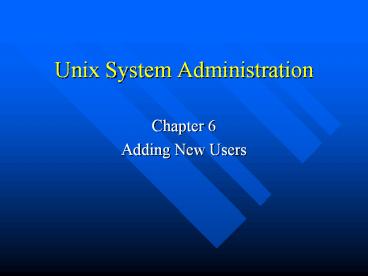Unix%20System%20Administration - PowerPoint PPT Presentation
Title:
Unix%20System%20Administration
Description:
How Many Users Does It Take To Screw-Up Your System? ... So Long Sucker, Er, I Mean Alumni. Removing a user. backup all user info (below) first ... – PowerPoint PPT presentation
Number of Views:42
Avg rating:3.0/5.0
Title: Unix%20System%20Administration
1
Unix System Administration
- Chapter 6
- Adding New Users
2
Bob Jane Adding Users
- Edit /etc/passwd ( /etc/shadow if necessary)
- Set the password using passwd command
- Create the users home directory
- Copy config files (dot files) to the home
directory - Setup any mail aliases
3
How Many Users Does It Take To Screw-Up Your
System?
- Add user to any secondary groups via /etc/group
- Record account info (paper)
- Enter user into site-wide database (e.g. LDAP)
- Configure disk quota
- verify account is setup correctly
4
Cant Unix People Spell?
- /etc/passwd format
- username (must be uniq)
- encrypted password (x if shadow used)
- userid (does not need to be uniq, 0-65535)
- groupid (primary group)
- gecos (comment or real name field)
- home directory location
- login shell (empty /bin/sh)
5
Everybody Has a Better Mousetrap
- Edit the password file using vipw or just vi
- Other utilities to ease account creation and
management - Most OSs have a utility to add users
- useradd/usermod/userdel (Linux, Solaris, )
- admintool (Solaris)
- smit or smitty (AIX)
- linuxconf (Linux)
6
Size Does Matter
- 64 (1 char
password) - 4,096 (2 char password)
- 262,144 (3 char password)
- 16,777,216 (4 char password)
- 1,073,741,824 (5 char password)
- 68,719,476,736 (6 char password)
- 4,398,046,511,104 (7 char password)
- 281,474,976,710,656 (8 char password)
7
So Long Sucker, Er, I Mean Alumni
- Removing a user
- backup all user info (below) first
- remove entries in /etc/passwd and /etc/shadow
- remove userid from /etc/group
- remove any entries in /etc/aliases
- remove mail spool file (INBOX)
- remove home directory
8
I Have The Power
- Setting quotas
- edquota username
- edquota -p protousername username
- Disabling account (but not removing)
- passwd -l username
9
Stop Your Web Browsing and Pay Attention!
- Name a possible problem with reusing UIDs.
- What/who is PAM?
- How many characters are actually used in the
password?