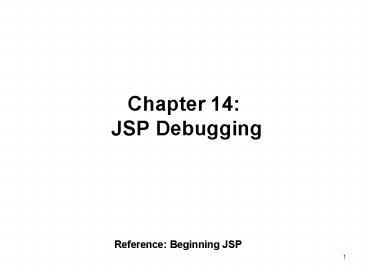Chapter 14: JSP Debugging - PowerPoint PPT Presentation
1 / 12
Title:
Chapter 14: JSP Debugging
Description:
How a change in code or data might affect the observation. Test ... org.apache.jasper.JasperException: The absolute uri: http://java.sun.com/jsp ... – PowerPoint PPT presentation
Number of Views:157
Avg rating:3.0/5.0
Title: Chapter 14: JSP Debugging
1
Chapter 14 JSP Debugging
Reference Beginning JSP
2
Objectives
- Debugging Art or Science?
- Debugging Techniques
- Compile Time Bugs
- Console Output
- Log4J
- Debugging with Tools
- NetBeans 4.1 JSP Debugger
3
Debugging Art or Science?
- Pages 436-437
- Science of Debugging
- Observation
- Program does not work as expected
- Hypothesis
- Guess what causes the unexpected behavior
- Prediction
- How a change in code or data might affect the
observation - Test
- Test the prediction by making the change and
observing new results
4
Compile Time Bugs
- If JSP fails to compile
- Servlet container often returns a message to the
browser explaining the problem - In NetBeans 4.1, compile time bugs are caught
when JSP page is compiled - Example
- lt_at_taglib prefix"c" uri"http//java.sun.com/jsp/
jstl/bore" gt - In Netbeans 4.1
- Build Compile Example1.jsp shows
- org.apache.jasper.JasperException The absolute
uri http//java.sun.com/jsp/jstl/bore cannot be
resolved in either web.xml or the jar files
deployed with this application
5
Debugging Scriptlets in JSP
- Pages 439-441
- In NetBeans 4.1
- Build Compile Example2.jsp
- Result Cannot find symbol
- symbol class Random
- location class org.apache.jsp.Example2_jsp
- Random r new Random()
- Solution Add import statement
- lt_at_page import"java.util.Random" gt
6
Instrument JSP Code
- Pages 442-444
- Using System.out.println
- Very basic, difficult to disable, etc.
- Run Example3.jsp and Example4.jsp
- Results logged under Output tab
- Bundled Tomcat 5.5.7
7
Servlet Container Logging System
- Pages 445-446
- Using the ServletContext.log()
- No control which messages to log
- Run Example5.jsp
- lt String message
- this.log( message )
- gt
8
Logging with JDK Logger
- Pages 447-454
- Using the Logger.info() depending on the logging
level - Set the level in ltJAVA_HOMEgt/jre/lib/logging.prope
rties - globally configured
- E.g., org.apache.jsp.level INFO
9
Logging with Log4j
- Pages 454-460
- Advantage
- Log4j JAR can be deployed as part of an
application - not globally configured
- Set the level in WEB-INF /classes/log4j.properties
10
Logging with Log4j and Tag Libraries (Scriptless
JSP)
- Pages 460-464
- Unlike previous approaches, does not require
scriptlets in JSP - E.g., http//localhost8084/ch14/LogTags.jsp
11
Debugging with Tools
- Using NetBeans 4.1
- Set breakpoints
- Examine variables
- Step through code
- Step Over, Step Into, Step Out, Continue,
Terminate - Remote debugging
- Attach to port 8084 (default)
12
Next Steps
- Try It Out sections of Textbook (Chapter 14)
- Examples 1 to 7
- LogTags.jsp
- You can skip the rest of the examples and
exercises