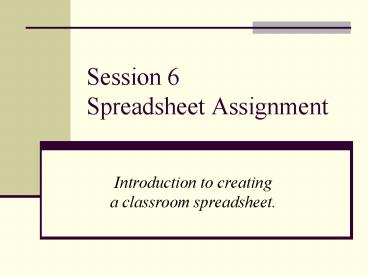Session 6 Spreadsheet Assignment - PowerPoint PPT Presentation
1 / 12
Title:
Session 6 Spreadsheet Assignment
Description:
Tutorials and templates for Excel available at: www. ... 'Microsoft Excel has a limited number of rows and columns that you can use in ... Using Excel to ... – PowerPoint PPT presentation
Number of Views:25
Avg rating:3.0/5.0
Title: Session 6 Spreadsheet Assignment
1
Session 6Spreadsheet Assignment
- Introduction to creatinga classroom spreadsheet.
2
Outline of Session 6
- What is a spreadsheet?
- Microsoft Excel
- Introduction to simple spreadsheet.
- Actual spreadsheet.
- List of resources and classroom projects using
spreadsheets. - Download a sample spreadsheet from the web to
practice on. - Work on U.S. Census spreadsheet assignment.
- Post spreadsheet file to web.
- Modify standards.htm to include Spreadsheet
Assignment link (NETS Standard I. A.).
3
What is a spreadsheet?
- A simple way to think of a spreadsheet is as a
blank sheet of paper with columns and rows. Each
intersection of a column and row results in a
cell where data can be recorded. - A spreadsheet application is a software program
in which you can enter words and numbers as well
as formulas to calculate numbers. A spreadsheet
might be used by accountants to keep a ledger or
by a teacher to create an electronic grade book. - Unlike the paper version the computer version can
automatically manipulate, calculate and display
data.
4
What is a spreadsheet?
5
What is a spreadsheet?
- Blank sheet of paper.
- Columns (A - IV) (IV 256)
- Rows (1 - 65536)
- Worksheets (1 - ?)
- Cell is the intersectionof a column and a
row.(Cell F13 shown inred at the right.) - Cell coordinates arein the form of column/row
F13.
6
Microsoft Excel
- Current dominate spreadsheet application.
- Tutorials and templates for Excel available
atwww.microsoft.com/education/ - Maximum number of rows and columns.
Microsoft Excel has a limited number of rows and
columns that you can use in a single worksheet.
By default, Excel is limited to 65,536 rows
and 256 columns. You cannot exceed the maximum
limits of features in Excel. For example, you
cannot increase the number of worksheet rows
beyond 65,536. Microsoft Knowledge Base Article
321148 (3/23/2004)
7
Introduction to simple spreadsheet.
8
Introduction to simple spreadsheet.
- Cell D12 selected on Sheet 1
- FunctionSUM(D5D12)
- Three differentcharts representingthe data.
9
Actual spreadsheet from EDUC496.
- From
- Using Excel to Analyze Data an example
- Demonstrates data organization, missing data,
charts, and using the following data analysis
formulas - Mean AVERAGE(C4C24)
- Mode MODE(C4C24)
- Median MEDIAN(C4C24)
- Maximum MAX(C4C24)
- Minimum MIN(C4C24)
- Range C37-C40
- Countif COUNTIF(C4C24,"gt3") (Occurrences
of)
?
10
List of resources and classroom projects using
spreadsheets.
- Almost Everything You Need for Using Spreadsheets
in the Classroom (www.ncwiseowl.org) - Condensed from postings from the EDTECH listserv
at H-NET.MSU.EDU - Shopping Spree online toy shopping with
imaginary currency. Calculate total cost
price taxes shipping other. - Manage the class Scholastic Book Order.
- Investment tracking and analysis for a semester.
- Graphing MMs and Lucky Charms.
11
End of presentation.Things left to do
- Download a sample spreadsheet from the web to
practice on.Click for sample spreadsheet with
notesClick for sample spreadsheet with graphs - Work on U.S. Census spreadsheet assignment.Click
for image of spreadsheet assignment - Complete assignment.
- Post completed spreadsheet file to web.
- Modify standards.htm to include Spreadsheet
Assignment link (NETS Standard I. A.).
12
The End
- Go towww.unca.edu/education/educ311/
- SESSIONS and ASSIGNMENTSselect Spreadsheet
- OBJECTIVECreate the assigned spreadsheet.