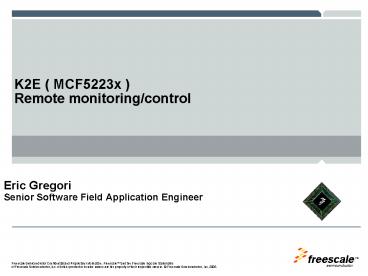K2E MCF5223x Remote monitoringcontrol - PowerPoint PPT Presentation
1 / 66
Title:
K2E MCF5223x Remote monitoringcontrol
Description:
InterNiche Technologies and Freescale have collaborated to ... Magnetics. On-Chip. Ethernet. w/ PHY. Cable. RJ45. PHY. 802.15.4 MAC. MC13192 Radio. SPI. ATTN ... – PowerPoint PPT presentation
Number of Views:75
Avg rating:3.0/5.0
Title: K2E MCF5223x Remote monitoringcontrol
1
K2E ( MCF5223x )Remote monitoring/control
- Eric Gregori
- Senior Software Field Application Engineer
2
ColdFire Lite
3
ColdFire_TCP/IP_Lite Stack
Available from Freescale InterNiche
Technologies and Freescale have collaborated to
provide an OEM version of InterNiches
NicheLite, ColdFire_TCP/IP_Lite
- Features
- Address Resolution Protocol (ARP)
- Internet Protocol (IP)
- Internet Control Message Protocol (ICMP)
- User Datagram Protocol (UDP)
- Transmission Control Protocol (TCP)
- Dynamic Host Configuration Protocol
- (DHCP) Client
- Bootstrap Protocol (BOOTP)
- Trivial File Transfer Protocol (TFTP)
- Freescale Provided additional free software
- Web Server with Flash File System
- Serial to Ethernet
- Sample TCP, UDP, clients and servers.
4
Additional Features from InterNiche
5
NicheStack Products
- These features can be purchased from Interniche
as add-ons - SLIP
- Serial Line IP Used to communicate IP over a
modem. - PPP
- Point to Point Protocol Used to establish a
connection with a ISP. - SMTP client
- Simple Mail Transport Protocol Used to send a
email message. - SNMP
- Simple Network Management Protocol Used to
exchange Node information. - DHCP server
- Dynamic Host Configuration Protocol The server
is used to assign IP addresses in a network. - Telnet Server
- Provides a method of logging onto the node from
a remote location.
6
NicheStack PPP
- Supports
- LCP
- IPCP
- Hayes dialing code
- VJ Header Compression
- PAP, CHAP and MS-CHAP security
- Multiple Simultaneous Links
- Supports DHCP
- Compliant with RFCs 1144, 1332, 1344, 1661, 1662
and 1994
7
PPPoE - PPP over Ethernet
- Allows PPP connections through Ethernet adapters
- Used by broadband service providers to allow PPP
authentication - Maintains the familiar "dial-up experience" when
connecting with a broadband modem - Operates between PPP and Ethernet driver
- RFC 2516
8
MultiLink PPP
- A method for splitting, recombining and
sequencing datagrams across multiple logical data
links. - Based on an LCP option negotiation.
- Originally designed for multiple bearer channels
in ISDN - RFC 1990
9
Secure Sockets Layer Library
- Provides Secure Sockets Layer for embedded web
services - Layer of security for HTTP web traffic between
client and server - Based on public key asymmetric cryptography
- Requires upgrade to NicheStack wont work with
NicheLite/FreescaleLite
10
NicheStack SSL -- Features
- Adds SSL to web services
- NicheStack
- WebPort - HTTP Server
- NicheView Browser
- RSA key exchange method with 1024 bit key
generation and Triple DES encryption - Blocking and non-blocking modes
- Supports IETF
- SSL v2.0
- SSL v3.0
- TLS v1.0
- Includes
- SSL Library
- API Library for server-side SSL
- Static Library
- Based on Open SSL
11
NicheStack SSL -- Benefits
- Authenticated, encrypted communication
- NicheStack SSL protects the integrity of the
embedded device and its configuration
12
SNMP
- Agent
- Uses UDP/IP
- MIB-database
- Variables
- Statistic values about communication
- Private extensions
- Access rights configurable
- MIB-compiler.
13
Advantages of InterNiche SNMP
- Portable
- MIB Compiler
- An automated tool to help support new MIBs
- Sample Code
- implementation of MIB2, SNMPv3 RFCs
- Complies with RFC standards
14
SMTP Email Alerter
- Low cost mechanism for adding EMAIL reporting
capability to embedded application. - Supports Simple Mail Transfer protocol (SMTP)
- Sends predetermined messages from an embedded
system to a local or remote email address - Sockets interface makes porting quick and easy
- Supports multiple target email addresses
- Supports many individual messages and formats
- Compliant with RFCs 821, 869 870
15
Telnet
- Provides network accessibility for remote
configuration and monitoring - Compatible with commercial TELNET Clients
(Windows, NT UNIX, etc.) - Supports multiple TELNET sessions
- Highly portable
- Small memory requirement
- Compliant with RFC 854
16
FTP Client/Server
- Adds file server capabilities
- Supports Passive mode
- Multi user and multi session
- Two Way Tasking - no special multitasking
features are required - Run by polling from a central loop or take
advantage of an RTOS suspend/resume feature - Can open sessions as a Server or Client
- Compliant with RFC 959
17
NicheTool (included with NicheLite product)
- Advanced Debugging and Tuning Suite
- Included with NicheStack and NicheLite
- Allows developers to rapidly view, debug and tune
their target system - Reduces need for in-depth TCP/IP expertise
18
NicheTool Features
- An expandable menu system with a command line
interface ( CLI ) - Direct visibility into key networking structures
- Access RFC 1213 MIB II statistics and
approximately 100 extensions - Trace packets as they travel through stack layers
- View buffer utilization
19
NicheTool Benefits
- It allows engineers to quickly
- Verify the stack build
- Verify hardware / network connections
- Find errors and trace network connections
- Optimize throughput and memory utilization
- Create customized menus for the target system
20
InterNiche Prices
- Have customers contact InterNiche for price
quotes - Single product license pricing
- SMTP 3000
- PPP 3000
- SNMP v1/v2c 5000
- FTP 2000
- SSL 10,000 (requires NicheStack which is 8000)
21
www.iniche.com agrau_at_iniche.com
- (515) 707-4179
22
K2E ( MCF5223x ) Remote monitoring/control
demonstration firmware
23
Block Diagram
PC acts as central HUB, and is located at central
workstation ( guards office, nurse station, or
off facility ).
The PC is a TCP server. It opens a communication
socket, and waits for a node to connect to it.
WiFi
Router
ethernet
Remote stations act as TCP clients, each with a
unique ID.
24
Central monitoring station ( PC )
The PC does not have to be unique, it simply runs
a Windows application to communicate with the
remote nodes. More then one PC can be used. In
a life critical situation, if one PC goes down,
the nodes can be configured to automatically
connect to a backup monitoring station. In fact,
multiple levels could be supported with the top
level being a direct email to a pager or cell
phone.
IP 1
IP 2
IP 3
Cell phone/pager
Internet Gateway
SMTP
25
PC software
The software for the PC opens up a TCP/IP port
for listening. The node connects to the PC.
26
LAB TFTP
27
TFTP LAB
- In this lab we will build a project with the TFTP
client. - We will use the client to connect to the PC
- First you must disable 2 services on your
computer. - Blackd BlackIce
- And
- DefWatch
- These processes interfere with the UDP traffic
that TFTP uses.
28
TFTP lab
- Stop the DefWatch and Blackd processes on your
machine. - Double click on the TFTPD32.exe
- This opens the TFTP server on the PC.
- I have included some small files.
- Test_file1.txt
- Test_file2.txt
- At the INETgt prompt type
- INETgt vfsfilelist
- total files 0
- dynamically allocated files 0, buffer space
0x0 - INETgt
- Notice there are no files in the RAMdrive.
29
Additional commands with TFTP and VFS enabled
30
(No Transcript)
31
After the file is uploaded
- INETgt vfsfilelist
- test_file1.txt -----WIDNS- 2000643C B
B 100 - total files 1
- dynamically allocated files 1, buffer space
0x100 - INETgt
32
DHCP
33
DHCP Firmware
- When DHCP is enabled, the TCP/IP stack cannot
complete its initialization until after the DHCP
transaction is complete. - The function netmain_init() in the module
allports.c calls the function dhc_setup() in
dhcsetup.c. - dhc_setup() runs the DHCP protocol which will
contact the DHCP server to aquire a IP address
and other network related data.
34
Enabling the DHCP client
- In the file ipport.h you will find the following.
- define INCLUDE_ARP 1 / use Ethernet ARP /
- define FULL_ICMP 1 / use all ICMP
ping only / - define OMIT_IPV4 1 / not IPV4, use with
MINI_IP / - define MINI_IP 1 / Use Nichelite
mini-IP layer / - define MINI_TCP 1 / Use Nichelite
mini-TCP layer / - define MINI_PING 1 / Build Light Weight
Ping App for Niche Lite / - define BSDISH_RECV 1 / Include a BSD
recv()-like routine with mini_tcp / - define BSDISH_SEND 1 / Include a BSD
send()-like routine with mini_tcp / - define NB_CONNECT 1 / support
Non-Blocking connects (TCP, PPP, et al) / - define MUTE_WARNS 1 / gen extra code to
suppress compiler warnings / - define IN_MENUS 1 / support for
InterNiche menu system / - define NET_STATS 1 / include statistics
printfs / - define QUEUE_CHECKING 1 / include code to
check critical queues / - define INICHE_TASKS 1 / InterNiche
multitasking system / - define MEM_BLOCKS 1 / list memory heap
stats / - // EMG define TFTP_CLIENT 1 / include TFTP
client code / - // EMG define TFTP_SERVER 1 / include TFTP
server code /
35
DHCP Demo
- Pushing SW1 at power-up will enable DHCP.
36
UDP
37
UDP
- UDP stands for User Datagram Protocol
- It is a layer under the TCP layer in the TCP/IP
stack. - UDP does not include acknowledgements or
connections. - UDP does support 0xFFFD ( 65533 ) ports.
- UDP is used whenever high speed data transfer is
required.
38
UDP with ColdFire_Lite
- Freescale_UDP_client.c contains an example of a
UDP client. - This client sends packets as fast as possible to
the PC.
39
LAB UDP client
40
LAB UDP client
- 1) Select the ColdFire_Lite_UDP_client target
- 2) Build, flash, run
- 3) Execute the UDP server on the
- PC by clicking on the BAT file.
41
Adjusting the packet size
- Turning the POT on the demo board changes the
packet size that the UDP client sends. - Notice the effect packet size has on data
throughoutput.
42
LAB UDP server
43
- The freescale_UDP_server.c file contains a
working and tested UDP server. - Unfortunately, the UDP client on the PC side is
not working correctly.
44
LAB TCP client
45
LAB TCP client
- Flash the ColdFire_Lite_TCP_client target
- Double click the start_TCP_server.bat
- What happens when the POT is adjusted?
46
LAB TCP server
47
LAB TCP server
- With this LAB we will measure the maximum data
rate that the ColdFireLite stack can accept a TCP
data stream. - Flash the ColdFire_Lite_TCP_server target
- Run
- Using hyperterminal transfer a test file to the
board.
48
Hyperterminal Configuration
49
File transfer with hyperterminal
50
Select any file ( even binary ) and transfer
51
LAB TCP serial server
52
Serial to Ethernet LAB
- In this lab we will build a project with the
Serial to Ethernet Firmware. - Flash the ColdFire_Lite_TCP_serial_server target
- Run
- Open 2 hyperterminal windows
- COM1
- TCP/IP 192.168.1.99 port 1234
- Connect to the coldfire.
- Anythingtyped into the TCP/IP hyperterminal
appears in the serial hyperterminal, and
vice-versa.
53
LAB TCP serial client
54
LAB TCP serial client
- For this lab, one person loads the
ColdFire_Lite_TCP_serial_server target, and the
other person loads the ColdFire_Lite_TCP_serial_cl
ient. - Connect the two boards via a crossover serial
cable. - Each board is connected serially to a PC running
hyperterminal. - When the client board is powered up, push and
hold SW2.
55
Serial Flash Support
56
Serial Flash adds support for upto 4 meg of web
pages
- The serial flash is a SPI based device.
- It adds the ability to store up-to 4 meg worth of
web pages. - It also frees up the other 128K of internal flash
for user code. - Do serial flash demo
57
ZigBee/802.15.4 ColdFire Ethernet A Winning
Combination
58
Zigbee/802.15.4 Networking
59
IEEE 802.15.4 Topologies
60
Network Pieces PAN Coordinator
- PAN Coordinator
- owns the network
- Starts it
- Allows other devices to join it
- Provides binding and address-table services
- Saves messages until they can be delivered
- And more could also have i/o capability
- A full-function device FFD
- Mains powered
61
Network Pieces End Device
- End Device
- Communicates with a single device
- Does not own or start network
- Scans to find a network to join
- Can be an FFD or RFD (reduced function device)
- Usually battery powered
62
TCP/IP stack merged with 802.15.4
MC13192 Radio
ATTN IRQ RESET RXTXEN
SPI
802.15.4 MAC
MCF5223x
RTOS
On-Chip Ethernet w/ PHY
HTTP
Cable
PHY
TCP/IP Stack
Magnetics
Network
63
System Diagram
MC1321X Radio/Micro
802.15.4
MC13192 Radio
ATTN IRQ RESET RXTXEN
SPI
802.15.4 MAC
MCF5223x
RTOS
On-Chip Ethernet w/ PHY
HTTP
TCP/IP Stack
PHY
64
Idd
- The sensors spend most of their time in hybernate
mode. - In hybernate mode, each sensor only draws 4µA.
- Each sensor wakes up every 5 seconds as a
heartbeat, using the RTI. - If the sensor detects a trigger, it wakes up
immediately to send its data. - Assuming less then one trigger every 5 seconds,
each sensor should get a battery life of over 3
years using 2 AAs. - The coordinator is always powered up.
65
The Web Interface
- The web server provides a easy method of
connecting external embedded systems over serial. - The external embedded system can send data to the
web server using the VAR command. - The web server can send data over serial to the
embedded system using forms. - This provides a simple mechanism for getting your
embedded system on the web.
66
(No Transcript)