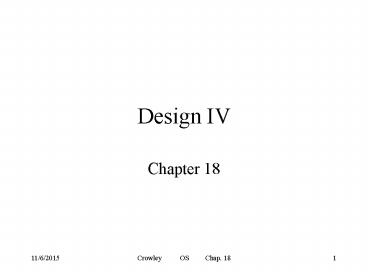Design IV - PowerPoint PPT Presentation
Title:
Design IV
Description:
Caching: speed up a slow operation by remembering the result of previous ... fid = creat( name, MODE ); 9/22/09. Crowley OS Chap. 18. 19. Creating a unique name safely ... – PowerPoint PPT presentation
Number of Views:16
Avg rating:3.0/5.0
Title: Design IV
1
Design IV
- Chapter 18
2
Key concepts in chapter 18
- Caching
- Hinting
- Hierarchical naming systems
- Naming
- Unification of concepts
3
Design technique Caching
- Caching speed up a slow operation by remembering
the result of previous invocations of the
operation - Useful whenever the operation is often called
with the same arguments - Can radically speed up the average operation time
- but it uses space to hold old answers
- and depends on locality of operation arguments
4
Generalized caching
5
OS examples of caching
- Virtual memory
- TLB
- File descriptor table
- Disk block cache
- Pathname lookup cache
6
CS examples of caching
- Hardware caching
- in memory systems
- in processors modern processors have several
caches - Memoizing a function
- a general Lisp and Scheme technique for speeding
up a function
7
Caching issues
- Dynamic programming a form of caching
- Minimal hashing often saving one or two answers
will get most of the speedup - Cache invalidation we need to know when the
answers become invalid - sometimes this is difficult
- Hooks register procedures to be called when
something changes - an ideal way to keep caches valid
8
Optimizing
- We can
- speed up every instance of an operation
- e.g. faster hardware, better algorithm
- speed up some instances of the operation
- e.g. caching
- Remembering previous results
- caching remembered results are always correct
- assuming we do cache invalidation correctly
- hinting remembered results are often correct
- and we have a fast way to check their correctness
9
Hinting examples
- Remember the machine that a network service was
on the last time you used it - if it has moved your request will return an error
- Remember the last location and size of a user
window - if they want it changed they can do it
10
Hierarchical names
- A name space is a collection of names where each
name is mapped to an object - The object mapped to can be another name space
which allows general graphs of name spaces - the most interesting special case is when the
name space form a tree - this is a hierarchical naming system, like file
system names where each directory is a name space
11
Name space
12
A hierarchy of name spaces
13
Address name space hierarchy
14
Hierarchical naming examples
- File path names /u1/crowley/book/ch16
- IP addresses 230.45.67.7
- Internet domain addresses www.unm.edu
- Programming language names owner.name
15
Naming issues
- Flat name space all names are unique, there is
no hierarchy - Generating unique name (two methods)
- a central authority checks proposed names for
uniqueness - a central authority generates unique names
- Adjoining name spaces
- another way to combine name spaces
- search the name space, in order, for a name
16
Generating unique names
17
Adjoining name maps
18
Creating a unique name
- // generate a unique file namechar name
"tempaaaachar end name7while( 1 )
// Does the file exist? if( access(name,F_OK)
! 0 ) break // No, it is unique.
while( 1 ) if( end lt 'z' )
(end) else end 'a'
--end // try the next position to the
left // "name" does not existfid
creat( name, MODE )
19
Creating a unique name safely
- // generate a unique file namechar name
"tempaaaawhile( 1 ) fid open( name,
O_CREAT O_EXCL, MODE ) if( fid gt 0 )
break char end name7 while( 1 )
if( end lt 'z' ) (end) break
else end 'a' --end //
try the next position to the left //
file with unique file name "name" has been created
20
Design techniqueUnification of concepts
- Simplify a system by combining two concepts that
are similar - the resulting system is simpler
- Example combine the device and file name spaces
and unify the interface to devices and files
21
Examples of unifying concepts
- OS examples
- unifying the file and device access interfaces
- the device driver interface unifies device access
- pipes unify file access and IPC
- mapped files unify virtual memory and I/O
- CS examples
- procedures unify common code sections
- super classes unify two child classes
- this is a basic theme of object-oriented
programming