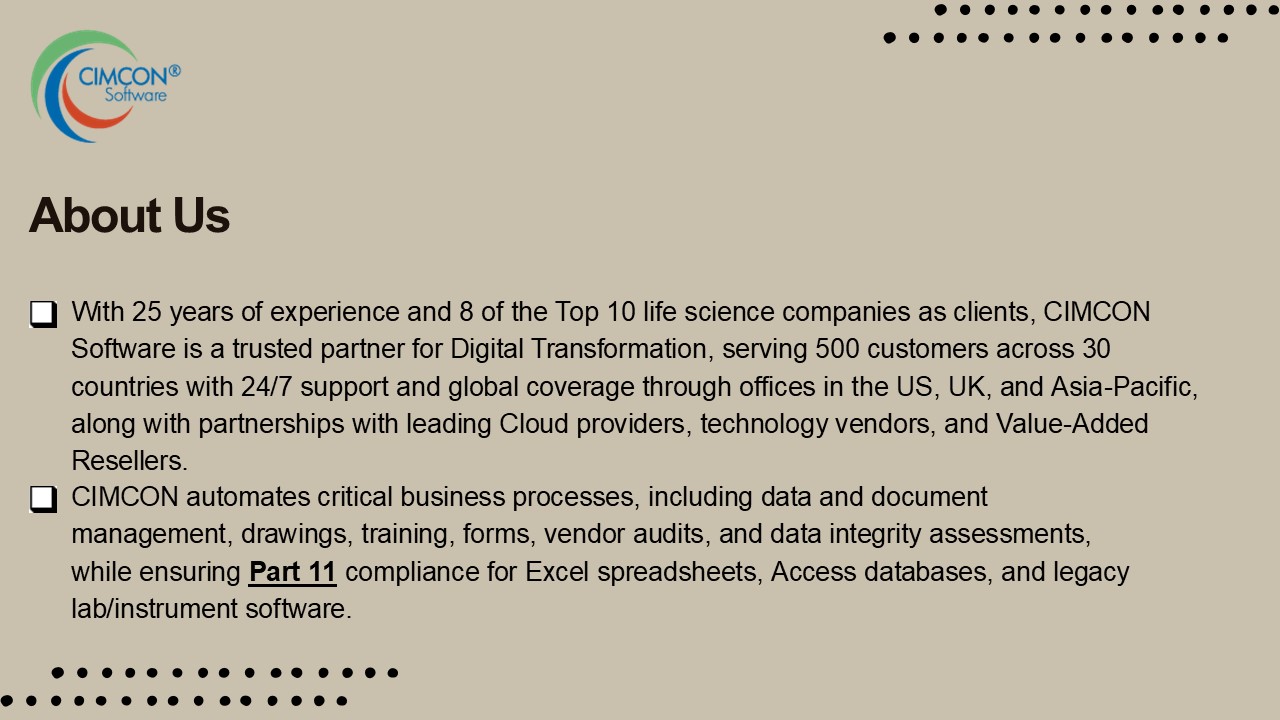21 CFR Part 11 Compliance for Spreadsheets - PowerPoint PPT Presentation
Title:
21 CFR Part 11 Compliance for Spreadsheets
Description:
Ensure 21 CFR Part 11 compliance for Excel spreadsheets with eInfotree Excel Desktop. Store and manage files in SharePoint, maintain audit trails in SQL, and enhance security with e-signatures and user access controls—all without changing your workflow. Simplify compliance while saving time and costs. – PowerPoint PPT presentation
Number of Views:1
Title: 21 CFR Part 11 Compliance for Spreadsheets
1
About Us
With 25 years of experience and 8 of the Top 10
life science companies as clients, CIMCON
Software is a trusted partner for Digital
Transformation, serving 500 customers across 30
countries with 24/7 support and global coverage
through offices in the US, UK, and Asia-Pacific,
along with partnerships with leading Cloud
providers, technology vendors, and Value-Added
Resellers.
CIMCON automates critical business processes,
including data and document management, drawings,
training, forms, vendor audits, and data
integrity assessments, while ensuring Part 11
compliance for Excel spreadsheets, Access
databases, and legacy lab/instrument software.
2
eInfotree Excel Desktop
Spreadsheets are commonly used in support of
critical GxP applications. Examples of these
include
- Clinical trials
- Testing of raw materials, in-process testing,
finished goods testing
- Manufacturing logs
- Assay testing
- Training records
- Records required by predicate rules (GCP, GMP,
GLP)
3
Studies show that spreadsheets are highly prone
to errors due to their easy availability and ease
of use. Spreadsheet errors, in a GxP environment,
can lead to serious consequences including
improper release of a batch, erroneous clinical
trial results and such. Simply put, spreadsheets
used in support of predicate rules must be 21 CFR
Part 11 compliant to comply with FDA regulations.
Benefits
- Store and use spreadsheets from a SharePoint
Library.
- Store all audit trails, configurations and
settings into an instance of SQL DB for automated
backup, diverse reporting capability and added
security.
4
- No change in the user experience - spreadsheets
can still be opened the way they were by simply
double-clicking the file name.
- No need to move the spreadsheets to a different
location.
- Simple and effective remediation of Excel
Spreadsheets for 21 CFR Part 11 Compliance.
- Save time and money by eliminating the need to
migrate to a new system.
- Quick and easy installation of software.
- Automated and structured process provides
confidence in spreadsheet controls and process
integrity to aid in attestation.
5
- A dedicated server is not required.
- Easy to configure, use and maintain.
- Reduced validation effort using an available
validation package.
Features
Audit Trail
- Tracks both user and administrator actions
- Records date, time, user ID, full user name, cell
location, action type, old value, and new value
- Configurable reason field
6
- Fully secure and protected
- Audit trail of user logins, logouts, and invalid
attempts
Electronic-Signatures
- Includes the user id and printed name of signer,
the date and time the signature was executed, and
meaning associated with the signature
- Meanings of e-signatures are configurable
- Signature not performed during a single,
continuous period of system access requires all
e-signature components
7
Security
- Allows configuration of users and passwords
- Enforces minimum length and composition of
passwords to ensure security and integrity
- Password Aging - forces new password after a
configurable period
- Transaction safeguards include account lockout
after configurable number of retries
- Loss management procedures to electronically
deauthorize passwords temporarily, and require a
new password after reset
8
Contact Us
Boston (Corporate Office)
TEL 1 (978) 464 9180
234 Littleton Road Westford, MA 01886, USA
New York
TEL 1 (978) 496 7230
394 Broadway New York, NY 10013
9
Thank You