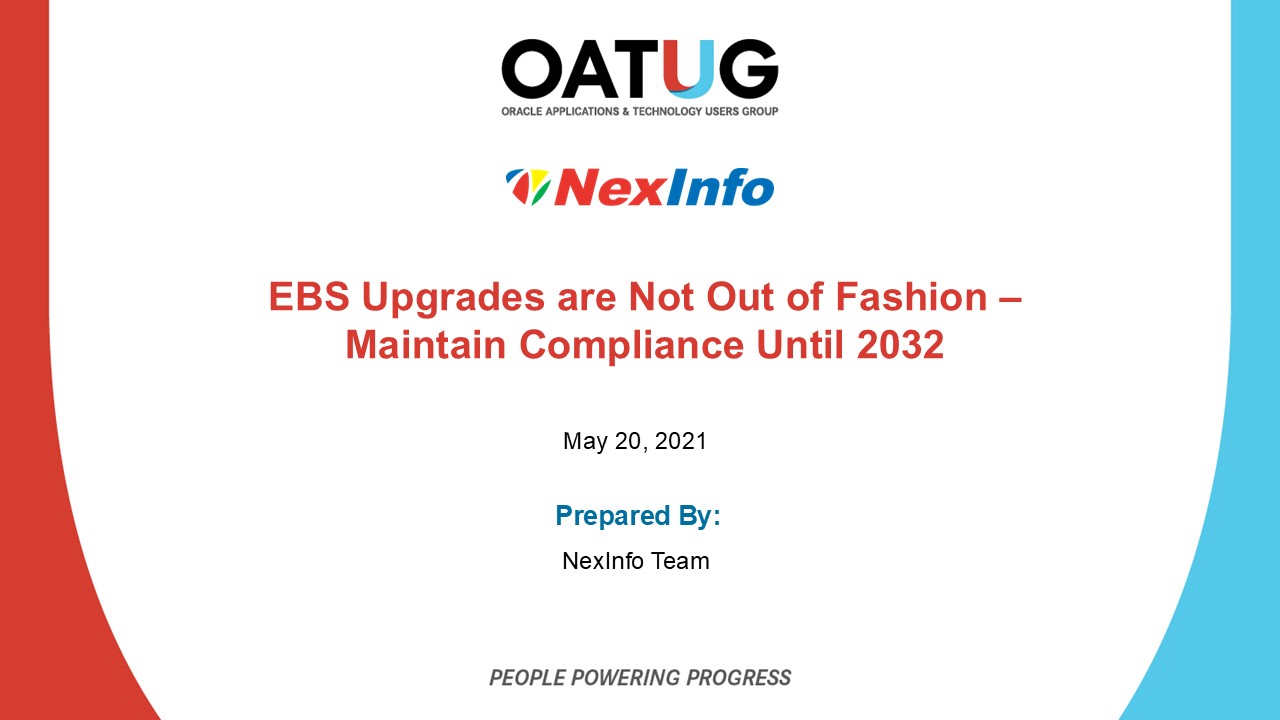EBS Webinar - PowerPoint PPT Presentation
Title:
EBS Webinar
Description:
NexInfo presents the EBS Webinar, where we’ll dive into best practices, tips, and strategies for optimizing your Oracle E-Business Suite. Learn how to streamline operations, improve efficiency, and maximize the value of your EBS investment. – PowerPoint PPT presentation
Number of Views:0
Date added: 23 January 2025
Slides: 38
Provided by:
kumar_27
Category:
Medicine, Science & Technology
Tags:
Title: EBS Webinar
1
EBS Upgrades are Not Out of Fashion Maintain
Compliance Until 2032
May 20, 2021
- Prepared By
- NexInfo Team
2
NexInfo Introduction
Founded in 1999 22 years of excellence
NexInfo Solutions Inc. (NexInfo) a leading
consulting company, a premier Oracle partner with
extensive consulting experience helping small,
medium and large organizations. Uses a blend of
Business Process and Software Consulting Services
to help achieve Operational Excellence.
- Deep domain expertise in
- Enterprise Resource Planning
- Product Lifecycle Management
- Supply Chain
- Integrated Business Planning
- Customer Experience
- Planning Budgeting
- Human Capital Management
- Predictive Data Analytics
- Security
NexInfo helps businesses with digital
transformation system integration
We build tailored solutions to meet your business
goals!
3
Presenter Info
Rahul Phatak
Oracle ERP And Cloud Practice Lead
20 years of industry experience and specialize
in Business transformation, Process and Solution
Design, Program Management, Change
Management Extensive experience in Enterprise
Resource Planning (Finance and Supply Chain),
Human Capital Management (HCM). Oracle
Certified Specialist with experience in leading
ERP transformation engagements, EBS upgrade
projects, recommending industry best practices
implementing Business Optimization initiatives
for Enterprise Customers across industry domain.
4
Life Cycle of an EBS Upgrade
5
Drivers Why Upgrade?
Online patching lets you adopt feature innovation
faster
Oracle is ending support and pulling the plug on
12.1.3
The only way to get EBS new functionality
innovation is via 12.2.X
6
EBS Installs Needing Oracle Upgrade
- Are you running older versions of EBS like 11i or
R12.1.3?
7
EBS Release and Support Timeline
8
Top 3 Upgrade Concerns
1
Recent EBS implementation
2
Should we move to the cloud?
Heavily customized EBS System
3
9
Concerns Considering Cloud? EBS Upgrade May
Still Be an Option
EBS 12.2 or Cloud?
EBS customers on 12.1 or a lower version have
really the following options
1
Stay On EBS 12.1 and pay premium for support
2
Upgrade to EBS R12.2 and keep it On-Premises
Upgrade to EBS R12.2 and move slowly to Cloud
Infrastructure
3
Upgrade to EBS R12.2 add functionality via
Cloud SaaS (Hybrid or Co-Existence Model)
4
5
Upgrade / Lift and Shift On Prem Oracle EBS to
Oracle IaaS
10
Top Benefits of an Upgrade
Streamlined Installation
Oracle Continues to Evolve
1
2
Downtime Greatly Reduced Through Online Patching
Technical Improvements
3
4
Business Value Increased Through Enhancements
Intuitive Look, Feel, and Experience
5
6
7
Application Security
11
Benefits of an Upgrade
- 1 Oracle Continues to Evolve
- Over the years, Oracle E-Business Suite has
evolved providing added functionality and
lowering the TCO - Reasons to upgrade your Oracle E-Business Suite
application include the following - New functionality and Technology
- Facilitate regulatory compliance
- Leverage enhancements for performance and
usability purposes and boost application
efficiency - Receive the highest levels of application support
- Remaining eligible for regulatory and tax updates
- Readying your business to consider adding cloud
functionality to EBS
12
Benefits of an Upgrade
2 Streamlined Installation
Complexity of installation is thing of the past
No need of additional hardware and servers
Configurations and customizations retrofit is
also streamlined with toolsets
13
Benefits of an Upgrade
- 3 Downtime Greatly Reduced Through Online
Patching - Very minimal Downtime requirements
14
Benefits of an Upgrade
- 4 Business Value Increased Through Enhancements
- A) Enterprise Command Centers
- Role-based Business Intelligence dashboards with
information-driven navigation by job function
15
Benefits of an Upgrade
4 Business Value Increased Through Enhancements
Oracle Financials
This application allows
enterprises to work
smarter and more securely, managing global
finances from one single integrated system. You
can integrate this financial application with
the Oracle Fusion Accounting Hub and Oracle Data
Relationship Management to boost efficiency,
improve automation, and support evolving
accounting and reporting compliance requirements.
Oracle Purchasing
E-Business Suite 12.2
provides the most effective
procure-to-pay cycle automation available,
allowing enterprises to boost supply base
management, nimbly adapt purchasing practices and
more, thanks to improved integration and embedded
best practices.
16
Benefits of an Upgrade
This enhanced
application allows companies to
make smart supplier decisions, with streamlined
registration and review processes,
high-visibility, cross-functional performance
evaluations, risk mitigation, effective supplier
governance and more.
Oracle Supplier Lifecycle Management
Oracle Order Management
E-Business Suite
12.2 provides the most
effective procure-to-pay
cycle automation available, allowing enterprises
to boost supply base management, nimbly adapt
purchasing practices and more, thanks to improved
integration and embedded best practices.
17
Benefits of an Upgrade
- 5 Technical Improvements
- Introduction of WebLogic Server
- WebLogic creates hybrid applications through the
use of OAF-ADF and optimizes clustering
performances - This has resulted in a reduced role for
AutoConfig in the configuration of the Oracle
HTTP Server and the oacore, oafm, forms and
forms-c4ws services - JDK JRE 1.8.X
- Weblogic 10.3.X
- Database 19c Optional
- Fusion Middleware 11.1.1.9
- Critical AD patches, AD TXK Delta 12
- Latest Technology Code level Checker (ETCC)
patches
18
Benefits of an Upgrade
6 Intuitive Look, Feel, and Experience
Icon-based page navigation gives version 12.2.X a
new look, feel, and user experience. Users can
click on an icon to receive a summary of recent
notifications, and they can scroll through new
user interactions, detach tables, choose wider
work widths, and use new widgets designed to
improve productivity.
Dashboard with Oracle Command Center
19
Benefits of an Upgrade
7 Application Security
- On EBS 12.1.3 application passwords may be
decrypted by noncompliant codes - Network security
For Example
- Secure configuration console
- The JSP pages can be blocked using allow JSP
feature in EBS 12.2.x Else all the unused JSP
pages are active and are exposed
20
Upgrade Challenges
Customizations/CEMLIS (configurations,
extensions, modifications, localizations, and
integrations)
Architecture change online patching capability
1
2
Inadequate Analysis Tools (ADZ/GSCC script
accuracy)
Database version hardware change
3
4
21
Challenges
- Architecture
Possible increase in CPU RAM to support the new
architecture
Every single line of custom code that interacts
with the database may be affected.
22
Challenges
20 18 16 14 12 10 8 6 4 2 0
18
- Customizations
- The more customized your EBS
- implementation is - the longer it will take to
upgrade
Average Duration of Upgrade Project
12
No. of Months
6
3
1
Vanilla
50 Customized Axis Title
100 Customized
Average Duration of R12.2 Upgrade Project
(Months) as a Factor of the Level of EBS
Customizations (Source Panaya)
23
Challenges
- Hardware Database Version Change
Companies running older version of EBS most
likely running database 11g.
Old Hardware and OS? Should we consider upgrading
along with the testing
What are the impacts of the upgrade of hardware
and database
24
Challenges
- Inadequate Analysis Tools
- ADZ / GSCC Scripts
- Like anything that's free - they're imperfect
- We Recommend to use 3rd party products for CEMLI
Analysis - Panaya
- Config Snapshot
Oracle Readiness Report Scripts Pros and Cons
25
Project Team Challenges Why Engage a Partner?
Should we conduct the upgrade Inhouse or engage a
partner like NexInfo?
1
Whats my recommendation and the reality
2
26
R12 Upgrade Project Objectives
27
Recommended Upgrade Instance Plan
Dev
CRP/SIT
UAT
Prod
Iteration 1 - Dev
Iteration 2 CRP / SIT
Iteration 3- UAT
Production Upgrade
Installation of R12.2.X Application
R12.2.X Application
R12.2.X Application
R1.2.X Application
Copy of 12.1.3 Production
Copy of 12.1.3 Production
Copy of 12.1.3 Production
12.1.3 Production
R12 Upgrade
R12 Upgrade
R12 Sandbox Instance
R12 Upgrade
R12 Upgrade
New R12.2.X Production
R12.2.X UAT Instance
R12.2.X CRP/SIT Instance
R12 Development Instance
Customizations
Customizations
Customizations
Clone UAT with new R12 Production
28
Identify Analyze Customizations
File System Objects Server or Local Copy
Database Data
Identify Customizations
Run Customization Reports
Run the customization impact analysis process
Code fix analysis process
Customization Impact Analysis Summary
Summary Level Impact
Non-Seeded Configurations With SQL
Impact by Customization
Database Objects, Concurrent Programs, Forms,
Reports, etc.
Impact by Affected Object
Source Config Snapshot
Code Level Impact
29
Recommended Project Phases
Objectives
Activities
Outcomes
- Complete 1st 2nd Upgrade Iterations
- Mandatory new functionality
- Start retrofit Customizations
- Conduct Unit Testing
- Test Plan
- Test Scripts
- Complete 2nd Upgrade Iteration
- Conduct Full System and Integration Test
Cycle(s) - Prepare Test Scripts
- Execute UAT Test Cycle(s)
- Resolve Issues Re-Test
- Obtain Production Sign-off
- Prepare Production Instance
- Complete Final Upgrade Iteration
- Complete Solution Build of initial R12.2.X
instance(s), functional and technical components - Identify and resolve issues
- Full test of all in-scope system functions and
processes - End-to-end integration testing with all boundary
systems - Identify and resolve issues
- Ensure users (key stakeholders) have validated
that new R12.2.X system meets all business
objectives and requirements - Complete final upgrade activities
- Ensure all end-users are adequately prepared for
new system - Ensure a stable transition to production
operations
- DBA test cycle cutover time
- Complete Solution Build
- CEMLI Retrofit Analysis
- CRP SIT Test Results
- Updated Documentation
- Updated Test Plan
- Updated Test Scripts
- Updated Test Results
- Final Cutover timings
- User/System Sign-Off
30
Recommended Testing Activities during the Upgrade
31
Key Project Roles and Responsibilities
32
Project Team Expectations Core Business Team
Active participation in R12 Test Workshops
representing respective business functions and
Division
Timely Requirements, Design and Testing Sign-off
Active Participation in Planning, On-Going
Communications and Materials Development
Go-Live cutover activities and smoke testing
33
How can we help ?
Smooth transition from R12.1.3 to R12.2.X
Dozens of successful EBS upgrades and
implementations
34
Next Step?
SCHEDULE YOUR DEEPER DIVE
- Complimentary assessment of the existing EBS
system for upgrade readiness - Complimentary CEMLI Analysis
Promotion End Date June 30th , 2021 Contact
Melody Benabou, melody.benabou_at_nexinfo.com
OR Doug McMahon, doug.mcmahon_at_nexinfo.com Offer
open to live webinar attendees only.
35
Contact Us
36
Thank You
Questions
37
(No Transcript)