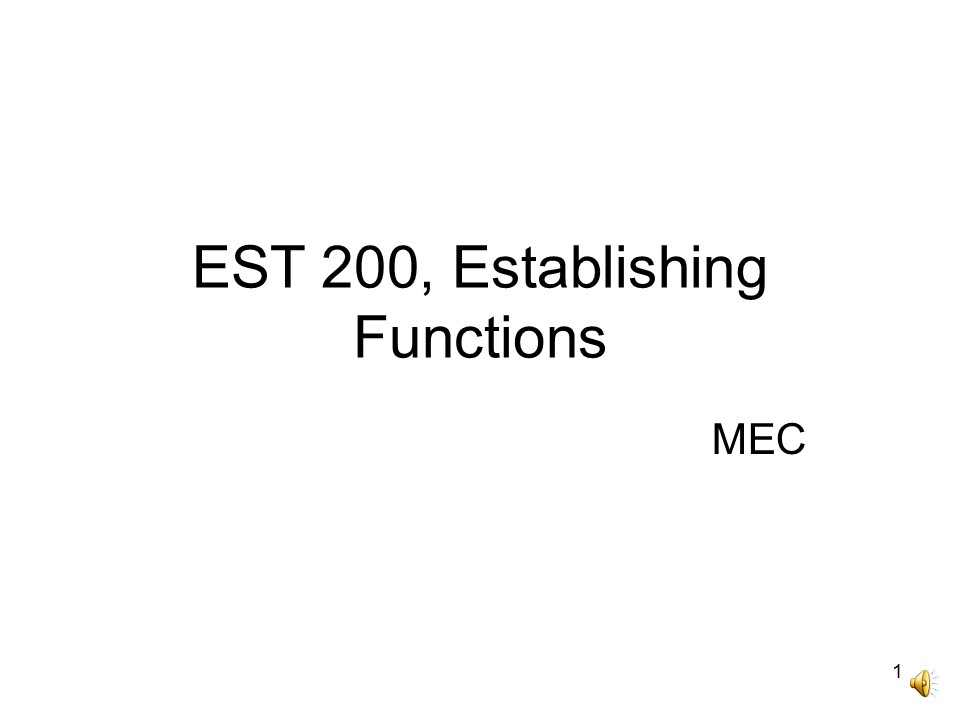Establishing Functions. - PowerPoint PPT Presentation
Title:
Establishing Functions.
Description:
The attached narrated power point presentation explores the functionality, the different types of functions and methods to express functions in engineering design. – PowerPoint PPT presentation
Number of Views:4
Date added: 10 December 2024
Slides: 44
Provided by:
sunith.cheriyil
Category:
Medicine, Science & Technology
Tags:
Title: Establishing Functions.
1
EST 200, Establishing Functions
- MEC
2
Contents
- Introduction.
- Expressing Functions.
- Basic and Secondary Functions.
- Determining Functions.
- Function Means Tree.
- Specification Types.
- Utility Plot.
- Quality Function Deployment.
3
Functionality
- Understanding functionality is essential to
successful design. - Functions are those things a designed device or
system is supposed to do. - Doing something to transform an input into an
output. - Engineering functions involve the transformation
or flow of energy, materials, or information.
4
Functionality
- An account for all of the energy going into and
coming out of a device or a system. - Energy cant simply disappear, even when it is
dissipated. - Material movement added, mixed, split etc.
- Information/signal flow as hard copies and/or
soft copies, through online and/or offline and/or
by wireless.
5
Expressing Functions
- Functions - things a designed device must do.
- Statement of function
- eg Functions of a bookshelf.
- - to resist forces due to gravity.
- - to support books, trophies etc.
- Avoid tying a function to a particular solution,
eg for a cigarette lighter avoid applying
flame to tobacco.
6
Categories of Functions
- Basic function - the specific, overall function
that must be performed. - Secondary functions
- (1) other functions needed to perform the
- basic function.
- (2) those that result from doing the basic
- function.
7
Secondary Functions
- Required secondary functions are those needed for
the basic function. - Unwanted secondary functions
- - undesirable unanticipated side effects.
- - may affect how a new design is
- perceived and accepted.
8
Functions An Example
- Example of overhead projection equipment
- - Basic function to project images.
- - Secondary functions converting
- energy, generating light and focusing
- images.
- - Unwanted secondary functions
- generating heat and noise.
- A projector that produces loud noise ???
9
Functions An Example
- Example of hand drill machine
- - Basic function to drill holes on hard
- surfaces.
- - Secondary functions converting
- electrical energy to mechanical energy
- for rotation.
- - Unwanted secondary functions
- generating sparks, dust, unpleasant
- noise.
- A noise free hand drill that sucks dust ???
10
Determining Functions
- Black Box Concept.
- Reverse Engineering.
- Enumeration.
- Function - Means Tree as a graphical
representation of functions.
11
Concept of a Black Box
BLACK BOX
Inputs
Outputs
Functions
Outputs leave the box
Inputs enter the box
12
Top Level Black Box - Example of a Power Drill
13
Top Level Black Box
- A top level black box prompts some questions.
- - How does this actually happen?
- - Functions are performed by the
- black box?
- - Subfunctions performed inside black
- box?
- (How inputs are transformed to outputs?)
14
Black Box to Glass Box - Example of a Power Drill
Subfunctions
15
Glass Box Example of a Radio Receiver
16
Reverse Engineering
- Dissect, deconstruct, or disassemble.
- Find out in detail just how it works.
- Apply what we learn to our own design problem.
- May not be able to use that design for any number
of reasons. - May not do all the things we want, or may not do
them very well, may be too expensive, patent
protected or competitors design.
17
Reverse Engineering
- Helps gain insight into our own design problem by
looking at how others have thought about the same
or similar problems. - Look at parts and their functions.
- Look at alternate ways to do the same thing.
- eg Toggle switches as alternative to
- push buttons.
- Alterations needed?
18
Reverse Engineering
- Analytical approach.
- Reveals the underlying physical structure.
- Attempts to look at the physical structure to
identify the means to make functions happen. - Try to analyze the functions of a device.,
- How those functions can be implemented.
19
Why cant we use the same design?
- Device or design developed to meet the goals of a
particular client and a target set of users. - Users have different concerns than we have.
- Adaptation limits our thoughts and creativity.
- May require a new subfunction or new means for a
function.
20
Why cant we use the same design?
- Restricts ourselves to the most immediate
expression of functions found in someone elses
design. - May run into serious intellectual property and
ethical issues.
21
Enumeration
- List all of the functions that we can readily
identify. - A functional analysis leads us immediately to the
basic functions of the device. - May be problematic for determining secondary
functions. - Requires engineering background.
- Successful enumeration requires thoughtful
questioning.
22
Enumeration
- Asking thoughtful questions.
- Proper use of verbnoun pairs to express each and
every function. - Ask what happens if there is no X.
- Eg What happens if a bridge disappears
- or collapses immediately?
- Ask how X might be used/maintained over its
life. - Leads us to the function of X.
23
Function Means Tree
- Graphical representation of a designs basic and
secondary functions. - Tree top level shows the basic function(s) to be
met. - Succeeding levels show
- - means by which primary function(s) may
- be implemented.
- - secondary functions necessitated by
- those means.
24
Function Means Tree
- Relates what we must do to how we might do it.
- Allows us to work with appealing means or
implementations. - Provides list all of the functions that have been
identified, common to all or many of the
alternatives and which are particular to a
specific means. - Not a substitute for framing the problem/ for
generating alternatives. - Should be used in combination with some of the
other tools.
25
Function Means Tree for a Lighter
Functions in rectangles. Means in trapezoids
26
Specifying Functions
- Determining the functions of a designed object or
system essential to the design process. - Functional requirements dont mean much if we
dont consider how well a design must perform its
functions. - Eg For a device that produces musical sounds,
specify how loudly, how clearly, and at what
frequencies the sounds are produced.
27
Design Specifications
- Provide a basis for determining a design, they
are the targets against which we measure our
success in performing or achieving them. - Specify in engineering terms a designs
functions, as well as its features and behaviors. - Represent different ways of formalizing a
designs functional performance, its features and
behaviors for engineering analysis and design.
28
Types of Specifications
- Prescriptive specifications specify values for
attributes of design. - Procedural specifications specify procedures for
calculating attributes. - Performance specifications specify performance
levels that a function must demonstrate to be
successful. - Interface performance specifications specify how
those systems interact.
29
Measuring Specifications
- Express functions in engineering terms that
engineering principles can be applied. - Cast functions into terms so as to measure how
well a design realizes a specific function. - Establish a range over which a measure is
relevant to our design. - Establish the extent to which ranges of
improvements in performance matter.
30
Utility Plot
- Graph of usefulness of an incremental or marginal
gain in performance against the level of a
particular design variable. - Utility or value of a design gain as the ordinate
(y-axis) normalized to the range from 0 to 1. - Level of the attribute being assessed on the
abscissa (x-axis). - No gains in utility at levels 0 and 1.
31
Utility Plot
Linear Approximation
S Curve
32
Utility Plot
- To establish the range of interest for each
design variable that reflects the function. - Should have an understanding of what can /cannot
be measured. - A threshold below which no meaningful gains can
be made. - A saturation plateau above which no useful gains
can be achieved. - A range-of-interest zone between the threshold
and the plateau.
33
Using Performance Specifications
- Users/consumers want to know if the product is
appropriate for intended use. - Manufacturers/distributors publish a products
performance specification after the product
reaches the market. - End users will know what they can expect from a
product. - Designers examine performance specifications of
similar or competing designs.
34
Interface Performance Specifications
- Details how devices or systems must work together
with other systems. - Important when several design teams work on
different parts of a final product. - All the parts required to work together smoothly.
- Boundaries between subsystems must be clearly
defined.
35
Interface Performance Specifications
- Anything that crosses a boundary to be specified
in sufficient detail. - Specifications may be a range of values of
variables, physical or logic devices that support
a boundary, or an agreement that a boundary
cannot be breached. - Designers to have understanding on where the
boundary is and how it might be crossed.
36
Interface Performance Specifications
- Teams on both sides of a boundary likely to place
constraints on the counterparts on the other
side. - Identify the inputs and outputs that must be
matched. - Deal with any side effects or undesired outputs.
- Helps to minimize the total time to design, test,
build, and bring to market new products.
37
Accounting for Customer Requirements
- Ensure that proper attention was paid to what the
customer would like to see in our design. - Ensures a designs quality fitness for use.
- Quality of a product or service means conformance
to the specifications and requirements.
38
Design for Quality
- Quality design meets/exceeds objectives,
satisfies all constraints, is fully functional
and better than alternative designs. - Designers use a notion called Quality Function
Deployment (QFD). - QFD expressed in a tool called House of Quality
(HoQ). - HoQ matrix combines information on stakeholders,
desirable characteristics of designed products,
current designs, performance measures, and
trade-offs.
39
House of Quality
Explore the interrelationships.
40
House of Quality
- HoQ useful for gathering and organizing
information. - HoQ for fostering discussions within a design
team and with stakeholders. - HoQ entails a lot of time and effort.
- Whether and when to build a HoQ are decisions
that can only be made by a design team in the
context of its design problem.
41
HoQ for Design of Computer Housing for a Laptop.
Roof of the house helps to identify trade-offs
between objectives, features and behaviors.
42
Reference
- Clive L Dim, Patrick Little and Elizabeth J
Orwin, Engineering Design, A Project Based
Introduction, 4th Edition, Wiley, U.S.A, 2014.
43
Thank You