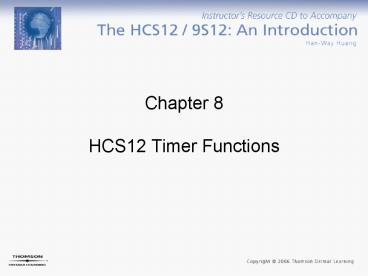Chapter 8 HCS12 Timer Functions - PowerPoint PPT Presentation
1 / 129
Title:
Chapter 8 HCS12 Timer Functions
Description:
Time-of-day tracking. Periodic interrupt generation. Waveform generation ... Setting the bit 4 will enable fast timer flag clear function. ... – PowerPoint PPT presentation
Number of Views:590
Avg rating:3.0/5.0
Title: Chapter 8 HCS12 Timer Functions
1
Chapter 8HCS12 Timer Functions
2
Why are Timer Functions Important?
- It is very difficult and impossible to implement
the following applications without a timer
function - Time delay creation and measurement
- Period and pulse width measurement
- Frequency measurement
- Event counting
- Arrival time comparison
- Time-of-day tracking
- Periodic interrupt generation
- Waveform generation
3
The HCS12 Timer System (1 of 2)
- The HCS12 has a standard timer module (TIM) that
consists of - Eight channels of multiplexed input capture and
output compare functions. - 16-bit pulse accumulator A
- 16-bit timer counter
- The TIM block diagram is shown in Figure 8.1.
- The HCS12 devices in the automotive family have
implemented an Enhanced Capture Timer module
(ECT). The ECT module contains - All the features contained in the TIM module
- One 16-bit buffer register for each of the input
capture channels - Four 8-bit pulse accumulator
- A 16-bit Modulus Down Counter with 4-bit
prescaler - Four user selectable delay counters for
increasing input noise immunity - The TIM (of course ECT also) shares the eight
Port T pins (IOC0IOC7).
4
The HCS12 Timer System (2 of 2)
5
Timer Counter Register (TCNT)
- Required for input capture and output compare
functions - Must be accessed in one 16-bit operation in order
to obtain the correct value - Three other registers related to the operation of
the TCNT TSCR1, TSCR2, TFLG2.
6
Timer System Control Register 1 (TSCR1)
- The contents of TSCR1 are shown in Figure 8.2.
- Setting and clearing the bit 7 of TSCR1 will
start and stop the counting of the TCNT. - Setting the bit 4 will enable fast timer flag
clear function. If this bit is clear, then the
user must write a one to a timer flag in order to
clear it.
7
Timer System Control Register 2 (TSCR2)
- Bit 7 is the TCNT overflow interrupt enable bit.
- TCNT can be reset to 0 when TCNT equals TC7 by
setting bit 3 of TSCR2. - The clock input to TCNT can be prescaled by a
factor selecting by bits 2 to 0 of TSCR2. - The contents of TSCR2 are shown in Figure 8.2.
8
Timer Interrupt Flag 2 Register (TFLG2)
- Only bit 7 (TOF) is implemented. Bit 7 will be
set whenever TCNT overflows.
9
Input Capture Functions (1 of 2)
- Physical time is often represented by the
contents of the main timer. - The occurrence of an event is represented by a
signal edge (rising or falling edge). - The time when an event occurs can be recorded by
latching the count of the main timer when a
signal edge arrives as illustrated in Figure 8.4. - The HCS12 has eight input capture channels. Each
channel has a 16-bit capture register, an input
pin, edge-detection logic, and interrupt
generation logic. - Input capture channels share most of the circuit
with output compare functions. For this reason,
they cannot be enabled simultaneously.
10
Input Capture Functions (2 of 2)
- The selection of input capture and output compare
is done by programming the TIOS register. - The contents of the TIOS register are shown in
Figure 8.5. Setting a bit select the output
compare function. Otherwise, the input capture
function is selected. - The following instruction will enable the output
compare channels 7...4 and input capture channel
30 - movb F0,TIOS
11
Timer Port Pins
- Each port pin can be used as a general I/O pin
when timer function is not selected. - Pin 7 can be used as input capture 7, output
compare 7 action, and pulse accumulator input. - When a timer port pin is used as a general I/O
pin, its direction is configured by the DDRT
register.
12
Timer Control Register 3 and 4
- The signal edge to be captured is selected by
TCTL3 and TCTL4. - The edge to be captured is selected by two bits.
The user can choose to capture the rising edge,
falling edge, or both edges.
13
Timer Interrupt Enable Register (TIE)
- The arrival of a signal edge may optionally
generate an interrupt to the CPU. - The enabling of the interrupt is controlled by
the Timer Interrupt Enable Register.
14
Timer Interrupt Flag 1 Register (TFLG1)
- Whenever a signal edge arrives, the associated
timer interrupt flag will be set to 1.
15
How to Clear a Timer Flag Bit
- In normal mode, write a 1 to the flag bit to be
cleared. - Method 1
- Use the BCLR instruction with a 0 at the bit
position (s) corresponding to the flag (s) to be
cleared. For example, - BCLR TFLG1, FE
- will clear the C0F flag.
- Method 2
- Use the movb instruction with a 1 at the bit
position (s) corresponding to the flag (s) to be
cleared. For example, - movb 01,TFLG1
- will clear the C0F flag.
- When fast timer flag clear function is enabled,
see Figure 8.1.
16
Applications of Input Capture Function
- Event arrival time recording
- Period measurement need to capture the main
timer values corresponding to two consecutive
rising or falling edges
- Pulse width measurement need to capture the
rising and falling edges
17
Input Capture
- Interrupt generation Each input capture function
can be used as an edge-sensitive interrupt
source. - Event counting count the number of signal edges
arrived during a period
- Time reference often used in conjunction with
an output compare function
18
Duty Cycle Measurement
19
Phase Difference Measurement
20
Period Measurement (1 of 2)
- Example 8.2 Use the IC0 to measure the period of
an unknown signal. The period is known to be
shorter than 128 ms. Assume that the E clock
frequency is 24 MHz. Use the number of clock
cycles as the unit of the period. - Solution
- Since the input-capture register is 16-bit, the
longest period of the signal that can be measured
with the prescaler to TCNT set to 1 is - 216 24 MHz 2.73 ms.
- To measure a period that is equal to 128 ms, we
have two options - Set the prescale factor to 1 and keep track of
the number of times the timer counter overflows. - Set the prescale factor to 64 and do not keep
track of the number of times the timer counter
overflows. - We will set the prescale factor to TCNT to 64.
The logic flow for measuring the signal period is
shown in Figure 8.16.
21
Period Measurement (2 of 2)
22
Assembly Program for Period Measurement
include "c\miniide\hcs12.inc" org 1000 edge1
ds.b 2 memory to hold the first
edge period ds.b 2 memory to store the
period org 1500 movb 90,TSCR1 enable timer
counter and enable fast timer flags
clear bclr TIOS,IOS0 enable input-capture
0 movb 06,TSCR2 disable TCNT overflow
interrupt, set prescaler to 64 movb 01,TCTL4
capture the rising edge of PT0 signal movb C0F,T
FLG1 clear the C0F flag brclr TFLG1,C0F,
wait for the arrival of the first rising
edge ldd TC0 save the first edge and clear
the C0F flag std edge1 brclr TFLG1,C0F, wait
for the arrival of the second edge ldd TC0 subd
edge1 compute the period std period swi end
23
C Program for Period Measurement
include "c\egnu091\include\hcs12.h" void
main(void) unsigned int edge1, period
TSCR1 0x90 / enable timer counter, enable
fast flag clear/ TIOS IOS0 / enable
input-capture 0 / TSCR2 0x06 / disable
TCNT overflow interrupt, set prescaler to 64 /
TCTL4 0x01 / capture the rising edge of
the PT0 pin / TFLG1 C0F / clear the C0F
flag / while (!(TFLG1 C0F)) / wait for
the arrival of the first rising edge / edge1
TC0 / save the first captured edge and
clear C0F flag / while (!(TFLG1 C0F)) /
wait for the arrival of the second rising edge
/ period TC0 - edge1 asm ("swi")
24
- Example 8.3 Write a program to measure the pulse
width of a signal connected to the PT0 pin. The E
clock frequency is 24 MHz. - Solution
- Set the prescale factor to TCNT to 32. Use clock
cycle as the unit of measurement. - The pulse width may be longer than 216 clock
cycles. We need to keep track of the number of
times that the TCNT timer overflows. Let - ovcnt TCNT counter overflow count
- diff the difference of two consecutive edges
- edge1 the captured time of the first edge
- edge2 the captured time of the second edge
- The pulse width can be calculated by the
following equations
Case 1 edge2 ? edge1 pulse width ovcnt
216 diff Case 2 edge2 lt edge 1 pulse
width (ovcnt 1) 216 diff
25
(No Transcript)
26
include "c\miniide\hcs12.inc" org
1000 edge1 ds.b 2 overflow ds.b 2 pulse_width
ds.b 2 org 1500 movw tov_isr,UserTimerOvf
set up TCNT overflow interrupt vector lds 1500
set up stack pointer movw 0,overflow movb 9
0,TSCR1 enable TCNT and fast timer flag
clear movb 05,TSCR2 disable TCNT interrupt,
set prescaler to 32 bclr TIOS,IOS0 select
IC0 movb 01,TCTL4 capture rising
edge movb C0F,TFLG1 clear C0F
flag wait1 brclr TFLG1,C0F,wait1 wait for the
first rising edge movw TC0,edge1 save the
first edge clear the C0F flag movb TOF,TFLG2
clear TOF flag bset TSCR2,80 enable TCNT
overflow interrupt cli
" movb 02,TCTL4 capture the falling edge
on PT0 pin wait2 brclr TFLG1,C0F,wait2 wait for
the arrival of the falling edge ldd TC0 subd edg
e1
27
std pulse_width bcc next is the second edge
smaller? ldx overflow second edge is
smaller, so decrement dex
overflow count by 1 stx overflow
" next swi tov_isr movb TOF,TFLG2 clear TOF
flag ldx overflow inx stx overflow rti end
28
C Program for Pulse Width Measurement
include lthcs12.hgt include ltvectors12.hgt defin
e INTERRUPT __attribute__((interrupt))
unsigned diff, edge1, overflow unsigned long
pulse_width void INTERRUPT tovisr(void) void
main(void) UserTimerOvf (unsigned
short)tovisr overflow 0 TSCR1 0x90 /
enable timer and fast flag clear / TSCR2
0x05 / set prescaler to 32, no timer overflow
interrupt / TIOS IOS0 / select
input-capture 0 / TCTL4 0x01 / prepare to
capture the rising edge / TFLG1 C0F /
clear C0F flag / while(!(TFLG1 C0F)) / wait
for the arrival of the rising edge / TFLG2
TOF / clear TOF flag /
29
TSCR2 0x80 / enable TCNT overflow
interrupt / asm("cli") edge1 TC0 / save
the first edge / TCTL4 0x02 / prepare to
capture the falling edge / while (!(TFLG1
C0F)) / wait for the arrival of the falling
edge / diff TC0 - edge1 if (TC0 lt
edge1) overflow - 1 pulse_width overflow
65536u diff asm ("swi") void INTERRUPT
tovisr(void) TFLG2 TOF / clear TOF flag
/ overflow overflow 1
30
Output Compare Function
- The HCS12 has eight output compare functions.
- Each output compare channel consists of
- A 16-bit comparator
- A 16-bit compare register TCx (also used as inout
capture register) - An output action pin (PTx, can be pulled high,
pulled low, or toggled) - An interrupt request circuit
- A forced-compare function (CFOCx)
- Control logic
31
Operation of the Output-Compare Function (1 of 4)
- One of the applications of the output-compare
function is to trigger an action at a specific
time in the future. - To use an output-compare function, the user
- Makes a copy of the current contents of the TCNT
register - Adds to this copy a value equal to the desired
delay - Stores the sum into an output-compare register
(TCx, x 0..7)
32
Operation of the Output-Compare Function (2 of 4)
- The actions that can be activated on an output
compare pin include - Pull up to high
- Pull down to low
- Toggle
- The action is determined by the Timer Control
Register 1 2 (TCTL1 TCTL2)
33
Operation of the Output-Compare Function (3 of 4)
- A successful compare will set the corresponding
flag bit in the TFLG1 register. - An interrupt may be optionally requested if the
associated interrupt enable bit in the TIE
register is set. - Example 8.4 Generate an active high 1 KHz digital
waveform with 30 percent duty cycle from the PT0
pin. Use the polling method to check the success
of the output compare operation. The frequency of
the E clock is 24 MHz. - Solution An active high 1 KHz waveform with 30
percent duty cycle is shown in Figure 8.19. The
logic flow of this problem is illustrated in
Figure 8.20. - Setting the prescaler to the TCNT to 8, then the
period of the clock signal to the TCNT will be
1/3 ms. The numbers of clock cycles that the
signal is high and low are 900 and 2100,
respectively.
34
Operation of the Output-Compare Function (4 of 4)
35
include "c\miniide\hcs12.inc" hi_time equ
900 lo_time equ 2100 org 1500 movb
90,TSCR1 enable TCNT with fast
timer flag clear movb 03,TSCR2
disable TCNT interrupt, set prescaler to 8 bset
TIOS,OC0 enable OC0 movb
03,TCTL2 select pull high as pin
action ldd TCNT start an OC0
operation with 700 us as delay repeat addd
lo_time " std TC0
" low brclr TFLG1,C0F,low
wait until OC0 pin go high movb 02,TCTL2
select pull low as pin action ldd TC0
start an OC operation with 300 us
as delay addd hi_time " std
TC0 " high brclr
TFLG1,C0F,high wait until OC0 pin go
low movb 03,TCTL2 select pull high
as pin action ldd TC0 bra repeat end
36
C Program for Generating 1 KHz Digital Waveform
include "c\egnu091\include\hcs12.h" define
hi_time 900 define lo_time 2100 void main
(void) TSCR1 0x90 / enable TCNT
and fast timer flag clear / TIOS OC0
/ enable OC0 function / TSCR2 0x03
/ disable TCNT interrupt, set prescaler to 8
/ TCTL2 0x03 / set OC0 action to
be pull high / TC0 TCNT lo_time /
start an OC0 operation / while(1)
while(!(TFLG1 C0F)) / wait for PT0 to go
high / TCTL2 0x02 /
set OC0 pin action to pull low /
TC0 hi_time / start a new OC0
operation / while(!(TFLG1
C0F)) / wait for PT0 pin to go low /
TCTL2 0x03 / set OC0 pin
action to pull high / TC0
lo_time / start a new OC0 operation /
37
- Example 8.5 Write a function to generate a time
delay which is a multiple of 1 ms. - Assume that the E clock frequency is 24 MHz. The
number of milliseconds is passed in Y. Also write
an instruction sequence to test this function. - Solution One method to create 1 ms delay is as
follows - Set the prescaler to TCNT to 64
- Perform the number of output-compare operations
(given in Y) with each operation creating a 1-ms
time delay. - The number to be added to the copy of TCNT is
375. (375 ?? 64 ? 24000000 1 ms)
delayby1ms pshd movb 90,TSCR1 enable TCNT
fast flags clear movb 06,TSCR2 configure
prescaler to 64 bset TIOS,OC0 enable OC0 ldd
TCNT again0 addd 375 start an output-compare
operation std TC0 with 1 ms time
delay wait_lp0 brclr TFLG1,OC0,wait_lp0 ldd TC0
dbne y,again0 puld rts
38
void delayby1ms(int k) int ix
TSCR1 0x90 / enable TCNT and fast timer
flag clear / TSCR2 0x06 / disable
timer interrupt, set prescaler to 64 /
TIOS OC0 / enable OC0 / TC0
TCNT 375 for (ix 0 ix lt k ix)
while(!(TFLG1 C0F)) TC0
375 TIOS OC0 / disable
OC0 /
39
- Example 8.6 Use an input-capture and an
output-compare functions to measure the frequency
of the signal connected to the PT0 pin. - Solution To measure the frequency, we will
- Use one of the output-compare function to create
a one-second time base. - Keep track of the number of rising (or falling)
edges that arrived at the PT0 pin within one
second.
include "c\MiniIDE\hcs12.inc" CR equ 0D LF eq
u 0A org 1000 oc_cnt rmb 1 frequency rmb 2 or
g 1500 movb 90,TSCR1 enable TCNT and fast
timer flags clear movb 02,TSCR2 set prescale
factor to 4 movb 02,TIOS enable OC1 and
IC0 movb 100,oc_cnt prepare to perform 100
OC1 operation, each creates 10 ms delay and
total 1 second movw 0,frequency initialize
frequency count to 0 movb 01,TCTL4 prepare
to capture the rising edges of PT0 movb C0F,TFLG
1 clear the C0F flag bset TIE,IC0 enable
IC0 interrupt cli "
40
ldd TCNT start an OC1 operation with 10
ms delay continue addd 60000
" std TC1 " w_lp brclr TFLG1,C1F,w_lp
wait for 10 ms ldd TC1 dec
oc_cnt bne continue ldd frequency pshd ldd m
sg jsr printf,PCR leas 2,sp swi msg db CR,LF,
"The frequency is d",CR,LF,0 TC0_isr ldd TC0
clear C0F flag ldx frequency increment
frequency count by 1 inx
" stx frequency rti org 3E6E
set up interrupt vector number fdb TC0_isr
for TC0 end
41
C Program for Frequency Measurement Using IC0
include lthcs12.hgt include ltvectors12.hgt inc
lude ltconvert.cgt include ltstdio.cgt define
INTERRUPT __attribute__((interrupt)) unsigned
int frequency void INTERRUPT
TC0_isr(void) void main(void) char
arr7 char msg "Signal frequency is
" int i, oc_cnt unsigned frequency
UserTimerCh0 (unsigned short)TC0_isr TSCR1
0x90 / enable TCNT and fast flag clear
/ TSCR2 0x02 / set prescale factor to 4
/ TIOS 0x02 / select OC1 and IC0
/ oc_cnt 100 / prepare to perform 100
OC1 operations / frequency 0
42
TCTL4 0x01 / prepare to capture PT0
rising edge / TFLG1 C0F / clear C0F flag
/ TIE IC0 / enable IC0 interrupt
/ asm("cli") TC1 TCNT 60000 while
(oc_cnt) while(!(TFLG1 C1F)) TC1
TC1 60000 oc_cnt oc_cnt - 1
int2alpha(frequency, arr)
puts(msg) puts(arr0) asm("swi") void
INTERRUPT TC0_isr(void) TFLG1 C0F /
clear C0F flag / frequency
43
Making Sound Using the Output-Compare Function
- A sound can be generated by creating a digital
waveform with appropriate frequency and using it
to drive a speaker or a buzzer. - The circuit connection for a buzzer is shown in
Figure 8.21. - The simplest song is a two-tone siren.
44
Algorithm for Generating a Siren
- Step 1
- Enable an output compare channel to drive the
buzzer (or speaker). - Step 2
- Start an output compare operation with a delay
count equal to half the period of the siren and
enable the OC interrupt. - Step 3
- Wait for the duration of the siren tone (say half
a second). During the waiting period, interrupts
will be requested many times by the output
compare function. The interrupt service routine
simply restart the output compare operation. - Step 4
- At the end of the siren tone duration, choose a
different delay count for the output compare
operation so that the siren sound may have a
different frequency. - Step 5
- Wait for the same duration as in Step 3. During
this period, many interrupts will be requested by
the output compare operation. - Step 6
- Go to Step 2.
45
- Example 8.7 Write a program to generate a
two-tone siren that oscillates between 300 Hz and
1200 Hz. - Solution
- Set the prescaler to TCNT to 18.
- The delay count for the low frequency tone is
(24000000 ? 8) ? 300 ? 2 5000. - The delay count for the high frequency tone is
(24000000 ? 8) ? 1200 ? 2 1250.
include "c\miniide\hcs12.inc" hi_freq equ
1250 delay count for 1200 Hz (with
18 prescaler) lo_freq equ 5000
delay count for 300 Hz (with 18
prescaler) toggle equ 04 value
to toggle the TC5 pin org 1000 delay ds.w
1 store the delay for
output-compare operation org 1500 lds
1500 movw oc5_isr,UserTimerCh5 initialize
the interrupt vector entry movb 90,TSCR1
enable TCNT, fast timer flag clear movb
03,TSCR2 set main timer prescaler to 8
46
bset TIOS,OC5 enable OC5 movb
toggle,TCTL1 select toggle for OC5 pin
action movw hi_freq,delay use high
frequency delay count first ldd TCNT
start the low frequency sound addd delay
" std TC5
" bset TIE,OC5 enable OC5
interrupt cli " forever
ldy 5 wait for half a
second jsr delayby100ms " movw
lo_freq,delay switch to low frequency delay
count ldy 5 jsr delayby100ms movw
hi_freq,delay switch to high frequency delay
count bra forever oc5_isr ldd TC5 addd
delay std TC5 rti include c\miniide\delay.a
sm end
47
C Program for Siren Generation (1 of 2)
include "c\egnu091\include\hcs12.h" include
"c\egnu091\include\delay.c" include
"c\egnu091\include\vectors12.h" define
INTERRUPT __attribute__((interrupt)) define
HiFreq 1250 define LoFreq 5000 int
delay / delay count for OC5
operation / void INTERRUPT oc5ISR(void) int
main(void) UserTimerCh5 (unsigned
short)oc5ISR TSCR1 0x90 /
enable TCNT and fast timer flag clear /
TSCR2 0x03 / set prescaler to TCNT to
18 / TIOS BIT5 / enable OC5
/ TCTL1 0x04 / select toggle
for OC5 pin action / delay HiFreq
/ use high frequency delay count first /
TC5 TCNT delay / start an OC5
operation / TIE BIT5 / enable
TC5 interrupt / asm("cli")
48
C Program for Siren Generation (2 of 2)
while(1) delayby100ms(5) /
wait for half a second / delay
LoFreq / switch to low frequency tone /
delayby100ms(5) / wait for half a
second / delay HiFreq /
switch to high frequency tone /
return 0 void INTERRUPT oc5ISR(void)
TC5 delay
49
Playing Songs Using the OC Function
- Place the frequencies and durations of all notes
in a table. - For every note, use the output-compare function
to generate the digital waveform with the
specified frequency and duration. - The next example plays the US national anthem.
50
include "c\miniide\hcs12.inc" G3 equ 7653
delay count to generate G3 note (with 18
prescaler) B3 equ 6074 delay count to generate
B3 note (with 18 prescaler) C4 equ 5733 delay
count to generate C4 note (with 18
prescaler) C4S equ 5412 delay count to generate
C4S (sharp) note D4 equ 5108 delay count to
generate D4 note (with 18 prescaler) E4
equ 4551 delay count to generate E4 note (with
18 prescaler) F4 equ 4295 delay count to
generate F4 note (with 18 prescaler) F4S equ 4054
delay count to generate F4S note (with 18
prescaler) G4 equ 3827 delay count to generate
G4 note (with 18 prescaler) A4 equ 3409 delay
count to generate A4 note (with 18
prescaler) B4F equ 3218 delay count to
generate B4F note (with 18 prescaler) B4 equ 3037
delay count to generate B4 note (with 18
prescaler) C5 equ 2867 delay count to generate
C5 note (with 18 prescaler) D5 equ 2554 delay
count to generate D5 note (with 18 prescaler) E5
equ 2275 delay count to generate E5 note (with
18 prescaler) F5 equ 2148 delay count to
generate F5 note (with 18 prescaler) notes equ 10
1 toggle equ 04 value to
toggle the TC5 pin
51
org 1000 delay ds.w 1
store the delay for output-compare
operation rep_cnt ds.b 1 repeat the song this
many times ip ds.b 1 remaining notes to be
played org 1500 lds 1500 establish
the SRAM vector address for OC5 movw oc5_isr,Use
rTimerCh5 movb 90,TSCR1 enable TCNT, fast
timer flag clear movb 03,TSCR2 set main
timer prescaler to 8 bset TIOS,OC5 enable
OC5 movb toggle,tctl1 select toggle for
OC5 pin action ldx score use as a pointer to
score table ldy duration points to duration
table movb 1,rep_cnt play the song
twice movb notes,ip movw 2,x,delay start
with zeroth note ldd TCNT play the first
note addd delay " std TC5 " bset TIE,C5I
enable OC5 interrupt cli
"
52
forever pshy save duration table pointer in
stack ldy 0,y get the duration of the
current note jsr delayby10ms
" puly get the duration pointer from
stack iny move the duration pointer iny
" ldd 2,x get the next note, move
pointer std delay " dec ip bne forever dec r
ep_cnt beq done if not finish playing,
re-establish ldx score pointers and loop
count ldy duration " movb notes,ip
" movw 0,x,delay get the first note delay
count ldd TCNT play the first
note addd delay " std TC5 bra
forever done swi
53
oc5_isr ldd TC5 addd delay std
TC5 rti
The following subroutine creates a time delay
which is equal to Y times 10 ms. The timer
prescaler is 18.
delayby10ms bset TIOS,OC0 enable
OC0 ldd TCNT again1 addd 30000 start an
output-compare operation std TC0 with 10 ms
time delay wait_lp1 brclr TFLG1,C0F,wait_lp1 ldd
TC0 dbne y,again1 bclr TIOS,OC0
disable OC0 rts
54
score dw D4,B3,G3,B3,D4,G4,B4,A4,G4,B3,C4S dw D4,
D4,D4,B4,A4,G4,F4S,E4,F4S,G4,G4,D4,B3,G3 dw D4,B3
,G3,B3,D4,G4,B4,A4,G4,B3,C4S,D4,D4,D4 dw B4,A4,G4
,F4S,E4,F4S,G4,G4,D4,B3,G3,B4,B4 dw B4,C5,D5,D5,C
5,B4,A4,B4,C5,C5,C5,B4,A4,G4 dw F4S,E4,F4S,G4,B3,
C4S,D4,D4,G4,G4,G4,F4S dw E4,E4,E4,A4,C5,B4,A4,G4
,G4,F4S,D4,D4 dw G4,A4,B4,C5,D5,G4,A4,B4,C5,A4,G4
Each of
the following entries multiplied by 10 ms gives
the duration of a note.
duration dw 30,10,40,40,40,80,30,10,4
0,40,40 dw 80,20,20,60,20,40,80,20,20,40,40,40,40
,40 dw 30,10,40,40,40,80,30,10,40,40,40,80,20,20
dw 60,20,40,80,20,20,40,40,40,40,40,20,20 dw 40,
40,40,80,20,20,40,40,40,80,40,60,20,40 dw 80,20,2
0,40,40,40,80,40,40,40,20,20 dw 40,40,40,40,20,20
,20,20,40,40,20,20 dw 60,20,20,20,80,20,20,60,20,
40,80 end
55
include c\egnu091\include\hcs12.h include
c\egnu091\include\vectors12.h define G3
7653 delay count to be added to TC5 define
B3 6074 to generate the given
note define C4 5733 define C4S
5412 define D4 5108 define E4
4551 define F4 4295 define F4S
4054 define G4 3827 define A4
3409 define B4F 3218 define B4
3037 define C5 2867 define D5
2554 define E5 2275 define F5
2148 define notes 101 define toggle
0x04 define INTERRUPT __attribute__((interru
pt)) int delay
56
void delayby10ms(int kk) void INTERRUPT
oc5isr(void) unsigned int score 101
D4,B3,G3,B3,D4,G4,B4,A4,G4,B3,C4S,
D4,D4,D4,B4,A4,G4,F4S,E4,F4S,G4,G4,
D4,B3,G3,
D4,B3,G3,B3,D4,G4,B4,A4,G4,B3,C4S,D4,D4,D4,
B4,A4,G4,F4S,E4,F4S,G4,G4,
D4,B3,G3,B4,B4,
B4,C5,D5,D5,C5,B4,A4,B4,C5,C5,C5,B4,A4,G4,
F4S,E4,F4S,G4,B3,C4S,D4,D4,
G4,G4,G4,F4S,
E4,E4,E4,A4,C5,B4,A4,G4,G4,F4S,D4,D4,
G4,A4,B4,C5,D5,G4,A4,B4,C5,A4,G4
unsigned int dur 101 30,10,40,40,40,80,30,
10,40,40,40,
80,20,20,60,20,40,80,20,20,40,40,40,40,40,
30,10,40,40,40,80,30,10,40,40,
40,80,20,20,
60,20,40,80,20,20,40,40,40,40,40,20,20,
40,40,40,80,20,20,40,40,40,80,40,
60,20,40,
80,20,20,40,40,40,80,40,40,40,20,20,
40,40,40,40,20,20,20,20,40,40,20,20,
60,20,20,20,80,20,20,60
,20,40,80
57
main (void) int j UserTimerCh5
(unsigned short)oc5isr TSCR1 0x90
/ enable TCNT, fast timer flag clear /
TSCR2 0x03 / set TCNT prescaler to 8 /
TFLG1 0xFF / clear all TxF flags /
TIE C5I / enable TC5 interrupt /
TIOS OC5 / enable OC5 function /
TCTL1 toggle / select toggle as OC5 pin
action / asm(" cli ") / enable TC5
interrupt / j 0 delay
score0 TC5 TCNT delay / play the
first note / while (j lt notes) / play
the song once / delay scorej /
play the jth note /
delayby10ms(durj) j
TIOS OC5 / stop playing the
song / asm ("swi") / return to D-Bug12
monitor /
58
void delayby10ms(int kk) int i
TIOS OC0 / enable OC0 / TC0
TCNT 30000 / start one OC0 operation /
for (i 0 i lt kk i)
while(!(TFLG1 C0F)) TC0 30000
TIOS OC0 void INTERRUPT
oc5isr(void) TC5 delay
59
Drawback of the Song Algorithm
- Contiguous identical notes become one note
- Cannot show crescendo and decrescendo effect
- Cannot provide loudness control
60
Using OC7 to Control Multiple OC Functions
- OC7 can control up to eight channels of OC
functions. - The register OC7M specifies which OC channels are
controlled by OC7. - The register OC7D specifies the value that any
PTx pin to assume when the OC7 operation
succeeds. - For OC0 to OC6, when the OC7Mn (n 0,,6) bit is
set, a successful OC7 compare overrides a
successful OC0OC6 compare pin action during the
same cycle.
61
- Example 8.9 What value should be written into
OC7M and OC7D if one wants pins PT2, PT3, and PT4
to assume the values of 1, 0, and 1, respectively
when OC7 compare succeeds? - Solution
- 4, 3, and 2 of OC7M must be set to 1, and bits 4,
3, 2, of OC7D should be set to 1, 0, and 1,
respectively. - The following instruction sequence will achieve
the desired effect - movb 1C,OC7M
- movb 14,OC7D
62
Forced Output-Compare (1 of 2)
- There are applications in which the user wants an
output compare in action to occur immediately
instead of waiting for a match between the TCNT
and the proper output compare register. - This situation arises in the spark plug timing
control and some automotive engine control
applications. - To force an output compare operation, write ones
to the corresponding bit in the CFORC register. - At the next timer count after the write to the
CFORC register, the forced channels will trigger
their programmed pin actions to occur.
63
Forced Output-Compare (2 of 2)
- Example 8.12 Suppose that the contents of the
TCTL1 and TCTL2 registers are D6 and 6E,
respectively. The contents of the TFLG1 are 00.
What would occur on pins PT7 to PT0 on the next
clock cycle if the value 7F is written into the
CFORC register? - Solution
- The TCTL1 and TCTL2 configure the output-compare
actions as shown in Table8.2. - The TFLG1 register indicates that none of the
started output-compare operations have succeeded
yet. - The actions indicated in Table 8.2 will be forced
to occur immediately.
64
Pulse Accumulator
- The HCS12 standard timer system has a 16-bit
pulse accumulator PACA. - The HCS12 ECT system has four 8-bit pulse
accumulators (PAC3PAC0). - Two adjacent 8-bit pulse accumulators can be
concatenated into a 16-bit pulse accumulator. - PAC3 and PAC2 can be concatenated into the 16-bit
PACA whereas PAC1 and PAC0 can be concatenated
into the 16-bit PACB. - There are four possible pulse accumulator
configurations - Two 16-bit pulse accumulators PACA and PACB
- One 16-bit pulse accumulator PACA and two 8-bit
pulse accumulators PAC1 and PAC0 - One 16-bit pulse accumulator PACB and two 8-bit
pulse accumulators PAC3 and PAC2 - Four 8-bit accumulators PAC3PAC0
- Four 8-bit pulse accumulators PAC3PAC0 are
sharing the signal pins PT3PT0. - When concatenated into 16-bit pulse accumulators,
PACA shares the PT7 pin whereas PACB shares the
use of PT0 pin.
65
(No Transcript)
66
(No Transcript)
67
Pulse Accumulator Operation Modes
- Event counting mode. The 16-bit PACA can operate
in this mode and count the number of events
arrived at the PT7 pin. The 16-bit PACB and all
four 8-bit pulse accumulators can operate only in
this mode. - Gated accumulation mode. The 16-bit PACA can also
operate in this mode. As long as the PT7 signal
is active (can be high or low), the PACA counter
is clocked by a free-running E ? 64 signal. - The active edge of the PACB and PAC3PAC0 are
identical to those of IC0 and IC3IC0,
respectively. Therefore, one needs to use the
TCTL4 register to select the active edges for
these pulse accumulators.
68
Interrupt Sources for Pulse Accumulators
- The 16-bit PACA has two interrupt sources
PT7-edge and PACA counter overflow. - Only two (PAC3 and PAC1) of the 8-bit pulse
accumulators can generate interrupt. - These two pulse accumulators can interrupt
whenever their counters overflow. - PACB can interrupt the MCU whenever its upper
8-bit counter overflows.
69
Registers Related to Pulse Accumulators
- The operation of the 16-bit PACA is controlled by
the PACTL register. The contents of this register
are shown in Figure 8.27. - PACA has a 16-bit counter which comprises of PAC3
and PAC2. This 16-bit counter can be accessed by
using the name PACNT. - The status of the PACA is recorded in the PAFLG
register. - The operation of the PACB is controlled by the
PBCTL register. - The status of PACB is recorded in the PBFLG
register. - Each of the 8-bit pulse accumulators can be
enabled by setting a proper bit in the ICPAR
register. - Each of the 8-bit pulse accumulator also has a
holding register (PA3HPA0H). - The user can prevent the 8-bit pulse accumulators
from counting further than FF by setting the
PACMX bit of the ICSYS register.
70
(No Transcript)
71
(No Transcript)
72
(No Transcript)
73
(No Transcript)
74
- Example 8.13 Suppose that certain events are
converted into pulses and connected to the PT7
pin. Write a program that enables the PACA to
generate an interrupt to the MCU when N events
have occurred. - Solution By writing the 2s complement of N, the
PACA will interrupt the MCU when the nth event
arrives
include "c\miniide\hcs12.inc" N equ 1350 org
1500 lds 1500 set up stack
pointer movw paov_isr,UserPAccOvf set up
PAOV interrupt vector ldd N place the 2s
complement in PACNT coma comb addd 1
std PACNT movb 52,PACTL enable
PACA, event counting mode, active edge is
rising cli enable PAOV interrupt swi pao
v_isr movb PAOVF,PAFLG clear the PAOVF
flag end
75
C Language Version of the Program
include c\egnu091\include\hcs12.h include
c\egnu091\include\vectors12.h define N
1252 define INTERRUPT __attribute__((interr
upt)) void INTERRUPT paov_isr (void) void
main(void) UserPAccOvf (unsigned
short)paov_isr PACNT N 1 / load the
2s complement of N into PACNT / PACTL
0x52 asm("cli") / enable PAOV interrupt
/ .... void INTERRUPT paov_isr(void)
PAFLG PAOVF
76
Procedure for Measuring Signal Frequency Using
the PA Function
- Step 1
- Connect the signal to the PT7 pin.
- Step 2
- Set up the PACA to operate in event counting
mode. - Step 3
- Use one of the output-compare functions to create
a 1-second time interval or call the library
delay function. (Or use the modulus down
counter). - Step 4
- Use a memory location to keep track of the number
of times that the PACNT overflows. - Step 5
- Enable the PAOV interrupt.
- Step 6
- Disable the PAOV interrupt at the end of one
second. - The frequency of the unknown signal is given by
the following equation - frequency paov_cnt 216 PACNT
- The assembly and C programs for measuring signal
frequency is in the following pages
77
include "c\miniide\hcs12.inc" org 1000 oc_c
nt rmb 1 paov_cnt rmb 2 use to keep track of
PACNT overflow count frequency rmb 4 hold the
signal frequency org 1500 lds 1500 movw pao
v_isr,UserPAccOvf set up PAOV interrupt
vector movb 50,oc_cnt prepare to perform 50
OC0 actions ldd 0 std PACNT let PACNT count
up from 0 std paov_cnt initialize PACNT
overflow count to 0 std frequency initialize
frequency to 0 std frequency2 " movb 90,TSC
R1 enable TCNT and fast timer flag
clear bset TIOS,OC0 select OC0
function movb 03,TSCR2 set prescaler to
TCNT to 8 bclr DDRT,80 configure PT7 for
input configure PA function enable PA, select
event counting mode, rising edge of PAI signal
increments the PACNT counter, enable PAOV
interrupt movb 52,PACTL cli enable PAOV
interrupt ldd TCNT
78
sec_loop addd 60000 std TC0 brclr TFLG1,C0F,
wait for 20 ms here ldd TC0 dec oc_cnt bne sec
_loop movb 0,PACTL disable PA
function sei disable interrupt ldd PACNT std
frequency2 ldd paov_cnt std frequency swi pao
v_isr movb PAOVF,PAFLG clear the PAOVF
flag ldx paov_cnt increment PACNT
overflow inx count by 1 stx paov_cnt " end
79
C Program for Measuring the Frequency Using the
PACA Function
include c\egnu091\include\hcs12.h include
c\egnu091\include\vectors12.h define
INTERRUPT __attribute__((interrupt)) unsigned
long int frequency unsigned int
paov_cnt void INTERRUPT paov_isr (void) void
main (void) int oc_cnt UserPAccOvf
(unsigned short)paov_isr PACNT
0 frequency 0 paov_cnt 0 TSCR1
0x90 / enable TCNT and fast flag clear
/ TIOS OC0 / select OC0 function
/ TSCR2 0x03 / set prescale factor
to 8 / PACTL 0x52 / enable PA
function, enable PAOV interrupt / DDRT
0x7F / configure the PT7 pin for input
/ asm("cli") / enable interrupt
globally / oc_cnt 50 TC0 TCNT 60000u
80
while (oc_cnt) while(!(TFLG1 C0F))
TC0 TC0 60000u oc_cnt -- PACTL
0x00 / disable PA function
/ asm("sei") / disable interrupt
/ frequency (long)paov_cnt 65536l
(long)PACNT asm("swi") void INTERRUPT
paov_isr (void) PAFLG PAOVF / clear
PAOVF flag / paov_cnt paov_cnt 1
81
Using the PA Function to Measure Pulse Duration
- Step 1
- Select gated time accumulation mode, and
initialize PACNT to 0. - Step 2
- Select the falling edge as the active edge, which
will enable TACNT to count when the PAI pin is
high. - Step 3
- Enable the PAI active edge interrupt and wait for
the arrival of the active edge of PAI. - Step 4
- Stop the pulse accumulator counter when the
interrupt arrives. - To measure long pulse, we need to keep track of
PA overflow - pulse_width (216 paov_cnt) PACNT 64TE
- Example 8.13 Write a program to measure the
duration of an unknown signal connected to the
PAI pin. - Solution The assembly program is as follows
82
include "c\miniide\hcs12.inc" org 1000 paov_
cnt ds.b 1 use to keep track of the PACNT
overflow count pulse_width ds.b 3 hold the
pulse width org 1500 movw paov_isr,UserPAccOvf
set up PAOV interrupt vector ldd 0 std PACNT
let PACNT count up from 0 clr paov_cnt
initialize PACNT overflow count to
0 movb 0,TSCR2 set TCNT timer prescaler to
1 movb 72,PACTL bclr DDRT,80 configure
PAI pin for input cli enable PAOV
interrupt brclr PAFLG,PAIF, wait for the
arrival of the falling edge of PAI
movb 0,PACTL disable PA function sei
disable interrupt ldd PACNT std pulse_width1 l
daa paov_cnt staa pulse_width swi
83
paovISR movb PAOVF,PAFLG inc paov_cnt rti e
nd
84
Modulus Down-Counter
- Can generate periodic interrupts
- Can be used to latch the value of IC registers
and the pulse accumulators to their holding
registers. - The action of latching can be periodic or only
once. - The clock input (E clock) to the modulus down
counter is prescaled by 1, 4, 8, or 16. - The operation of the modulus down counter is
controlled by the MCCTL register and the status
of its operation is recorded in the MCFLG
register. - The modulus down counter MCCNT is 16-bit.
- The MCCNT register has a 16-bit load register,
which will be reloaded into MCCNT when it
decrements to 0. - When writing a value into MCCNT, the value is
also written into the load register.
85
(No Transcript)
86
(No Transcript)
87
- Example 8.17 Write an instruction sequence to
generate periodic interrupt every 10 ms. - Solution One possible value to be written into
the MCCTL register is C0 which will - Enable MCCNT
- Enable MCCNT interrupt
- Enable modulus mode
- Set prescaler to 16
- The instruction sequence to achieve the desired
setting is as follows
movb C7,MCCTL movw 15000,MCCNT place the
value that will be decremented to to 0 in
10 ms cli enable interrupt
88
Using Modulus Down Counter to Generate Time Delay
- It is most convenient to use the non-modulus mode
to create time delay. - Example 8.18 Write a subroutine to create a time
delay that is a multiple of 10 ms using the
modulus down counter. The multiple is passed in
Y. E clock is 24 MHz. - Solution By setting the prescaler to 16, the
value of 15000 will take 10 ms to decrement to 0.
The following subroutine will create a time delay
equals to a multiple of 10 ms
- delayby10ms
- bset TSCR1,TFFCA enable timer fast flag clear
- movb 07,MCCTL enable modulus down counter
with 116 as prescaler - movw 15000,MCCNT load the value to be down
counted - brclr MCFLG,MCZF,
- bclr MCCTL,04 disable modulus down counter
- dbne y,delay10ms
- rts
- Time delays equal to a multiple of 10 ms, 50 ms,
1 ms, 100ms, and 1s can be created by modifying
this subroutine. - These six delay functions are placed in the
file delay.asm and delay.c and can be included in
users program.
89
Enhanced Capture Timer (ECT)
- Has all the features provided in the standard
timer module - Has one 16-bit holding register for each of the
four input-capture (IC) channels IC3IC0 - The holding register option is controlled by the
ICOVW register. - Has four 8-bit pulse accumulators
- Has a 16-bit modulus down counter
- Has four user selectable delay counters for
increasing input noise immunity
90
Why Enhanced Capture Timer?
- Suitable for high-frequency operation (MCU does
not need to read the first edge before the second
edge arrives). - Simplifies software for signal measurement
- Avoids capture values to be overwritten before
they have been read
91
Operation of the Enhanced Capture Timer
- A holding register is empty if its value has been
read. - The ECT module can be configured in latch mode or
queue mode. - In latch mode, latching is done when the modulus
down counter reaches 0 or a zero is written into
MCCNT. - During the latching event, the contents of IC
registers and the 8-bit pulse accumulators are
transferred to their holding registers. After
this, the pulse accumulators are cleared. - In queue mode, the main timer value is copied
into the TCx register by a valid input pin
transition. With a new capture, the contents of
the TCx register will be transferred to its
holding register. - The ECT module block diagram in latch mode and
queue mode are shown in Figure 8.35 and 8.36,
respectively.
92
(No Transcript)
93
(No Transcript)
94
True Edge Detection
- The ECT module uses a delay counter to
distinguish true edge and false. - A transition is determined to be a true edge if
the transition is longer than the preset
duration. - The duration used to determine the true edge is
controlled by the DLYCT register.
95
- Example 8.19 Write a program to measure the
period of an unknown signal connected to the PT0
pin using the enhanced capture feature of ECT. - Solution
include "c\miniide\hcs12.inc" org 1000 period
ds.w 1 memory to store the period org 1500 m
ovb 90,TSCR enable timer counter and fast
timer flag clear bclr TIOS,IOS0 enable
input-capture 0 movb 04,TSCR2 disable TCNT
overflow interrupt, set prescale factor to
16 movb 01,TCTL4 choose to capture the
rising edge of PT0 pin movb 0A,ICSYS enable
timer flag-setting, IC buffer, and queue
mode clr DLYCT disable delay
counter bset ICOVW,NOVW0 no input-capture
overwrite for IC0 ldd TC0 empty the
input-capture register TC0 ldd TC0H empty the
holding register TC0H brclr TFLG1,FE, wait
for the arrival of the second rising
edge ldd TC0 subd TC0H subtract the first
edge from the second edge std period swi end
96
include c\egnu091\include\hcs12.h void
main(void) unsigned int period TSCR1
0x90 / enable timer counter, enable fast
timer flag clear/ TIOS IOS0 / enable
input-capture 0 / TSCR2 0x04 / set
prescale factor to 16 / TCTL4 0x01 /
capture the rising edge of PT0 pin / / enable
timer flag-setting mode, IC buffer, and queue
mode / ICSYS 0x0A DLYCT 0x00
/ disable delay counter / ICOVW NOVW0
/ disable input-capture overwrite / period
TC0 / empty TC0 and clear the C0F flag
/ period TC0H / empty the TC0H register
/ / wait for the arrival of the second rising
edge / while (!(TFLG1 C0F)) period
TC0 - TC0H asm ("swi")
97
- Example 8.20 Write a program to measure the pulse
width of a signal connected to the PT0 pin in a
noisy environment. Ignore any noise pulse shorter
than 256 P clock cycles. - Solution
include "c\miniide\hcs12.inc" org
1000 edge1 rmb 2 overflow rmb 2 pulse_width rmb
2 org 1500 movw tov_isr,UserTimerOvf set up
timer overflow interrupt vector ldd 0 std overf
low movb 90,TSCR1 enable TCNT and fast timer
flag clear movb 04,TSCR2 set prescaler to
TCNT to 16 bclr TIOS,IOS0 enable input-capture
0 movb 01,DLYCT set delay count to 256 E
cycles movb 01,ICOVW prohibit overwrite to
TC0 register movb 0,ICSYS disable queue
mode movb 01,TCTL4 capture the rising edge
on PT0 pin
98
movb C0F,TFLG1 clear C0F flag brclr TFLG1,C0F
, wait for the arrival of the first rising
edge movb TOF,TFLG2 clear the TOF
flag bset TSCR2,TOI enable TCNT overflow
interrupt cli " movw TC0,edge1 clear C0F
flag and save the captured first
edge movb 02,TCTL4 capture the falling edge
on PT0 pin brclr TFLG1,C0F, wait for the
arrival of the falling edge ldd TC0 subd edge1
std pulse_width bcc next second edge is
smaller, so decrement overflow count by
1 ldx overflow dex stx overflow next swi tov_is
r movb TOF,TFLG2 clear TOF flag ldx overflow
increment TCNT overflow count inx " stx over
flow " rti end
99
Pulse Width Modulation (PWM)
- Many applications require the generation of
digital waveform. - Output compare function can be used to generate
digital waveform but incur too much overhead. - Pulse width modulation requires only the initial
setup of period and duty cycle for generating the
digital waveform. - The MC9S12DP256 has an 8-channel PWM module.
- Each PWM channel has a period register, a duty
cycle register, a control register, and a
dedicated counter. - The clock input to PWM is programmable through a
two-stage circuitry. - There are four possible clock sources for the PWM
module clock A, clock SA, clock B, and clock SB. - Clock SA is derived by dividing the clock A by an
even number ranging from 2 to 512. - Clock SB is derived by dividing the clock B by an
even number ranging from 2 to 512. - Clock A and clock B are derived by dividing the E
clock by a power of 2. The power can range from 0
to 7.
100
(No Transcript)
101
PWM Clock Generation
- The prescale factors for clock A and clock B are
determined by the PCKA2PCKA0 and PCKB2PCKB0
bits of the PWMPRCLK register. - Clock SA is derived by dividing clock A by the
value of the PWMSCLA register and then dividing
by 2. - Clock SB is derived by dividing clock B by the
value of the PWMSCLB register and then dividing
by 2. - The clock source selection is controlled by the
PWMCLK register.
102
PWM Channel Timers
- The main part of each PWM channel x consists of
an 8-bit counter (PWMCNTx), an 8-bit period
register (PWMPERx), and an 8-bit duty cycle
register (PWMDTYx). - The waveform output period is controlled by the
match between the PWMPERx register and PWMCNTx
register. - The waveform output duty cycle is controlled by
the match of the PWMDTYx register and the PWMCNTx
register. - The starting polarity of the output is selectable
on a per channel basis by programming the PWMPOL
register. - A PWM channel must be enabled by setting the
proper bit of the PWME register. - The overall operation of the PWM module is shown
in Figure 8.44.
103
(No Transcript)
104
(No Transcript)
105
PWM Waveform Alignment
- PWM output waveform can be left-aligned or
center-aligned. - The choice of alignment is controlled by the
PWMCAE register.
106
Left-Aligned Output
- The PWMCNTx counter is configured as a count-up
counter. - PWMx frequency Clock(A, B, SA, SB frequency) ?
PWMPERx - Polarity 0
- PWMx duty cycle (PWMPERx PWMDTYx) ? PWMPERx
? 100 - Polarity 1
- PWMx duty cycle PWMDTYx ? PWMPERx ? 100
107
Center-Aligned Mode
- PWM counter operates as an up/down counter and is
set to count up whenever the counter is equal to
00. - When the counter matches the duty register the
output flip-flop changes state causing the PWM
output to also change state. - A match between the PWM counter and the period
register changes the counter direction from an
up-count to a down-count. - When the PWM counter decrements and matches the
duty register again, the output flip-flop changes
state causing the PWM output to also change
state. - When the PWM counter decrements to 0, the counter
direction changes from a down-count back to an
up-count and the period and duty registers are
reloaded from their buffers.
108
In Aligned Mode
PWMx frequency Clock (A, B, SA, or SB)
frequency ? (2 ? PWMPERx) When polarity
0, PWMx duty cycle (PWMPERx PWMDTYx) ?
PWMPERx ? 100 When polarity 1, PWMx
duty cycle PWMDTYx ? PWMPERx ? 100
109
PWM 16-bit Mode (1 of 2)
- Two adjacent PWM channels can be concatenated
into a 16-bit PWM channel. - The concatenation of PWM channels are controlled
by the PWMCTL register. - The 16-bit PWM system is illustrated in Figure
8.49. - When channel k and k1 are concatenated, channel
k is the high-order channel, whereas channel k1
is the lower channel. (k is even number). A
16-bit channel outputs from the lower-order
channel pin and is also enabled by the
lower-order channel. - Both left-aligned and center-aligned mode apply
to the 16-bit mode.
110
PWM 16-bit Mode (2 of 2)
111
(No Transcript)
112
- Example 8.21 Write an instruction sequence to
generate a 100KHz waveform with 50 duty cycle
from the PWM0 pin (PP0). Assume that the E clock
frequency is 24 MHz. - Solution Use the following setting
- Select clock A as the clock source to PWM0 and
set its prescaler to 2. - Select left-aligned mode.
- Load the value 120 into the PWMPER0 register (
24000000 ?100000 ?2) - Load the value 60 into the PWMDTY0 register (
120 ? 50)
include c\miniide\hcs12.inc movb 0,PWMCLK
select clock A as the clock source for
PWM0 movb 1,PWMPRCLK set clock A prescaler to
2 movb 1,PWMPOL channel 0 output high at the
start of the period movb 0,PWMCAE select
left-aligned mode movb 0C,PWMCTL 8-bit mode,
stop PWM in wait and freeze mode movb 120,PWMPER
0 set period value movb 60,PWMDTY0 set duty
value movb 0,PWMCNT0 reset the PWM0
counter bset PWMEN,PWME0 enable PWM channel 0
113
- Example 8.22 Write an instruction sequence to
generate a square wave with 20 ms period and 60
duty cycle from PWM0 and use center-aligned mode. - Solution
- Select clock A as the clock source and set its
prescaler to 2. - Load the value 120 into PWMPER0 register.
- PWMPER0 (20 ? 24,000,000 ? 1000,000) ? 2 ? 2
120 - PWMDTY0 PWMPER0 ? 60 72.
movb 0,PWMCLK select clock A as the clock
source movb 1,PWMPOL set PWM0 output to start
with high level movb 1,PWMPRCLK set the PWM0
prescaler to clock A to 2 movb 1,PWMCAE
select PWM0 center-aligned mode movb 0C,PWMCTL
select 8-bit mode, stop PWM in wait
mode movb 120,PWMPER0 set period
value movb 72,PWMDTY0 set duty
value bset PWME,PWME0 enable PWM channel 0
114
- Example 8.23 Write an instruction sequence to
generate a 50 Hz digital waveform with 80 duty
cycle using the 16-bit mode from the PWM1 output
pin. - Solution Using the following setting
- Select clock A as the clock source and set its
prescaler to 16. - Select left aligned mode and select polarity 1.
- Load the value 30000 into the PWMPER0PWMPER1
register. - Load the value 24000 into the PWMDTY0PWMDTY1
register.
movb 0,PWMCLK select clock A as the clock
source movb 2,PWMPOL set PWM0PWM1 output to
start with high level movb 4,PWMPRCLK set
prescaler to 16 movb 1C,PWMCTL concatenate
PWM0PWM1, stop PWM in wait mode movb 0,PWMCAE
select left align mode movw 30000,PWMPER0
set period to 30000 movw 24000,PWMDTY0 set
duty to 24000 bset PWME,PWME1 enable PWM0PWM1
115
- Example 8.24 Use PWM to dim the light bulb.
Assume that we use the PWM0 output to c