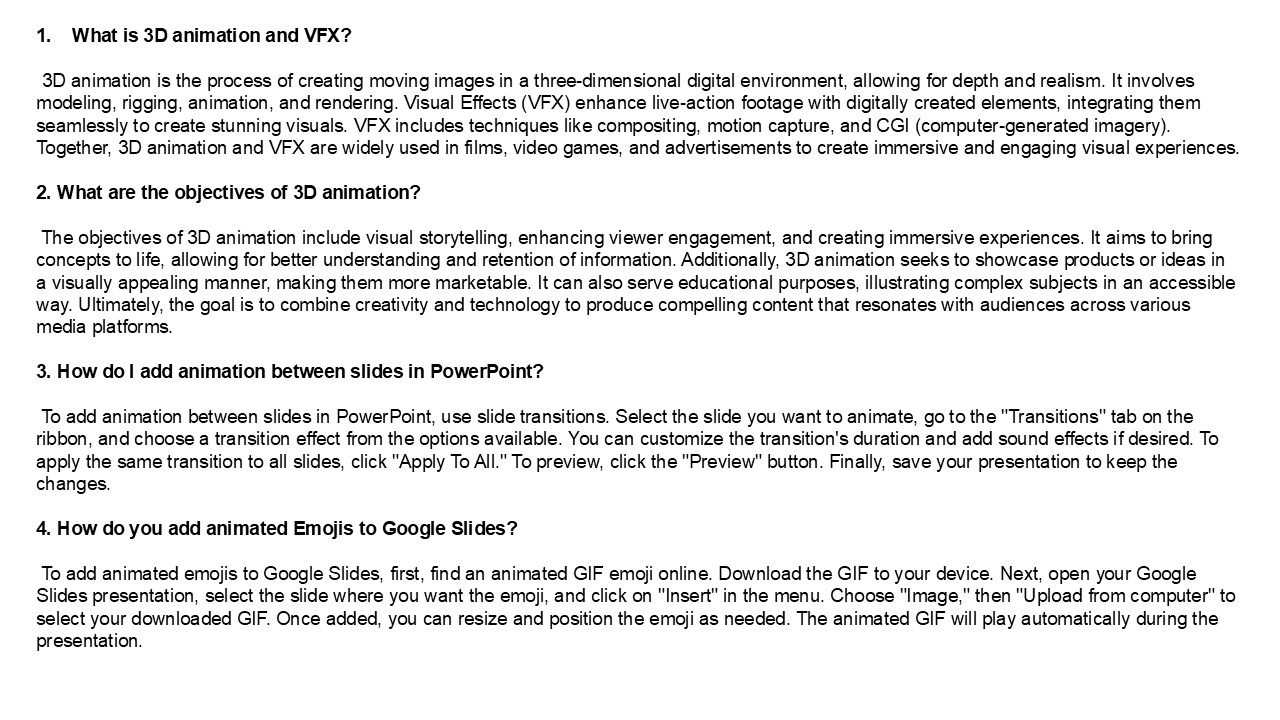The Impact of VFX on Contemporary Storytelling - PowerPoint PPT Presentation
Title:
The Impact of VFX on Contemporary Storytelling
Description:
The primary objectives of these technologies are to elevate aesthetic appeal, convey intricate narratives, and captivate audiences in ways that traditional media often cannot achieve. For practical applications, software such as PowerPoint and Google Slides facilitates the incorporation of animations into presentations. In PowerPoint, users can utilize the "Transitions" feature to create seamless movement between s, while Google Slides allows for the integration of animated GIFs, enhancing presentations with lively imagery. – PowerPoint PPT presentation
Number of Views:2
Date added: 6 November 2024
Slides: 3
Provided by:
visualsculptors
Category:
How To, Education & Training
Tags:
Title: The Impact of VFX on Contemporary Storytelling
1
- What is 3D animation and VFX?
- 3D animation is the process of creating moving
images in a three-dimensional digital
environment, allowing for depth and realism. It
involves modeling, rigging, animation, and
rendering. Visual Effects (VFX) enhance
live-action footage with digitally created
elements, integrating them seamlessly to create
stunning visuals. VFX includes techniques like
compositing, motion capture, and CGI
(computer-generated imagery). Together, 3D
animation and VFX are widely used in films, video
games, and advertisements to create immersive and
engaging visual experiences. - 2. What are the objectives of 3D animation?
- The objectives of 3D animation include visual
storytelling, enhancing viewer engagement, and
creating immersive experiences. It aims to bring
concepts to life, allowing for better
understanding and retention of information.
Additionally, 3D animation seeks to showcase
products or ideas in a visually appealing manner,
making them more marketable. It can also serve
educational purposes, illustrating complex
subjects in an accessible way. Ultimately, the
goal is to combine creativity and technology to
produce compelling content that resonates with
audiences across various media platforms. - 3. How do I add animation between slides in
PowerPoint? - To add animation between slides in PowerPoint,
use slide transitions. Select the slide you want
to animate, go to the "Transitions" tab on the
ribbon, and choose a transition effect from the
options available. You can customize the
transition's duration and add sound effects if
desired. To apply the same transition to all
slides, click "Apply To All." To preview, click
the "Preview" button. Finally, save your
presentation to keep the changes. - 4. How do you add animated Emojis to Google
Slides? - To add animated emojis to Google Slides, first,
find an animated GIF emoji online. Download the
GIF to your device. Next, open your Google Slides
presentation, select the slide where you want the
emoji, and click on "Insert" in the menu. Choose
"Image," then "Upload from computer" to select
your downloaded GIF. Once added, you can resize
and position the emoji as needed. The animated
GIF will play automatically during the
presentation.
2
5. What is VFX in animation? VFX, or Visual
Effects, in animation refers to the digital
techniques used to create or manipulate imagery
that cannot be achieved through traditional
filming methods. It involves integrating
computer-generated elements with live-action
footage or enhancing animated scenes to add
realism, depth, and visual appeal. VFX includes
techniques like compositing, motion capture,
particle effects, and digital matte painting,
enabling animators to produce stunning visuals
that enhance storytelling in films, video games,
and other media. Ultimately, VFX plays a crucial
role in bringing imaginative worlds and
characters to life. Visit VS Website See more
Blog