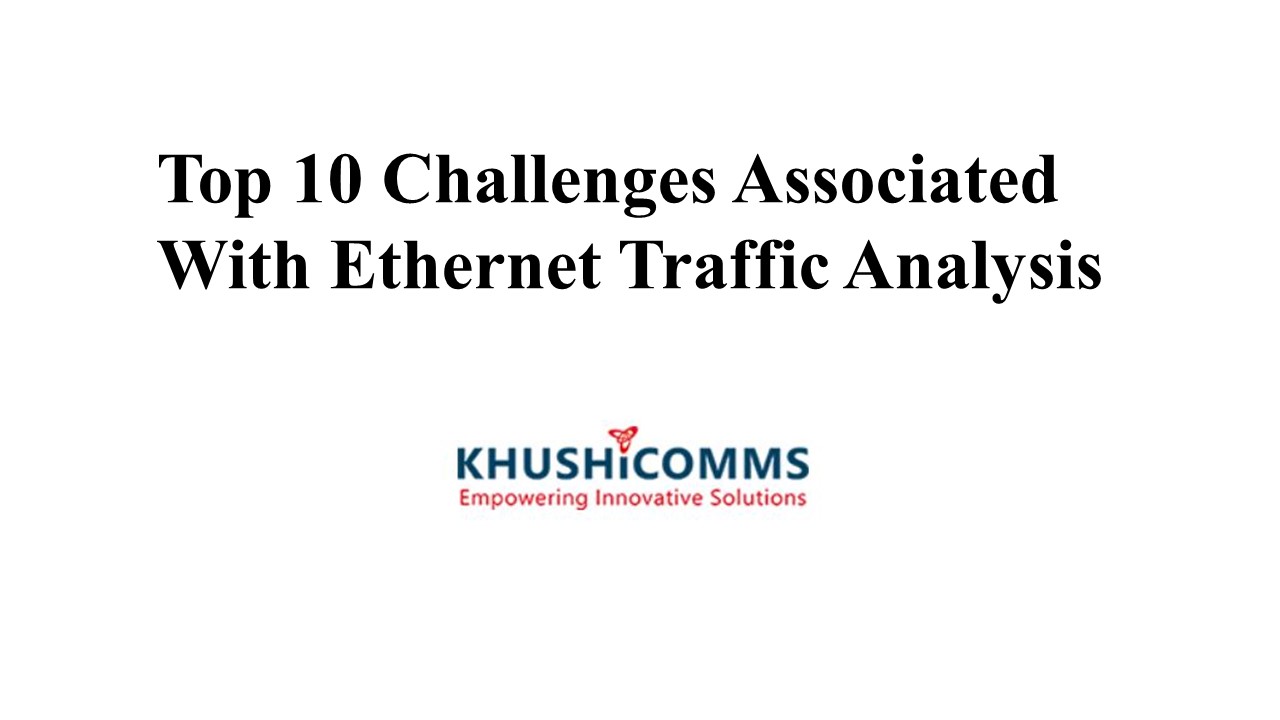how ethernet traffic analyzers support network security - PowerPoint PPT Presentation
Title:
how ethernet traffic analyzers support network security
Description:
Ethernet traffic analyzer keep an eye on network activity all the time. This means they watch what’s happening on the network as it happens. If something unusual or suspicious occurs, like an unauthorized person trying to access the network or strange data being sent, the analyzer can spot it right away. This immediate monitoring helps catch problems quickly before they can cause serious damage. – PowerPoint PPT presentation
Number of Views:1
Title: how ethernet traffic analyzers support network security
1
Top 10 Challenges Associated With Ethernet
Traffic Analysis
2
- Ethernet traffic analyzers are crucial for
maintaining and enhancing network security. - Heres how they support network security in 10
keyways explained by a supplier of Ethernet
Tester
3
Real-Time Monitoring
- Ethernet traffic analyzer keep an eye on network
activity all the time. - This means they watch whats happening on the
network as it happens. - If something unusual or suspicious occurs, like
an unauthorized person trying to access the
network or strange data being sent, the analyzer
can spot it right away. - This immediate monitoring helps catch problems
quickly before they can cause serious damage. - So, by providing constant oversight, these tools
help ensure that any potential security threats
are noticed and dealt with promptly, keeping the
network safer.
4
(No Transcript)
5
Intrusion Detection
- Ethernet traffic analyzers help detect if someone
is trying to break into your network. - They do this by looking at the data being sent
and checking it for signs of attacks, like known
hacking methods or unusual behavior. - If the analyzer notices strange patterns or
attempts to access restricted areas, it can alert
you. - This helps stop intruders before they can cause
damage.
6
Traffic Analysis
- Ethernet traffic analyzers look at the data being
sent over the network and check it for patterns. - This means they examine the packets of data to
see if anything looks strange or out of place. - They can spot if someone is trying to break into
the network or if there is an unusual amount of
data being sent that could signal a problem. - By analyzing this data, the tool helps identify
potential security issues early on. - This way, you can catch and fix problems before
they get worse and keep the network safe.
7
(No Transcript)
8
Performance Monitoring
- Ethernet traffic analyzers check how well your
network is performing. - They look at how much data is being sent and
received and check for any problems. - If theres a sudden drop in performance or too
much data being sent at once, it could be a sign
of a problem like a Denial of Service (DoS)
attack. - This way, you can keep your network running
smoothly and prevent problems before they get
worse.
9
Compliance Management
- They help make sure your network follows
important rules and regulations. - They do this by keeping detailed logs of network
activity and creating reports. - These reports show if the network is meeting
security standards and rules, like those required
by laws or industry guidelines. - If something doesnt match up with these rules,
you can quickly spot it and fix it. - This helps ensure that your network remains
compliant and avoids legal or regulatory
problems, while also keeping it secure from
potential threats.
10
Network Forensics
- Ethernet traffic analyzers help investigate
network issues after something goes wrong. - They keep detailed records of everything that
happens on the network. - If theres a security problem, like a data
breach, you can look at these records to see what
happened and how it occurred. - This is called network forensics.
- By examining this data, you can understand how
the problem happened and figure out how to
prevent it in the future. - This helps fix issues faster and improve security
to stop similar problems from happening again.
11
(No Transcript)
12
Threat Intelligence Integration
- They can work with other tools that provide
up-to-date information about new threats. - This is called threat intelligence.
- When the analyzer gets new information about
recent security risks or attack methods, it
updates its own system to better detect these new
threats. - This means the analyzer is always ready to spot
the latest security problems and protect the
network from them. - By staying current with new threats, the analyzer
helps keep the network safe from the newest and
most advanced attacks.
13
Bandwidth Utilization
- They check how much data is being sent and
received on the network. - They can spot if theres an unusual increase in
data, which might be a sign of a problem, like a
network attack or misuse. - If too much data is being sent suddenly, it could
mean someone is trying to overwhelm the network. - By monitoring how bandwidth is used, the analyzer
helps find these issues early. - This way, you can address any problems quickly
and keep the network running smoothly and
securely.
14
(No Transcript)
15
Behavioral Analysis
- They watch how the network is used over time.
- They keep track of normal patterns and behaviors.
- If something changes suddenly or doesnt look
right, it might be a sign of a security issue,
like someone inside the company misusing their
access. - By noticing these unusual changes, the analyzer
can help find potential problems that might not
be obvious right away.
16
Alerting and Reporting
- They send alerts and create reports about network
activity. - If the analyzer detects something unusual or a
potential security issue, it will immediately
notify you with an alert. - It also generates detailed reports showing what
happened and when. - These alerts and reports help you respond quickly
to any problems and understand whats going on
with your network.
17
Contact
- Khushi Communications
- Add - Kirti Shikhar Building, District Centre,
Janak Puri, New Delhi - Call - 91 98110 55459
- Email - info_at_khushicomms.com
- Website - https//www.khushicomms.com/