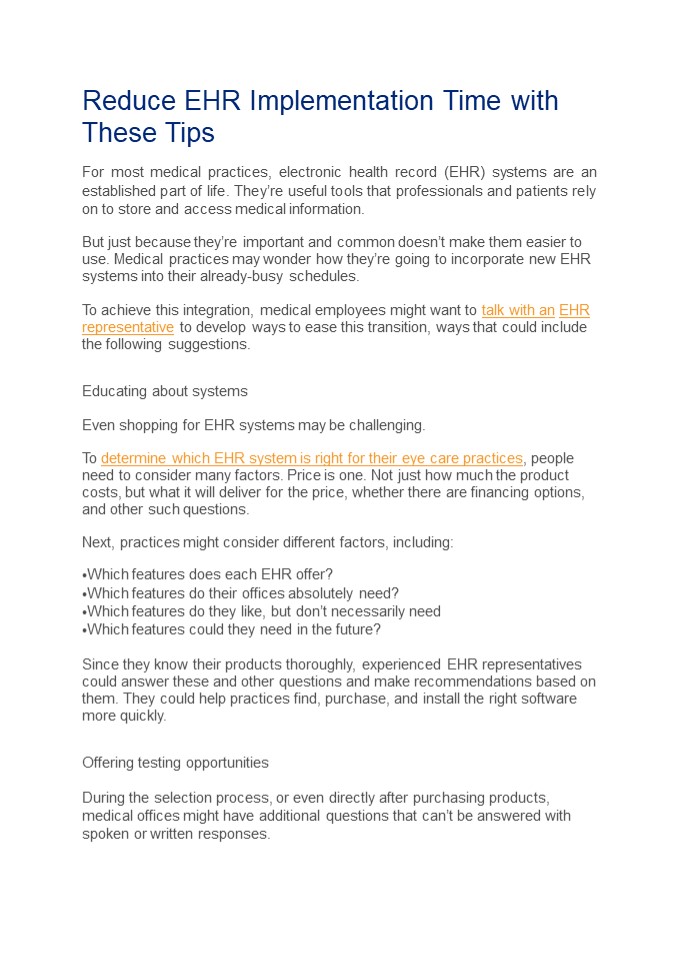Reduce EHR Implementation Time with These Tips - PowerPoint PPT Presentation
Title:
Reduce EHR Implementation Time with These Tips
Description:
For most medical practices, electronic health record (EHR) systems are an established part of life. They’re useful tools that professionals and patients rely on to store and access medical information. – PowerPoint PPT presentation
Number of Views:1
Title: Reduce EHR Implementation Time with These Tips
1
- Reduce EHR Implementation Time with These Tips
- For most medical practices, electronic health
record (EHR) systems are an established part of
life. Theyre useful tools that professionals and
patients rely on to store and access medical
information. - But just because theyre important and common
doesnt make them easier to use. Medical
practices may wonder how theyre going to
incorporate new EHR systems into their
already-busy schedules. - To achieve this integration, medical employees
might want to talk with an EHR representative to
develop ways to ease this transition, ways that
could include the following suggestions. - Educating about systems
- Even shopping for EHR systems may be challenging.
- To determine which EHR system is right for their
eye care practices, people need to consider many
factors. Price is one. Not just how much the
product costs, but what it will deliver for the
price, whether there are financing options, and
other such questions. - Next, practices might consider different factors,
including - Which features does each EHR offer?
- Which features do their offices absolutely need?
- Which features do they like, but dont
necessarily need - Which features could they need in the future?
2
Real-life tests could provide answers and
reassurances. Representatives might offer
demonstrations (demos) that allow medical
professionals to learn about the systems in
question. Such tests could demonstrate how
specific software solutions handle the
information and situations the professionals
would encounter in a typical days work. It can
show them whether certain software would work for
the people and offices using it, and determine
how comfortable people are using it. Learning
what works (and what doesnt work) before
purchasing particular EHR systems can prevent
practices from wasting their money and time. This
way, theyll be more likely to purchase the right
systems from the start instead of buying, trying,
and rejecting substandard ones and having to
go through the process all over again. Making
transition plans Once theyve selected and
purchased the products of their choices, eye care
practices should determine how theyre going to
incorporate them. Are they replacing another old
electronic health records solution? A paper-
based file system? A representative of the new
system could show professionals how to complete
the tasks theyve always done while using their
new software. This representative could also
help practices create plans and schedules for the
EHR-related tasks that need completing. They
could develop rough estimates for when the tasks
need to be completed and the length of time
certain tasks and processes take. Knowledge like
this might offer more streamlined ways of doing
things, shortcuts that veteran users could impart
to rookie ones. As an added bonus, it might
provide some psychological comfort knowing other
medical practices are using the systems in
similar ways and have similar learning
curves. Developing storage situations
As their name indicates, electronic health
records contain vital health- related
information. They provide a convenient way to
store and access
needed data.
3
But purchasing a new EHR system doesnt mean your
medical practice didnt use such records before.
In fact, deciding how to handle an offices
older, established records is a vital part of EHR
implementation. Professionals familiar with EHR
systems might suggest ways that medical offices
could handle legacy data, that is, the records
and information they already have. Some systems
allow practices to incorporate certain kinds of
data when they transition from one EHR to the
next. Others require more preparatory work, such
as determining which data offices want to save
and how long they want to save it. For example,
they might deliberate about whether they want to
save this data as images or data. Offices might
also decide to store information in stand-alone
applications or in the cloud (on the internet).
If theyre retaining paper copies of files,
theyll need to decide where they want to keep
them and who has physical access to
them. Involving staff members Speaking of an
offices employees, implementing EHRs isnt just
working with files, but working with people. A
medical practice needs to involve its employees
in every step of the EHR implementation
process. Even before buying such a system,
office managers or others involved in the
purchase might want to solicit ideas from
employees, asking them what they like and dislike
about the offices current records system and
which features theyd like or need. When EHR
representatives offer demonstrations of potential
software, it could be useful to involve as many
as the employees who will be using the system as
possible. This participation could reduce the
risk of drastic surprises caused by foreign
technological tools. It also increases the
likelihood of developing and customizing a system
that serves the particular needs of a particular
medical office. In addition, this involvement
ensures that employee contributions are seen and
heard. If their work is acknowledged, they may be
more likely to adapt to changes in the office and
cooperate with their fellow employees. Morale is
an important part of any work environment.
Employee recognition could contribute to good
feelings that could ultimately lead to better
productivity and more streamlined work processes.
4
Giving ongoing support Support from different
places also makes the adoption of EHR systems
easier and quicker. Technical support and advice
arent just important during the purchase and
initial installation phases. Theyre important
throughout the life of electronic health records
systems and other types of professional
tools. EHR representatives who offer technical
assistance work with medical professionals to use
and understand their products, troubleshoot and
solve problems, and even avert future issues. As
with other matters, a quick word from someone
with experience could save considerable time and
grief, correcting mistakes and preventing them
from becoming bigger ones. Contacting Eye Care
Leaders could provide such support. Well help
you develop the right EHR for your medical
practice and find ways you can easily integrate
it into your current work.