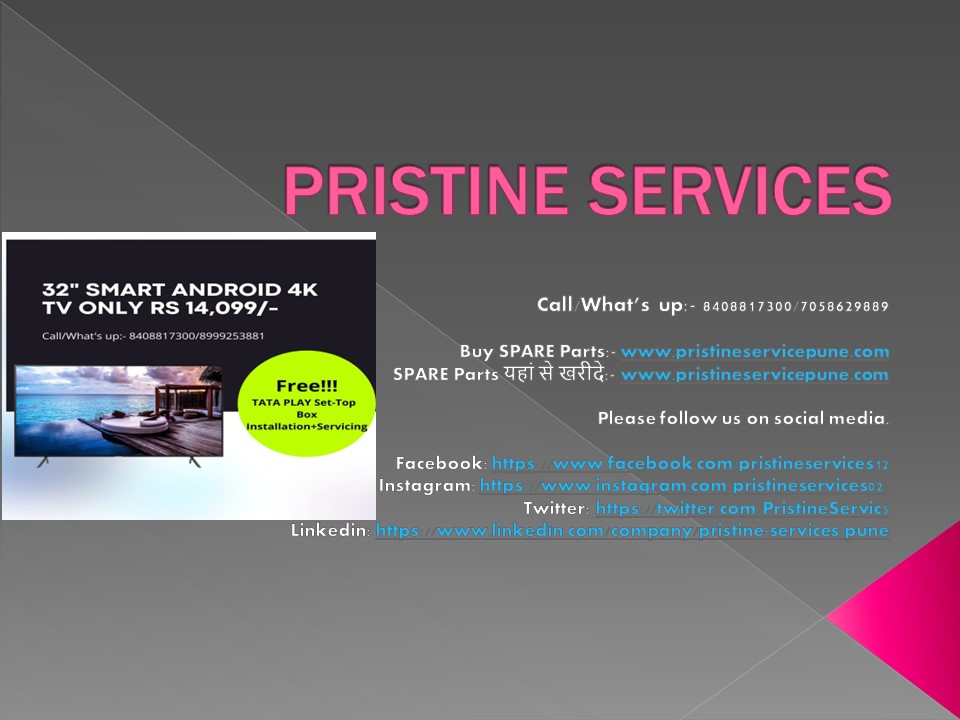Most Common Problem Occurred In Smart Android Tv - PowerPoint PPT Presentation
Title:
Most Common Problem Occurred In Smart Android Tv
Description:
Pristine services provide repair, services, quality checking and Maintenance services of all types of Fridge, Tv ,Ac, Washing machine and all types of projectors at very affordable prices. Smart Android TV might be the future of television for many, but Android TVs still have some drawbacks, but it's not a big problem at all, we can easily rectify them and easily repair them AMC - Annual Maintenance Contract, Smart LED, LCD Tv Installation Services. In this blog, we will discuss the most common problem occurred with TVs. Please follow us on social media. Facebook: Instagram: Twitter: Linkedin: Call/What’s up:- 8408817300/7058629889 – PowerPoint PPT presentation
Number of Views:2
Title: Most Common Problem Occurred In Smart Android Tv
1
PRISTINE SERVICES
- Call/Whats up- 8408817300/7058629889
- Buy SPARE Parts- www.pristineservicepune.com
- SPARE Parts ???? ?? ?????- www.pristineservicepun
e.com - Please follow us on social media.
- Facebook https//www.facebook.com/pristineservice
s12 - Instagram https//www.instagram.com/pristineservi
ces02/ - Twitter https//twitter.com/PristineServic5
- Linkedin https//www.linkedin.com/company/pristin
e-services-pune
2
Most Common Problem Occurred In Smart Android TV
- Smart Android TV might be the future of
television for many, but Android TVs still have
some drawbacks, but it's not a big problem at
all, we can easily rectify them and easily repair
them - In this blog, we will discuss the most common
problem occurred with TVs. - We will discuss each problem in detail with
appropriate solutions
3
WIFI Connectivity
- Date And Time Settings
- Then Go to the Device Preferences
- Then Go to the date and time section and select
Automatic Date and Time - For this make sure that you select Use The
Network Provide Time - The easiest way to reset WIFI is to turn off the
router power supply for two to three minutes and
then turn it back on. - Router Setting- If your WIFI doesnt appear in
your TV then you need to adjust your router - Take advantage of wifi networks on your
smartphone or computer - 1 )Input the IP address of your router on the
browser - 2) Check Your SSID Broadcast setting whether it
is ON or OFF is usually found under the wireless
section. - 3 )Make It On so that your WIFI network is
detectable. - 2)Bandwidth
- Modern TV will support both 2.5GHz and 5GHz also
latest router will support both frequencies if
your TV doesnt support 5GHz frequencies then you
will need to change your bandwidth, to ensure
that your tv will support both bandwidths
following steps must be used - a) To enable both bandwidth channels, open the
WIFI wireless setting. - b) You must have to ensure that your TVs will
support both frequencies but 5GHz frequency is
much better to avoid congestion.
4
The Android TV shows pixelated videos
- Sometimes your videos streamed on your Android TV
appear in a pixelated format which means
streaming video quality is poor or blurred. - 1) This may be happened due to a lack of internet
browsing speed for HD Quality it requires 5 Mbps
speed and for 4K it required 25 Mbps - 2) If your internet speed not met this
expectation then your streaming apps will
automatically try to adjust it according to your
data speed but the video quality may be degraded. - 3) To resolve it you must have to disconnect all
other devices to your wifi so that it is only
devoted to your streaming.
5
Netfilx Wont Stream In 4K
- Basically, there are two main reasons behind
Netflix not streaming in 4K quality. - a)Your Internet Speed- Check your Internet speed
whether it supports 4K HD content because Netflix
automatically adjusts the buffering speed
according to your data streaming speed. Ask your
ISP about streaming 4K videos. - b)Selected 4K TV support Netflix 4K streaming-
The main behind Netflix is that it supports
limited 4K TVs like Sony A8H. If your TV does not
support Netflix it means it does not support 4K
Streaming. - c)In the worst case you need to do a factory
Reset
Android TV is Working Slow
- Basically, there are two main reasons behind
Netflix not streaming in 4K quality. - a)Your Internet Speed- Check your Internet speed
whether it supports 4K HD content because Netflix
automatically adjusts the buffering speed
according to your data streaming speed. Ask your
ISP about streaming 4K videos. - b)Selected 4K TV support Netflix 4K streaming-
The main behind Netflix is that it supports
limited 4K TVs like Sony A8H. If your TV does not
support Netflix it means it does not support 4K
Streaming. - c)In the worst case you need to do a factory
Reset
6
The Android TV can be automatically turned off at
any time
- If your TV turns off at a random time this may
cause due to a screensaver setting, please ensure
that turn off this option it will be given in the
Device option or screen saver menu in the setting
section. Along with that also check the timer
setting of your TV and turn it OFF. If it is
still not working try to do the Factory reset
setting. If still not working then there is a
possibility of faulty components in your TV and
need to repair/Service it.
Poor or No Audio
If you notice some sound problems such as weak
sound or no sound, you can restart your TV.
Unplug all the connections of your tv from the
power source. If you are using an android box
then unplug it from the power adapter, restart
your TV by using a remote and hold the power
button until the pop-up menu not appears, if
still not working try a factory restore setting.
Afterward, if it is still malfunctioning, there
might be damage to internal components, which
needs to be repaired, In Pune pristine services
is also sells new smart android TVs and
projectors as well. A well-known company that
specializes in repairing smart TVs and
projectors, in pristine services All electronic
devices can be repaired by us at one place..
7
Using Smart Android TVs Pros and Cons
- Android TV offers you a wide range of apps and
accessibility you can explore more and more
options and gives you high-resolution HD quality.
If your TV is not android then by using Android
Box you can make your ordinary TV into a smart
TV. - The Google Play Store is accessible from there
- It also integrated with the Google Chromecast
feature
8
Disadvantages Of Smart Android TV
- a) It may take some time to start due to the
booting process just like computers. - b) It may be sluggish due to a lot of things
running in the background of your TV just like
your mobile phones. - c) It is possible for your smart android
television to be infected with viruses and bugs.
9
Conclusion
- As in this article, we try to cover up all the
problems or errors which occurred in smart
android tv along with its resolving methods. By
using android tv you will get the same
experiences that will you get on your smart
android phone only difference is of the screen
size smartphone screen is small and the tv screen
is big, so it's best for online classes or
enjoying TV time with your family. All devices
have some pros and cons like it has to it's your
choice which you want to suitable for your need. - Pristine Services at Viman Nagar in Pune,
Maharashtra, provide highly efficient LED, LCD,
and Plasma Tv repair service at an affordable
rate. We do all types of quality check/testing of
all different types of 4K smart LED TVs. The best
and most advanced repair service provided by us,
we have a specialized engineers team for LED/LCD
TV repair. - With our market-friendly prices and quality
services, we have earned the reputation of being
one of the best in the business. Customer
satisfaction is our main goal.
10
THANK-YOU