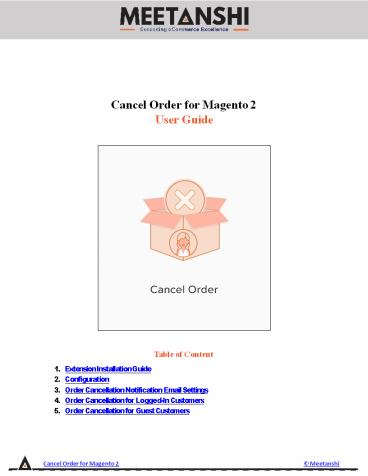Magento 2 Cancel Order - PowerPoint PPT Presentation
Title:
Magento 2 Cancel Order
Description:
Magento 2 Cancel Order by Meetanshi allows customers to cancel their pending order from the storefront. The competition in E-commerce business is all about offering the best customer experience. For Magento 2 stores, Meetanshi's Magento 2 Cancel Order extension helps in improving the shopping experience of the store. – PowerPoint PPT presentation
Number of Views:18
Title: Magento 2 Cancel Order
1
Cancel Order for Magento 2 User Guide
- Table of Content
- Extension Installation Guide
- Configuration
- Order Cancellation Notification Email Settings
- Order Cancellation for Logged-In Customers
- Order Cancellation for Guest Customers
Cancel Order for Magento 2
Meetanshi
2
- Extension Installation
- For Magento Marketplace Customers
- Find the Composer name and version of the
extension in the extensions composer.json file. - Login to your SSH and run
- composer require meetanshi/magento2-cancel-order
- Enter your authentication keys. Your public key
is your username your private key is your
password. - Wait for Composer to finish updating your project
dependencies and make sure there - arent any errors.
- To verify that the extension installed properly,
run the command - php bin/magento modulestatus Meetanshi_CancelOrde
r - By default, the extension is probably disabled.
- Enable the extension and clear static view files
- php bin/magento moduleenable Meetanshi_CancelOrde
r --clear-static-content - php bin/magento setupupgrade
- For Magento version 2.0.x to 2.1.x - php
bin/magento setupstatic-contentdeploy - For Magento version 2.2.x above - php
bin/magento setupstatic-contentdeploy f - php bin/magento cacheflush
- For Meetanshi Customers
Cancel Order for Magento 2
Meetanshi
3
- Configuration
- For configuring the extension, log in to Magento
2, move to Stores ? Configuration ?? Cancel Order
where you can find various settings to enable the
extension. - Cancel Order Enable Cancel Order extension.
- Button Text Enter text for the Cancel Order
button in the frontend. - Enable for Guest Customer Select YES to allow
guest customers to cancel the orders. - Cancellation Notice for Popup Enter cancellation
notice to show in the order cancellation
confirmation popup.
- Order Cancellation Notification Email Settings
- The extension facilitates to send the Email
notification to the admin when a customer or
guest cancels the order from the frontend. - Send Order Cancel Notification to Admin Set YES
to send an order cancellation notification to
admin. - Email ID Enter Email ID of the admin to receive
notification. - Email Sender Select the Email sender.
- Email Template Select the Email template.
Cancel Order for Magento 2
Meetanshi
4
- Cancel Order for Logged-in Customers
- Once the extension is configured, after the
customers place the order from frontend, they can
see Cancel Order button for the pending and
processing orders in their My Account, My
Orders - or Order View Page section. The logged-in
customers can cancel order from either of the
location. - Method -1 Cancel Order Button in My Account
Dashboard - Logged-in customers can cancel pending and
processing orders from My Account dashboard.
Cancel Order for Magento 2
Meetanshi
5
- Method -2 Cancel Order button in My Orders Page
- Logged-in customers can also cancel pending and
processing orders from My Orders page.
- Method -3 Cancel Order Button in Order View Page
- The logged-in customers can also cancel an
individual pending or processing order from the
order view page.
Cancel Order for Magento 2
Meetanshi
6
- Order Cancellation Confirmation Popup
- On click of the Cancel Order button, a responsive
order cancellation confirmation popup is opened.
Here, the customer can see the order number for
which he has requested the cancellation and
notice added from the backend. He has to enter
the reason for the order cancellation prior to
confirming order cancellation.
Cancel Order for Magento 2
Meetanshi
7
- Order Cancellation Success Message
- Once the customer submits the button from the
order cancellation confirmation popup, order
cancellation success message is displayed.
Cancel Order for Magento 2
Meetanshi
8
- Order Cancellation Notification Email to Admin
- Immediately after the successful order
cancellation from the frontend, the admin gets an
order cancellation notification Email with the
order and customer details.
Cancel Order for Magento 2
Meetanshi
9
- Cancel Order for Guest Customers
- Apart from the logged-in customers, guest users
can also cancel order. From the frontend, guest
users need to click the cancel order form link
from the top link section, search for the order
by adding details and submitting order
cancellation request. - Cancel Order Link from Top Link
- Guest customers can click order cancellation link
from the top link section, add the email and
order ID to search for the order.
Cancel Order for Magento 2
Meetanshi
10
- Cancel Order Link Click
- Once the order is found, guest customers can
directly cancel the order by clicking cancel
order link shown in the frontend.
- Order Cancellation Request Submission Popup
- On click of the cancel order link, an order
cancellation request submission success message
is shown along with the order ID.
Cancel Order for Magento 2
Meetanshi
11
- Manage Guest Cancel Order Requests
- All the cancel order requests from guest users
are stored at Meetanshi Cancel Order gt Manage
Cancel Orders. Admin can delete, approve or
disapprove the order cancellation - request by guest customers from here.
Cancel Order for Magento 2
Meetanshi