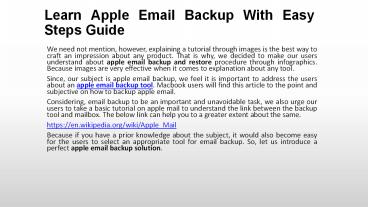Backup Apple Emails - PowerPoint PPT Presentation
Title:
Backup Apple Emails
Description:
That is why, we decided to make our users understand about apple email backup and restore procedure through infographics. Because images are very effective when it comes to explanation about any tool. – PowerPoint PPT presentation
Number of Views:6
Title: Backup Apple Emails
1
Learn Apple Email Backup With Easy Steps Guide
- We need not mention, however, explaining a
tutorial through images is the best way to craft
an impression about any product. That is why, we
decided to make our users understand about apple
email backup and restore procedure through
infographics. Because images are very effective
when it comes to explanation about any tool. - Since, our subject is apple email backup, we feel
it is important to address the users about an
apple email backup tool. Macbook users will find
this article to the point and subjective on how
to backup apple email. - Considering, email backup to be an important and
unavoidable task, we also urge our users to take
a basic tutorial on apple mail to understand the
link between the backup tool and mailbox. The
below link can help you to a greater extent about
the same. - https//en.wikipedia.org/wiki/Apple_Mail
- Because if you have a prior knowledge about the
subject, it would also become easy for the users
to select an appropriate tool for email backup.
So, let us introduce a perfect apple email backup
solution.
2
- So how does an apple email backup software works?
- The first and most important step is to download
Mail backup X by InventPure. The below procedure
along with infographics is self explanatory. - As mentioned above, download the software. The
screen shows a dialog box with three options in
the display. Setup a new backup profile, Import
data from an existing file and restore exported
file. Refer the above dialog box. - Just select setup a new backup profile for
apple email backup.
3
- After clicking on setup new backup profile, the
next screen will show various email accounts like
Microsoft Outlook mac for 2011 and 2015, Mozilla
Thunderbird, Postbox, Gmail, Yahoo and so on.
Select Apple Mail to backup the emails.
4
- After selection of Apple Mail, it will take you
to the dialog box with the folder structure of
your email account like inbox, sent items,
junk-email, notes and so on. You have the option
to select or deselect the mails to backup from
this dialog box.
5
- The next screen shows advanced options like
frequency of mail backup. You can select an
option out of automatic, manual and recurring.
However, automatic option is recommended or you
may choose the days and time frame for backup.
Also, you can add and setup mirror location for
multiple copies of backups for extra security.
There is an option to activate the Auto USB Sync.
So, whenever you connect the USB drive, it
automatically copies and syncs a copy of the
local backup to the USB Disc in the background
automatically without any manual method. This
completes the setup for Backup Profile. is set up
and now your emails are set to be backed up as
per the options and settings selected in the
previous steps.
6
- Features are add-ons
- The tool is not just a backup software however it
brings along many distinct features like
incremental backup, supporting all mail archive
files, viewing imported emails, compressing the
backup emails for extra storage, archive mails
and organize in pdf, preserving the hierarchy of
folders, all in one conversion tool and many
other. It is, probably, best way to apple email
backup. - The demo version of the tool is convincing
- If you still hold any doubt about the tool then
we promise that the demo version will provide a
real time scenario on this subject. The fifteen
days demo version is more than enough to
understand the tool completely as a whole - We can just request to log in to the below
website and click on the demo tool for a
real-time experience for a complete apple email
backup solution. - http//www.mailbackupx.com/
- http//download.cnet.com/Mail-Backup-X/3000-2369_4
-76475688.html