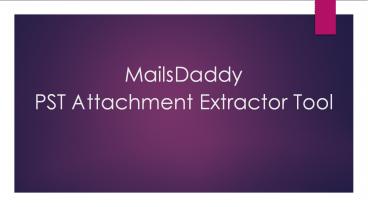MailsDaddy PST Attachment Extractor Tool - PowerPoint PPT Presentation
Title:
MailsDaddy PST Attachment Extractor Tool
Description:
PST attachment extractor tool is a genuine solution to export attachment from all PST files data items. – PowerPoint PPT presentation
Number of Views:14
Title: MailsDaddy PST Attachment Extractor Tool
1
MailsDaddy
PST Attachment Extractor Tool
2
Why Choose MailsDaddy PST Attachment Extractor
Tool?
- Extract PST file attachment from your Outlook PST
file using a perfect suggesting tool MailsDaddy
PST Attachment Extractor. Using this solution
users can extract and gather attachments from
multiple PST files at a single time. It also
helps to save extracted attachments into
structured folder format. It can easily export
attachments from heavy PST files. Moreover, it
also supports ANSI, Unicode and Password
protected PST files.
3
Features of PST Attachment Extractor Tool
- It is much easy and secure to use so that users
can get the accurate result. - Safely fixes PST file bugs and extracts
attachments from them. - Here users can easily import and extract
attachments from unlimited PST files. - Gather attachments from ANSI, Unicode, and
password-protected PST files. - Easily export attachments from heavy size
Microsoft Outlook PST files. - Users can install this solution on all Windows
systems and extracted attachments. - The software supports all versions of the Outlook
PST file.
4
How To Extract Attachment From Outlook PST Files
5
Step To Extract Attachment From Outlook PST Files
Click on the Add File tab to import Outlook PST
file in the application.
6
Step To Extract Attachment From Outlook PST Files
Enable Maintain Folder Hierarchy to save all
extracted attachment in same folder. After that
hit on the Browse tab to provide the saving
location of extracted Attachment.
7
Step To Extract Attachment From Outlook PST Files
Now click on the Extract button to start
extraction process and wait till the process Over
8
Step To Extract Attachment From Outlook PST Files
At last successfully extracted messages box will
appear, here click on OK button.
9
Specifications Systems Requirements
- Version 1.0
- Size- 4.13 MB
- Processor- 2.4 GHz
- RAM- 1GB
- HDD-30 MB
- Windows support-Windows 10,8.1,8,7,XP other
older version. - Outlook version- Outlook 2019, 2016, 2013,
2010, 2007, etc.
10
Download Contact Details
- Website address- https//www.mailsdaddy.com
- Product page- https//www.mailsdaddy.com/pst-atta
chment-extractor - Demo- https//www.mailsdaddy.com/dl/pst-attachmen
t-extractor.zip - Purchase- https//www.mailsdaddy.com/pst-attachme
nt-extractor/purchase.php
If you have any query then contact us here-
support_at_mailsdaddy.com
11
(No Transcript)