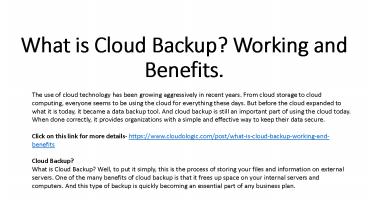john7000 - PowerPoint PPT Presentation
Title:
john7000
Description:
What is Cloud Backup? Well, to put it simply, this is the process of storing your files and information on external servers. One of the many benefits of cloud backup is that it frees up space on your internal servers and computers. – PowerPoint PPT presentation
Number of Views:5
Title: john7000
1
What is Cloud Backup? Working and Benefits.
The use of cloud technology has been growing
aggressively in recent years. From cloud storage
to cloud computing, everyone seems to be using
the cloud for everything these days. But before
the cloud expanded to what it is today, it became
a data backup tool. And cloud backup is still an
important part of using the cloud today. When
done correctly, it provides organizations with a
simple and effective way to keep their data
secure. Click on this link for more details-
https//www.cloudologic.com/post/what-is-cloud-bac
kup-working-and-benefits Cloud Backup? What is
Cloud Backup? Well, to put it simply, this is the
process of storing your files and information on
external servers. One of the many benefits of
cloud backup is that it frees up space on your
internal servers and computers. And this type of
backup is quickly becoming an essential part of
any business plan.
2
Working of Cloud Backup
The basic procedure for cloud backup is to
transfer copies of your data to a remote storage
system. Typically, this storage system is hosted
by a third party service provider and charges
users based on capacity, bandwidth or number of
users. Then you will still have access to your
preserved files in the event of a device
breakdown, corruption or data loss. The
organization sets up exactly how they want their
cloud backup to work, including the number of
copies and the backup schedule. For example, you
can back up your systems every hour, day, week,
or month. You can also decide whether you want
the cloud backup to continue storing old copies
with new ones or replacing old ones with new
ones. Click on this link for more details-
https//www.cloudologic.com/post/what-is-cloud-bac
kup-working-and-benefits
There are different approaches to backing up the
cloud, with services available that easily fit
into your organization's existing data protection
process. Cloud backup varieties include Back up
directly to the public cloud. One way to save an
organization's resources is to duplicate
resources in the public cloud. This method
involves writing data directly to cloud providers
such as AWS or Microsoft Azure. The organization
uses its own backup software to create a copy of
the data that is sent to the cloud storage
service. The cloud storage service then provides
data destination and security, but does not
specifically provide a backup application. In
this scenario, it is important that the backup
software is able to communicate with the cloud
storage service. In addition, IT professionals
may investigate additional data protection
procedures in public cloud capabilities.
3
Backup to a service provider. In this scenario,
the organization writes data to a cloud service
provider that provides backup services in a
managed data center. The backup software that the
company uses to send its data to the service may
be provided as part of the service or may support
specific commercially available backup
applications. Choosing cloud-to-cloud backup.
These services are among the latest offerings in
the cloud backup arena. They specialize in
backing up data that is already in the cloud,
either as data created by a software application
(SAS) application or as data stored in a cloud
backup service. As the name implies, the cloud to
cloud backup service copies data from one cloud
to another. The cloud-to-cloud backup service
usually hosts software that manages this
process. Using online cloud backup systems.
There are also hardware alternatives that
facilitate data backup in the cloud backup
service. These devices are all-in-one backup
machines that include backup software and disk
space with a backup server. Devices are as close
to a backup as plug-ins, and most of them also
provide a seamless link to one or more cloud
backup or cloud providers.
When an organization hires a cloud backup
service, the first step is to complete a full
backup of the data to be protected. This initial
backup can sometimes take days to complete the
upload through a network as a result of the large
volume of data that is transferred. In a 3-2-1
backup strategy, where an organization has three
copies of data on two different media, at least
one copy of the backed up data must be sent to an
offsite backup facility to be accessible even if
it is activated -site systems are not
available. Click on this link for more details-
https//www.cloudologic.com/post/what-is-cloud-bac
kup-working-and-benefits Using a technique
called cloud seeding, a cloud backup provider
sends a storage device, such as a disk drive or
tape cartridge, to its new client, which then
backs up the data locally on the device and
return it to the provider. This process
eliminates the need to send the initial data
through the network to the backup provider.
4
Benefits of Cloud Backup
There are following benefits to using a cloud
backup. 1. Reliable and Effortless Cloud
computing is much more than simply accessing
files on multiple devices. Thanks to cloud
computing services, users can check their email
on any computer and even store files using
services such as Dropbox and Google Drive. Cloud
computing services also allow users to back up
their music, files and photos, ensuring that
those files are available immediately in the
event of a hard drive crash. The cloud structure
allows people to save storage space on their
desktops or laptops. It also allows users to
update the software more quickly because software
companies can offer their products through the
web rather than through more traditional tangible
methods that involve disks or flash drives. For
example, Adobe customers can access applications
in their Creative Suite through an Internet-based
subscription. This allows users to download new
versions and fixes to their programs easily. 2.
Secure By storing your data offsite on a separate
network, you can protect your business from
certain types of cyber threats such as
ransomware. Even if you suffer a data breach on
the site, you have access to your secure cloud
backups. In addition to that, many providers
offer monitoring, administration and reporting 24
hours a day, 7 days a week. These protocols help
ensure that your data is secure at all times. If
you are concerned that your data is intercepted
during a data transfer, do not do so. All major
cloud backup providers will provide encryption
services for your information. In this way, even
if your data is intercepted, they will remain
secure. Click on this link for more details-
https//www.cloudologic.com/post/what-is-cloud-bac
kup-working-and-benefits
5
3. Cost Saving For small and medium-sized
organizations without a large amount of data,
cloud backups can offer considerable cost
savings. The data centers and servers on the site
are extremely expensive and difficult to
maintain. Because of this, switching to a cloud
solution can help organizations save on these
costs. 4. Scalable One of the most significant
advantages of cloud backup is that it is
scalable. You can store as much or as little
information as you need, and only pay for what
you use. Don't worry about buying new equipment
in preparation for future growth or running out
of cloud capacity. What you need is what you get.
Disadvantages of Cloud Backup There are following
disadvantages to using a cloud backup. 1.
Speed Speed is a factor in cloud backups because
while your information is being copied and stored
by your provider, you can reduce network speed.
As a result, organizations must strategically
plan the timing of backups so that it does not
affect business functions and operations. 2.
Accessibility If you do not have an Internet
connection, you do not have access to your
data. 3. Bandwidth Several cloud storage services
have a specific bandwidth margin. If an
organization exceeds the given allocation, the
additional charges could be significant. However,
some providers allow unlimited bandwidth. This is
a factor that companies should consider when
looking for a cloud storage provider.
6
4. Large Data Costs As we mentioned earlier, for
companies that don't have huge amounts of data,
online backups can be extremely cost effective.
However, for organizations that need to store
large amounts of information, costs can increase
rapidly. Due to the scalability of the cloud, you
should be aware of the amount of data you need to
back up and how much it will cost. If it is not,
you can receive a considerable bill that you did
not expect. Conclusion Therefore, if you are not
currently using a cloud backup solution, we
strongly recommend that you search for one. It
can save you time, money and problems, especially
as cyber-attacks increase steadily. Cloud backup
can be your salvation if your network is hacked
or rescued. Some organizations have lost
everything in a single attack. Many are forced to
close their doors after being violated. Don't let
this happen to you, look at your backup options
now, before it's too late.
About Cloudologic Cloudologic Consulting Pvt.
Ltd. provide cloud consulting and online learning
that is most popular form of education today.
Plus Cloud is the new kid on the block. We
started with a goal to combine cloud consulting
and online Learning. Contact us For more
information, please go to https//www.cloudologic
.com/