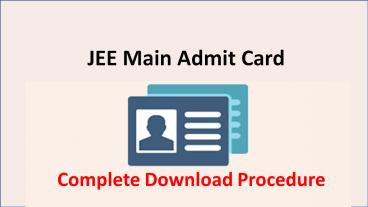How to Download JEE Main Admit Card? - PowerPoint PPT Presentation
Title:
How to Download JEE Main Admit Card?
Description:
Here is the complete step by step procedure to download the JEE Main Admit Card. – PowerPoint PPT presentation
Number of Views:40
Title: How to Download JEE Main Admit Card?
1
JEE Main Admit Card
2
How to Download JEE Main Admit Card?
Candidates who have successfully apply for the
examination can download JEE Main admit card by
using the application number and password or
application number and date of birth. In Next
Slides You can check complete procedure to get
your Admit Card.
3
Download through Application Number Password!
- Go to the official website _at_jeemain.nta.nic.in
- Click on the "Download Admit Card Link"
- Choose "Download JEE Main Admit Card through
Application Number and Password option"
4
Download through Application Number Password!
- Enter the application number
- Next enter the password that was entered during
the registration time - Enter the security pin given below and login.
- Use the Download admit card button to download
the JEE Main admit card and save it.
5
Download through Application Number DOB!
- Go to the official website _at_jeemain.nta.nic.in
- Click on the "Download Admit Card Link"
- Choose "Downlaod Admit Card through Application
Number and DOB"
6
Download through Application Number DOB!
- Enter the JEE Main application number
- Second enter the date of birth as mentioned in
application form - Enter the security pin given below on the screen
to login. - With the help of the Download admit card
option, download the admit card of JEE Main
7
Detail Mentioned in JEE Main Admit Card
- Exam Schedule
- Exam Centres Name and Address
- Timing of Exam
- Photograph and Signature of Candidate
- Important Exam instructions
8
Dont be in stress, be confident keep
practicing. Your hard work will give you the
fruitful result. Best of Luck!
Best of Luck!