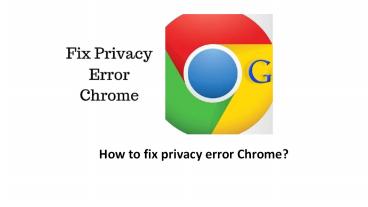Fix Privacy error chrome - PowerPoint PPT Presentation
Title:
Fix Privacy error chrome
Description:
Privacy error chrome may appear anytime saying that your connection is not private. This happens when the user tries to visit a site with an outdated SSL certificate or the computer’s clock is off. Many times, antivirus blocks the connection. – PowerPoint PPT presentation
Number of Views:67
Title: Fix Privacy error chrome
1
- How to fix privacy error Chrome?
2
Privacy error chrome may appear anytime saying
that your connection is not private. This happens
when the user tries to visit a site with an
outdated SSL certificate or the computers clock
is off. Many times, antivirus blocks the
connection.
3
- Check sites SSL certificate for validity
- One of the most common reason behind this error
is an outdated SSL security certificate. SSL
certificate is use by websites to encrypt
communication between the computer and the site.
Look HTTPS in the address bar next to the URL of
site, if it is present there, it means the
connection is encrypted with SSL. - Visit https//www.infotechboy.com/privacy-error-
chrome/
4
- To look the site certification, see the steps
below - Go to the site on which you are getting the error
message. Select not secure at the top of the
windows next to the URL. - A box will open now with three options. Choose
certificate from the three options available to
get the information about the SSL certificate. - A new box will appear now containing the
important information about the SSL certificate
attached to the site. Locate Validity period
towards the bottom. - Find the Expires on date. In case the date is
earlier then the date when you have started
getting the problem, it is confirmed that the SSL
certificate of the site is expired. - If is expired, then it is up to owner of the
site. Contact them and tell them about the issue.
5
- Check the computers clock
- Chrome checks the expiration date of an SSL
certificate to the time on your computers clock.
Check your computers time using these steps - From the bottom right corner of your computers
screen (for Windows 10), look at your clock.
Click on date and timing for more details. - If the date and time of your system does not
match with the actual date and time, then go to
settings through the start menu. - From the bottom of the settings window, select
time language. - Windows 10 automatically sets the clock over the
internet. Also make sure that your time zone is
correct. - If you are offline, then go to set time
automatically. Click on Change to set the time
manually.
6
- Check the Firewall
- Many times, the advanced antivirus, adds latest
features to protect the system. Firewall is a
type of such feature. It blocks the sites that
are not secured with SSL. It causes the sites to
block and you get privacy error Chrome message.
See the steps to view and disable them - Open your antivirus program.
- Open the antivirus settings.
- Go to Protection section. Select it.
- Search for the setting pertaining to the Web or
SSL. Disable that setting. - Go to the site and try to open that site again.
7
- Feel free to contact us you can call us our toll
free number (1-866-235-8555) we will help you to
privacy error chrome - For more information visit privacy error
chrome- infotechboy
Thank you