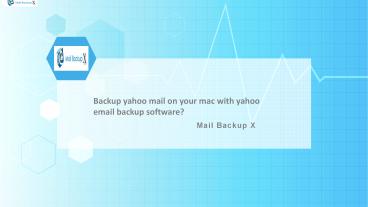Yahoo Mail Backup Tool - PowerPoint PPT Presentation
Title:
Yahoo Mail Backup Tool
Description:
With Inventpure Mail Backup X you get unique facilities which are difficult to come by in any other tool used to backup Yahoo mail. In fact, it can be used to backup data from all the major mail clients out there- Apple mail, Gmail, Yahoo Mail, Thunderbird, Outlook for Mac, Outlook for Windows. Other features adding to its appeal are ultra-fast data search module, data compression algorithm, auto-detection of USB cables and much more. – PowerPoint PPT presentation
Number of Views:67
Title: Yahoo Mail Backup Tool
1
Backup yahoo mail on your mac with yahoo email
backup software?
2
The most highlighted yahoo backup software is
Mail Backup X tool. Due to its amazing results
without any error makes it the best backup tool
among all. This tool is the end of your search
for backup yahoo mail. So to go with this back up
tool is must recommended to you. The software is
designed in very simple way so that the user can
access it well without any trouble.
3
Backing up yahoo mails with yahoo email backup
software.
4
- Download and install the Mail Backup X
Application on your Mac(http//www.mailbackupx.com
/download-now/install-instructions.html). - Once the installation is completed. Launch Mail
Backup X from the Applications / Quick Launch
Menu. - You may start the fully functional yahoo mail
backup software trial run of 15 days or if
purchased Activate the Application. - You will be presented a choice to set up a New
Backup Profile. Please Choose Setup a New Backup
Profile. - You Will be presented options for Mail Clients /
Services gt Choose Gmail / Yahoo / AOL / IMAP /
POP depending on which service you would like to
be set up for backup on your Mac and proceed to
next step.
5
6. You will be requested to enter username and
password App will automatically set server
options for Gmail accounts. 7. Whereas for other
service providers, you will be requested to enter
server settings as per suggested by your mail
service provider. 8. You will be presented with
folder structure from Gmail / Yahoo / AOL / IMAP
/ POP based on service provider setup for backup
on your Mac by you. Please select/ deselect the
folders you would like to backed up from Postbox
Mac Mail Client. 9. Now you are presented with
Advanced options like Frequency of Mail backup
(select Automatic as its recommended or you may
choose the days and time frame for backup), You
may also choose to add and setup Mirror locations
for multiple copy of backups for extra security.
You May also activate the Auto USB Sync. So,
whenever you connect the USB drive, it
automatically copies and syncs a copy of local
backup to the USB Disc in the background
automatically. 10. Backup Profile is setup and
now your mails from Gmail / Yahoo/ AOL / IMAP /
POP Mail service provider are set to be backed up
as per the options and settings you selected
during the previous steps.
6
- Once you have Downloaded the Dmg file, follow the
below mentioned steps.In the first step, double
click on the DMG file to Launch the setup Wizad. - Now click on tab Continue to proceed to next
step. - Please select an appropriate location with
required disk space to proceed with the Mail
Backup X App installation on your Mac. - Click Continue to next step as Installer checks
for the required disk space. - Click Install to proceed with installation, if
you want to change the install location you may
choose to do so before you continue with this
step. Once you click install, you will be
prompted for your system password. Please enter
the password to allow the install to proceed.
Download the free trial version of Mail backup X
software.
7
THANK YOU
8
(No Transcript)