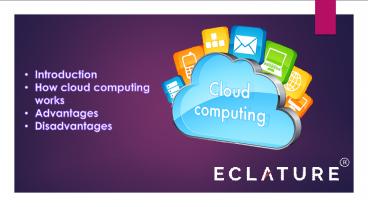Cloud Computing Services - PowerPoint PPT Presentation
Title:
Cloud Computing Services
Description:
Eclature Technologies provides a large selection of cloud services you can use for storing, managing and processing data and applications. – PowerPoint PPT presentation
Number of Views:31
Title: Cloud Computing Services
1
- Introduction
- How cloud computing works
- Advantages
- Disadvantages
2
Introduction
- The provision of computer system resources on
demand, particularly data storage and computing
power, is cloud computing without the immediate
use of the user. The word is used usually to
define data centers for many Internet users.
Large clouds, which are now dominant, often have
features from core servers distributed across
various places. The edge server may be assigned
if the link to the user is comparatively narrow.
3
How cloud computing works
- Sharing and storing data
- In turn, cloud computing refers to the sharing of
resources, software and information over the
network-the internet in this case. The data is
stored by a cloud-based cloud supplier, such as
Apple with respect to iCloud, on physical
servers. Utilizing the Internet, you access your
stored cloud data. - You do not need to store data on your own hard
drive by using cloud storage. You can access and
download it from any place onto any device you
want, including laptops, tablets or smartphones.
In addition, you can also edit files with other
users, such as Word papers or PowerPoint
presentations, making working away from office
easier. - Various kinds of cloud computing services are
accessible for various requirements. While some
people deal with individual customers who wish to
store pictures, materials and videos, others are
for businesses that require comprehensive
platforms for, for instance, the development of
IT apps.
4
Advantages
- World wide access Cloud computing increases
mobility, as you can access your documents from
any device in any part of the world. For
businesses, this means that employees can work
from home or on business trips, without having to
carry around documents. This increases
productivity and allows faster exchange of
information. Employees can also work on the same
document without having to be in the same place. - More Storage In the past, memory was limited by
the particular device in question. If you ran out
of memory, you would need a USB drive to backup
your current device. Cloud computing provides
increased storage, so you wont have to worry
about running out of space on your hard drive - Easy Set-Up You can set up a cloud computing
service in a matter of minutes. Adjusting your
individual settings, such as choosing a password
or selecting which devices you want to connect to
the network, is similarly simple. After that, you
can immediately start using the resources,
software, or information in question. - Automatic Updates The cloud computing provider
is responsible for making sure that updates are
available you just have to download them. This
saves you time, and furthermore, you dont need
to be an expert to update your device the cloud
computing provider will automatically notify you
and provide you with instructions. - Reduced Cost Cloud computing is often
inexpensive. The software is already installed
online, so you wont need to install it yourself.
There are numerous cloud computing applications
available for free, such as Dropbox, and
increasing storage size and memory is affordable.
If you need to pay for a cloud computing service,
it is paid for incrementally on a monthly or
yearly basis. By choosing a plan that has no
contract, you can terminate your use of the
services at any time therefore, you only pay for
the services when you need them.
5
Disadvantages
- Security When using a cloud computing service,
you are essentially handing over your data to a
third party. The fact that the entity, as well as
users from all over the world, are accessing the
same server can cause a security issue. Companies
handling confidential information might be
particularly concerned about using cloud
computing, as data could possibly be harmed by
viruses and other malware. That said, some
servers like Google Cloud Connect come with
customizable spam filtering, email encryption,
and SSL enforcement for secure HTTPS access,
among other security measures. - Privacy Cloud computing comes with the risk that
unauthorized users might access your information.
To protect against this happening, cloud
computing services offer password protection and
operate on secure servers with data encryption
technology. - Loss of Control Cloud computing entities control
the users. This includes not only how much you
have to pay to use the service, but also what
information you can store, where you can access
it from, and many other factors. You depend on
the provider for updates and backups. If for some
reason, their server ceases to operate, you run
the risk of losing all your information. - Internet Reliance While Internet access is
increasingly widespread, it is not available
everywhere just yet. If the area that you are in
doesnt have Internet access, you wont be able
to open any of the documents you have stored in
the cloud.
6
Thank you