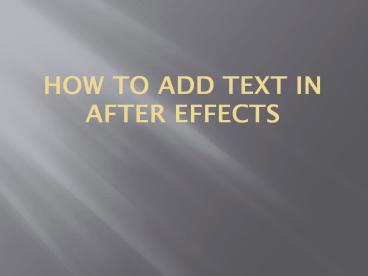How to Add Text in After Effects - PowerPoint PPT Presentation
How to Add Text in After Effects
Text layer is the basic way to manipulate text in After Effects and they make it easy to place animated title and credits into the composition. – PowerPoint PPT presentation
Title: How to Add Text in After Effects
1
How to Add Text in After Effects
2
Index
- Text Layer
- How to Add Text in After Effects
- 1. Point Text
- 2. Paragraph Text
3
(No Transcript)
4
Text Layer
- Text layer is the basic way to manipulate text in
Adobe After Effects and they make it simple to
place animated credits and titles into the
composition. - These layers are synthetic and vector based so
you can enlarge the text to virtually any size
without losing it quality.
5
- After effect adjusts the text layer in the
composition panel.
6
How to Add Text in After Effects
- There is two main style of text in after effects.
- 1. Point Text Point text is designed for
situations where you only need to enter a word or
phrase. - 2. Paragraph Text Paragraph text is tailored for
more extended passages. - Here we explain to you how to create text layer
using both styles in after effect
7
Point Text
- 1. First, open the current After Effects project
and to create a new text layer select "Layer" gt
"New" gt "Text". - You should see a Horizontal Type marker in the
centre of the composition panel.
8
- 2. Start typing text and press enter if you want
to move to a new line. - You can also press CtrlV to paste in text from
other sources.
9
- 3. When you set the text, press CtrlEnter to
exit text-editing mode or choose another tool
from the toolbar.
10
Paragraph Text
- 1. Open the after effect project and select the
Horizontal type or Vertical Type tool depending
on how you want the text to look. - After that click and drag on the composition to
create a bounding box for text.
11
- 2. Start typing in bounding box to enter new text
and press enter to start a new paragraph. - If you press ShiftEnter, then you will start a
new line without the paragraph section. - When you have too much text content for the
bounding box dimensions, you will see an overflow
icon on the box.
12
3. Press CtrlEnter or click on another After
Effects tool to leave text-editing mode.
13
Thank You
PowerShow.com is a leading presentation sharing website. It has millions of presentations already uploaded and available with 1,000s more being uploaded by its users every day. Whatever your area of interest, here you’ll be able to find and view presentations you’ll love and possibly download. And, best of all, it is completely free and easy to use.
You might even have a presentation you’d like to share with others. If so, just upload it to PowerShow.com. We’ll convert it to an HTML5 slideshow that includes all the media types you’ve already added: audio, video, music, pictures, animations and transition effects. Then you can share it with your target audience as well as PowerShow.com’s millions of monthly visitors. And, again, it’s all free.
About the Developers
PowerShow.com is brought to you by CrystalGraphics, the award-winning developer and market-leading publisher of rich-media enhancement products for presentations. Our product offerings include millions of PowerPoint templates, diagrams, animated 3D characters and more.