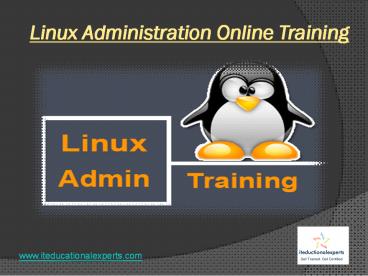Linux online traning with real-time experts - PowerPoint PPT Presentation
Title:
Linux online traning with real-time experts
Description:
Are you looking for Linux online training? Here it is, ITEducationalexperts providing online training in Linux installation, administration, deploying Linux Kernel, testing, debugging, boot processes. Linux is a powerful open-source operating system, and it will help to develop your career. For more details enroll or contact 9505099323. – PowerPoint PPT presentation
Number of Views:20
Title: Linux online traning with real-time experts
1
Linux Administration Online Training
www.iteducationalexperts.com
2
About Linux
- ABOUT LINUX
- This article is mainly written for the people who
are not familiar with Linux operating system. I
hope this article will help to understand the
history behind the UNIX/LINUX Operating system.
Before getting into the topic, we will see some
important points of the Linux system - Most of the computers are using Linux as a
operating system as it is a Command line
interface. - LINUX is very popular and stable because
computers running LINUX almost never crash.
www.iteducationalexperts.com
3
About Linux
- History of LINUX operating system
- LINUX can smoothly manage the large amount of
data as it is very efficient. - The UNIX story starts at AT T Bell laboratory
in 1969. Ken Thompson and Dennis Ritchie ported a
game, known as Space travel in Multics project.
Thompson wrote a simple file system for porting a
game. In 1973, The UNIX was rewritten in C by
Thompson and Ritchie. In 1979, portable version
of UNIX (Version 7) was released for general use.
www.iteducationalexperts.com
4
About Linux
- In 1991, Linux Torvalds who is a student of
Helsinki University developed a UNIX like system
called LINUX, to run on the Intel microprocessor.
The Linux distributions, developed from 1993 are
based on Torvalds kernel. Different versions of
Linux distributions include Red Hat, Slackware,
Caldera, Debian, Mandrake and so on. - The Linux can be downloaded at free of charge.
Today, LINUX has become fastest growing part of
UNIX operating system.
www.iteducationalexperts.com
5
About Linux
- OPERATING SYSTEM OF A LINUX
- As we all know that the operating system is an
interface between user and computer hardware. The
operating system is a collection of software
which manages computer hardwares and provides
services for the programs. - Linux is a layered operating system. The services
provided to the operating system in Linux are the
innermost layer called hardware. - The Kernel which is the operating system in
Linux interacts directly with the hardware and
provides services to all the user programs. For
the user programs, it is enough to know about how
to interact with the kernel and no need to know
anything about the hardware.
www.iteducationalexperts.com
6
About Linux
- Multi user Multi-tasking system
- Linux is a multi user Multi tasking operating
system, which means many users can log in with
each running multi programs at a time. The kernel
will keep each processes and user separately and
manages the hardware of the system along with
CPU, I/O devices. - As we know that the source code of the Linux is
freely available, means anyone can add features
and corrects the deficiencies of a Linux source
code. Therefore, LINUX is known as a free open
source operating system.
www.iteducationalexperts.com
7
About Linux
- Architecture of Linux Operating system
- The main important components of Linux operating
system are - Kernel
- The kernel is the core part of the Linux
operating system, as it manages the hardware
devices of a PC and keeps track of the disks,
printers, tapes and many other devices. The
latest versions of the kernel can be downloaded
from http//www.kernel.org. - Shell
- The Shell is an interface between user and
kernel, known as Command interpreter. Even
though, it is only a utility program, and is not
a proper part of the system, it is a part which
user sees. The shell translates our requests
into actions by listening to the terminal on the
part of a kernel.
www.iteducationalexperts.com
8
About Linux
- The shell is divided into two forms Command
line shells and Graphical shells. The command
line shell provides Command line interfaces and a
Graphical line shell provides Graphical user
interfaces. The Graphical shell performs
operations slower than the Command line shells. - Hardware
- The hardware layer of the Linux operating system
includes peripheral devices like RAM, CPU and so
on. - It is easy to remember the architecture of the
Linux system as a series of concentric circles.
The innermost layer is the hardware and kernel
including with the next layer as a shell and the
outermost layer is the Application programs and
utilities.
www.iteducationalexperts.com
9
About Linux
- Features of the Linux Operating system
- Portable and Open source
- The Linux kernel supports all types of hardware
installations and can work with different types
of hardwares. Source code of the Linux is also
available freely. - Multi user multi programming
- As already said, Linux operating system is a
multi user and multi programming system.
www.iteducationalexperts.com
10
About Linux
- Security
- The Linux operating system provides security
systems for the users by using authentication
features such as password protection, encryption
of data, controlling access to particular files
and so on. - Hierarchical File system
- The Linux operating system provides standard
structure of the file where system or user files
are arranged. - Advantages of Linux operating system
- Low cost There is no need to spend more time and
money for the license of Linux as it is available
for free and software has GNU (General Public
license).
www.iteducationalexperts.com
11
About Linux
- Stability There is no need of rebooting the
system periodically to maintain the performance. - Performance Linux can easily handle the bulk
number of users simultaneously. - Flexibility It is easy to save the disk space by
installing only selected and wanted components. - Compatibility Linux can run all UNIX software
packages.
www.iteducationalexperts.com
12
About Linux
- Applications of Linux operating system
- Due to its reliability and stability, many
companies like Google, facebook, Amazon and so on
are using Linux as their servers. Some of the
major application programs that use Linux are - Abiword
- Firefox
- Apache
- Gnumeric
- GQview
- Gedit
- PHP
- Python
- My SQL
- Open office
- Rosegarden
www.iteducationalexperts.com
13
About Linux
- Some of the electronic devices which are using
Linux are - Dell inspiron Mini 9 and 12
- HP Mini 1000
- Google android
- Sony Reader
- Lenovo Ipad
- TiVo Digital video recorder.
www.iteducationalexperts.com
14
Linux
- For more details contact 91 9505099323,950506632
3. - Visit our website www.iteducationalexperts.com
- http//iteducationalexperts.com/linux-online-train
ing/
www.iteducationalexperts.com