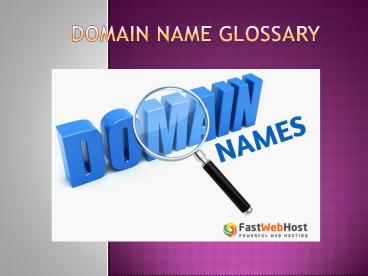Domain Name Glossary (1) - PowerPoint PPT Presentation
Title:
Domain Name Glossary (1)
Description:
Domain name Glossary provides you a detailed information about the domains, which should be useful to the new users registering their new domain names – PowerPoint PPT presentation
Number of Views:85
Title: Domain Name Glossary (1)
1
Domain Name Glossary
2
What is a domain name Domains are web addresses
which help to communicate on the Internet. A
domain name is a human readable and memorable
representation of an IP address. We can easily
remember the domain name when compare to an
IP. A domain name not only makes it easy for
customers to find your business, it also gives
you a place where you can create your own unique
online presence, such as an online store ..
etc. What is in a Domain Name Each part of the
domain name provides specific information. This
contains two parts, one is top-level domain (TLD)
and another one is second-level domain (SLD). In
the domain name FastWebHost.in, the TLD is ".in"
and the SLD is "FastWebHost." The SLD is where
your creativity and originality comes in.
3
What is DNS? DNS stands for Domain Name System,
it translates domain and host names to IP
addresses and vice versa. On the Internet, DNS
automatically converts between the names we type
in our web browser address bar to the IP
addresses of web servers hosting those
sites. What are name servers? Name Servers are
the primary records in DNS that make an IP
address answer back to a domain name on a server.
If the name servers are not updated then the
only way to check is with the use of IP addresses
to pull up websites rather than a domain name,
which would make web addresses a lot harder to
remember. Every web site has two name servers to
which it is pointed, and this process must be
done by the hosting company upon purchasing a
domain and a hosting account.
4
What are Private Name Servers and
it's benefits? Private name servers are your own
DNS name servers, for example ns1.yourdomain.com a
nd ns2.yourdomain.com. Other than branding
reasons, there are no other real benefits. Many
resellers choose to have their own private name
servers for simply branding reasons. What is
registry, registrar and registrant? There are
three different roles that participate in the
domain name registration process. Registry A
domain registry is an organization that manages
top-level domains. They create domain name
extensions, set the rules for that domain name
and work with registrars to sell domain names to
the public. For example, VeriSign manages the
registration of .com domains and their domain
name system (DNS).
5
What is whois? WHOIS is a service that provides
basic information about a registered domain, such
as domain owner contact information, domain
availability status and the company with which
the domain is registered. WHOIS also provides
registration and expiration dates of a domain as
well as the name servers the domain is
using. What are domain contacts? All registered
domains must include contact details. These
contact details will store in a WHOIS database so
that the domain owner can be contacted if
necessary for various reasons. Registrant
contact The organisation or person that has the
rights to use the domain. Administrative
contact Contact person for the domain for
administrative, non-technical matters. Example,
for legal matters, change of ownership,
etc. Billing contact Contact person or
organization that will be invoiced for
registrations and renewals of the domain name. In
many cases, a single person will be the
registrant and sole contact for a domain name.
6
What is domain privacy protection? Because of
ICANN's WHOIS policy, your personal information
will be publicly visible when you register a
domain. By enabling the privacy protection
service you can hide your information by
displaying our company information rather than
your own personal data. Your personal
information stays private while you maintain
complete ownership and control of your
domain. What does the domain status means? Domain
status indicates the status of domain name
registration. Every domain name has atleast one
status code in the registry records. There are
several domain name status codes available and
most of these are variations of a few basic
statuses. Below are the few domain status
codes. Ok This is the standard status for a
domain, meaning it has no holds or restrictions.
7
Registrar hold If the domain name is kept in on
hold by the registrar and cannot be use or
renew. Registrar lock Registrar lock is a safety
feature that prevents unauthorized domain
transfers. By default, for all domains this
feature will be enabled. Client transfer
prohibited By default the domain lock will be
enable at registrar, and the domain name cannot
transfer to another registrar until lock is
disable. Pending transfer When the domain name
is in transfer process from one registrar to
another is known as pending transfer. No
modifications can be done during this
period. Redemption period If you do not renew the
domain within the renew grace period, it enters a
"redemption period" at the registry and it will
move to auction mode. Pending restore A domain
after expiry will restores to ACTIVE
status. Pending delete After the domain expires
and no longer available to renew even in
redemption period. It means it is pending for
removal at the registry and it should be
available in open market after they remove from
their data base.
8
What is a domain transfer? A domain transfer
refers to the process of changing the registrar
of a domain name. Once a transfer has been done,
the new registrar will maintain all relevant
information regarding the domain and the
registrant. Domain names can transferable only
if they completes 60 days or more at their
current registrar. What is an authorization/EPP
code? A domain Authorization code is also known
as EPP code. It provides an extra level of
security for the domain name registration. This
code is unique for each domain and registrar
provides this at the time of registration. You'll
need an Authorization Code to transfer a domain
from one registrar to another. What is an IPS
tag? An IPS tag is the label that applies to any
registrar that registers .UK domains. While
theres no Auth/EPP code for these domains, an
IPS tag change is required to transfer .UK domain
registrations from one registrar to another.
9
Conclusion You should now familiar with domain
name and other domain related words.
Thanks for watching