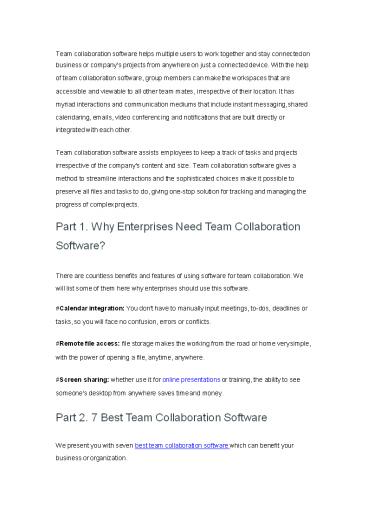7 Best Team Collaboration Software - PowerPoint PPT Presentation
Title:
7 Best Team Collaboration Software
Description:
Team collaboration software makes it super easy for you to connect and collaborate with your team members anytime and anywhere. Pick up one from the list of seven best team collaboration team. – PowerPoint PPT presentation
Number of Views:89
Title: 7 Best Team Collaboration Software
1
Team collaboration software helps multiple users
to work together and stay connected on business
or company's projects from anywhere on just a
connected device. With the help of team
collaboration software, group members can make
the workspaces that are accessible and viewable
to all other team mates, irrespective of their
location. It has myriad interactions and
communication mediums that include instant
messaging, shared calendaring, emails, video
conferencing and notifications that are built
directly or integrated with each other. Team
collaboration software assists employees to keep
a track of tasks and projects irrespective of
the company's content and size. Team
collaboration software gives a method to
streamline interactions and the sophisticated
choices make it possible to preserve all files
and tasks to do, giving one-stop solution for
tracking and managing the progress of complex
projects.
Part 1. W hy Enterprises Need Team Collaboration
Software?
There are countless benefits and features of
using software for team collaboration. We will
list some of them here why enterprises should use
this software. Calendar integration You don't
have to manually input meetings, to-dos,
deadlines or tasks, so you will face no
confusion, errors or conflicts. Remote file
access file storage makes the working from the
road or home very simple, with the power of
opening a file, anytime, anywhere. Screen
sharing whether use it for online presentations
or training, the ability to see someone's
desktop from anywhere saves time and money.
Part 2. 7 Best Team Collaboration Software
We present you with seven best team collaboration
software which can benefit your business or
organization.
2
- 1. Scoro
- Scoro is one of the most comprehensive team
collaboration software that you can find. It has
functions for almost everything from billing your
clients to collaborate to project planning. But
there is even more with Scoro - it provides all
in this software in which you can manage all
your projects, finances, tasks and client base. - Key Features
- To-do lists, reminders, notifications
- Assign tasks
- Task and project management
- Report on budgets, work and sales performance,
etc - Automatically monthly billing and invoice
templates - Billing and time tracking
- Specialty Scoro is excellent employee management
software, together with team collaboration
feature with effective billing and project
management. This makes it very easy to control
your complete company in a single place.
2. ezTalks Cloud Meeting ezTalks Cloud Meeting
with no doubt is the best team collaboration
software. This software breaks borders by
helping people to connect from every corner of
the world. It
3
- gives comprehensive plans and services which are
useful to the requirements of any - industry or person. People can select a plan that
suits their needs. - Key Features
- Work well with windows, MAC, iOS, and Android
- Enable up to 100 participants to collaborate at
the same time for free for every 40 mins - Empower up to 500 participants to collaborate
simultaneously with endless time - Combine HD audio conferencing, HD video
conferencing and web conferencing - Support content and screen sharing, whiteboard
sharing, annotation, recording and playback - Support remote control, user management,
reporting - Specialty ezTalks is the most popular software
for team collaboration and they offer their
services for free in starter plan. You can
connect with up to 99 participants at a time.
You get uninterrupted service and this gives you
the ability to be more productive.
3. Slack Slack is excellent team collaboration
software for groups who wants to stay in contact
all the time. By setting up notifications and
making slack channels, you can increase your
team's productivity. You will get a better and
complete overview of your entire project and
tasks.
4
- Key Features
- Set up reminders
- Team chats and communications
- Integrate with Dropbox and Google Drive to
transfer files - Specialty With chatting features, it also has
shortcuts which help increase the productivity
of your team.
- 4. WebEx Meeting Center
- You can stay productive and collaborate anytime,
anywhere on any device or video system with
WebEx. This collaboration software for team helps
you with integrated audio, make fast decisions,
do content and video sharing, save money and
time. - Key Features
- Easy to connect with any video system
- Accelerate your business processes and improve
productivity - Collaborate in video and audio all at one
conference - Share entire screen, application and documents
- Specialty WebEx is said to be one of the best
team collaborative software as it allows - you to assemble workflow which work best for the
team. It is very simple to use and connect just
like a text editor.
5
- 5. Fleep
- Fleep is very popular next-generation messenger
that is built for best project collaboration,
scheduling tasks, and chatting with group
members, etc. If you are frustrated with the
countless email interactions that take so many
hours to complete, you should definitely try
Fleep. - Key Features
- Integration with Hangouts
- Chat with partners and group members
- Pin messages to each conversation
- Share files with Google hangouts
- Specialty Fleep gives a channel for easy team
collaboration through email, Fleep and Hangouts.
You don't have to leave it to send your messages
to other people.
6
- 6. Evernote Business
- This team collaboration software is quite similar
to the note taking application. It makes it easy
to share your thoughts with a huge team. It looks
like a large online whiteboard which lets
everyone to share their knowledge and ideas. - Key Features
- Presentation mode
- Collect, share and save documents
- Search into word documents and PDFs without even
opening them - Idea boards
- Specialty Evernote Business lets each group
member to share their ideas in just few - seconds. After that the complete team can
evaluate on all topics by utilizing the
presentation mode.
7
- 7. ProofHub
- This team collaboration software makes it very
easy to discuss and share ideas with the entire
team. It serves like simple yet useful business
management software with work management
functions. - Key Features
- Save and share files
- Track and report projects
- Online group discussions
- Specialty ProofHub is very easy to utilize and
enhance the way your team collaborates. You can
get used to it in just one day.
8
Part 3. Conclusion
The excellent team collaboration software
provides you an edge all through the
complete life cycle of the task, from strategy to
planning to implementation and last follow up.
You can select ezTalks Cloud Meeting as your
team collaboration software as it cuts down many
problems like inconvenience communication,
scattered team member, business travel expenses
and more. You can eliminate almost every problem
linked with conferences and meetings, and
provides the chance for effective partnership
and productivity for your team. https//www.eztal
ks.com/video-conference/team-collaboration-softwar
e.html