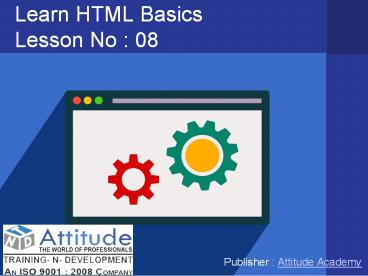Learn Advanced and Basic HTML - Lesson 8 - PowerPoint PPT Presentation
Title:
Learn Advanced and Basic HTML - Lesson 8
Description:
With HTML you can create your own Website. This tutorial teaches you everything about HTML. For full HTML course visit our website www.training-n-development.com – PowerPoint PPT presentation
Number of Views:66
Title: Learn Advanced and Basic HTML - Lesson 8
1
Learn HTML BasicsLesson No 08
- Publisher Attitude Academy
2
HTML iframe Tag
Tag Description
ltiframegt Defines an inline frame
Iframe Syntax The syntax for adding an iframe
is ltiframe src"URL"gtlt/iframegt The src attribute
specifies the URL (web address) of the iframe
page.
3
Iframe - Set Height and Width
Use the height and width attributes to specify
the size. The attribute values are specified in
pixels by default, but they can also be in
percent (like "80").
ltbodygt ltiframe src"ani.gif" width"200"
height"200"gtlt/iframegt lt/bodygt
4
Use iframe as a Target for a Link
An iframe can be used as the target frame for a
link. The target attribute of the link must refer
to the name attribute of the iframe
ltbodygt ltiframe width"100" height"150px"
src"ani.gif" name"iframe_a"gtlt/iframegt ltpgtlta
href"url(path of file)" target"iframe_a"gtHTMLlt/a
gtlt/pgt ltpgtWhen the target of a link matches the
name of an iframe, the link will open in the
iframe.lt/pgt lt/bodygt
5
HTML Entities
Some characters are reserved in HTML. If you use
the less than (lt) or greater than (gt) signs in
your text, the browser might mix them with
tags. Character entities are used to display
reserved characters in HTML. A character entity
looks like this entity_name
OR entity_number To display a less than sign
we must write lt or 60
6
Some Other Useful HTML Character Entities
Result Description Entity Name Entity Number
non-breaking space nbsp 160
lt less than lt 60
gt greater than gt 62
ampersand amp 38
cent cent 162
pound pound 163
yen yen 165
euro euro 8364
copyright copy 169
registered rademark reg 174
7
PRACTICAL IMPLEMENTATION
8
- Visit Us Attitude Academy