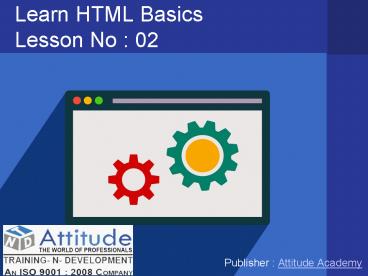Learn Advanced and Basic HTML - Lesson 2 - PowerPoint PPT Presentation
Title:
Learn Advanced and Basic HTML - Lesson 2
Description:
With HTML you can create your own Website. This tutorial teaches you everything about HTML. For full HTML course visit our website www.training-n-development.com – PowerPoint PPT presentation
Number of Views:97
Title: Learn Advanced and Basic HTML - Lesson 2
1
Learn HTML BasicsLesson No 02
- Publisher Attitude Academy
2
LESSON NO - 02 HTML
3
HTML Paragraphs
HTML documents are divided into
paragraphs. The HTML ltpgt element defines a
paragraph. ... Note, Browsers automatically add
some white space before and after a paragraph.
The HTML ltpgt element defines a paragraph.
lt!DOCTYPE htmlgtlthtmlgtltheadgtlttitlegtPage
Titlelt/titlegtlt/headgt ltbodygt ltpgtThis is a
paragraph.lt/pgt ltpgtThis is a paragraph.lt/pgt ltpgtThis
is a paragraph.lt/pgt lt/bodygt lt/htmlgt
4
HTML Block Elements
Block-level Elements Every HTML element has a
default display value depending on what type of
element it is. A Block-level element always
starts on a new line and takes up the full width
available (stretches out to the left and right as
far as it can).
The ltdivgt element is a block-level element.
- Examples of block-level elements
- ltdivgt
- lth1gt - lth6gt
- ltpgt
- ltformgt
5
HTML Inline Elements
- Inline Elements
- The ltspangt element is an inline element that is
often used as a container for some text. An
inline element does not start on a new line and
only takes up as much width as necessary. - Examples of inline elements
- ltspangt
- ltagt
- ltimggt
The ltspangt element is a block-level element.
HTML Grouping Tags
Tag Description
ltdivgt Defines a section in a document (block-level)
ltspangt Defines a section in a document (inline)
6
PRACTICAL IMPLEMENTATION
7
- Visit Us Attitude Academy