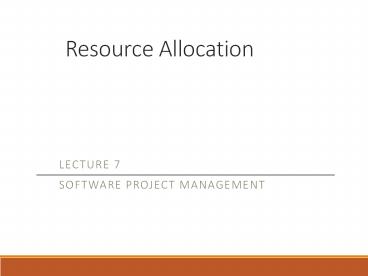Resource Allocation - PowerPoint PPT Presentation
Title:
Resource Allocation
Description:
IT Project Management Lecture 7 – PowerPoint PPT presentation
Number of Views:2026
Title: Resource Allocation
1
Resource Allocation
- Lecture 7
- Software project management
2
Lecture Overview
- Resource Identification
- Resource Distribution
- Resource Scheduling
3
What is Resource Allocation
- After the activities have been identified using
various techniques and tabulated into a
Work-Break-Down the resources need to be
allocated to complete the identified tasks. This
process is considered resource allocation.
4
Who allocates resources?
- Project Manager.
- Concentrate on resources where there is a
possibility that, without planning, they might
not be sufficiently available when required. - Senior Software Developers are the hardest to
find these need to be very carefully planned
for in advance. - Developers do not like to wait for work, they
prefer to be busy with activities and tasks that
show clear progress.
5
Result of Resource Allocation
- Reflected in many schedules,
- Activity Schedule.
- Resource Schedule.
- Cost Schedule.
- Changes to these schedules are very much
interrelated and require domain experience to
get it right.
6
Resource Categories
- Labour (Even the project manager).
- Equipment (Coffee Machine?).
- Materials (Consumed items floppy disks).
- Space (Rooms, Cubicles).
- Services (Telecomm, Cleaning services).
- Time (The most rigid item of all).
- Money (Secondary resource).
- Note These are broad categories only.
7
Resource Organisation
- A program organization chart is essential to
allocate staff effectively, - Develop the hierarchical program organization.
- Identify Roles and Responsibilities.
- Plan for number of staff in each role (at a high
level). - Establish Teams.
8
Resource Requirement Identification 1
- For each activity identify,
- Work amount required (in work units)
- Basic skill or experience level required (to even
undertake the task) - Complexity of the task (this will help to
determine the experience required) - Task Category (Unskilled, skilled, leadership,
expert, management)
9
Resource Requirement Identification 2
- Example.
- Activity Install Network Hardware for 20
computers. - Work units - 20.
- Basic Skill Bachelors Degree in related field.
- Task Complexity 5.
- Task Category Skilled (other categories may be
Management, Leadership, Expert)
10
Resource Scheduling
- After all the required resources have been
identified, they need to be scheduled
effectively. - The earliest start dates, last start dates will
need to be taken into account to schedule
resources efficiently. - Resources should be balanced throughout the
project.
11
Resource Scheduling 2
- Human resource scheduling issues,
- Planned Leave, Public Holidays.
- Possible sick leave (random, subjective at best
and hard to predict). - General motivation and enthusiasm for the task
allocated (If they dislike the task, it will flow
through into the output). - Work load and stress in project.
- Stress outside work.
12
Resource Histograms
- Commonly used during planning to indicate
possible problem areas, - People (by category) Vs Week Number
- For each individual estimated number of tasks
(including complexity) over weeks - This helps in reducing work load some times to
help the individual recover from any heavy load. - Category Vs Week
13
External Dependencies
- When planning any resources that rely on external
factors, these need to be planned with the
associated risks involved. - Float or slack is the amount of time that a task
in a project network can be delayed without
causing a delay to - subsequent tasks ("free float")
- project completion date ("total float")
14
Parallel, Sequential Tasks
- Tasks run both in parallel and sequentially.
- Depending on the activity network and critical
path, resource allocation needs to be planned
effectively. - Competing tasks need to be prioritised with risk
before resource allocation.
15
Prioritisation Techniques
- Total Float Priority
- Ordered List Priority
- There are many others that refine on top of
these, but broadly these cover the general cases
well.
16
Total Float Priority
- Ordered according to their total float.
- Smallest total float has highest priority.
- Activities are allocated resources in ascending
order of total float. - Changes to plan will require re-calculation.
17
Ordered List Priority
- Activities that can proceed at the same time are
ordered according to a set of simple criteria. - Burmans priority list takes into account
activity duration as well as total float - Shortest critical activity.
- Critical activities.
- Shortest non-critical activity.
- Non-critical activity with least float.
- Non-critical activities.
- Note Other ways of ordering are also possible.
18
Critical Paths
- Resource scheduling will almost always change the
activity network. - The changes often result in changes to the
critical path. - Delaying an activity due to lack of correct
resources will cause that activity to become
critical after it uses up all its slack time. - These changes are often experienced after the
project has started which will require adapting
during the project (this is normally much harder
in practice).
19
Cost of Resources
- All projects concentrate on completion in the
shortest time span with minimum resources (in
planning stage). - However, once the project starts all un-planned
for issues and any risks will cause some strain
on the cost.
20
Resource Allocation Issues
- Availability
- Criticality
- Risk
- Training
- Team Building
21
Cost Scheduling
- Broad Categories
- Staff.
- Overheads (Office Space, Interest charges, Travel
Costs, Insurance and so on). - Usage charges (for external resources or
contractors, leased/rental equipment).
22
Scheduling in Practice
- It should always be in the project planners
mind, right from the start of the project. - During the resource scheduling and allocation
phase of the planning activity a lot of the plan
will change. - Most of the issues with respect to resource
allocation and scheduling arise after the project
starts (normally after about 30 of the
activities are complete).
23
Summary
- Identify all resources required.
- Arrange activity start/end dates to minimise
variations in resource levels over the duration
of the project. - Allocate resources to competing activities in a
rational order of priority. - Critical/High-Risk activities should be backed up
by experienced staff.
24
References
- Hughes. B and Cotterell. M, Software Project
Management, 2nd Edition, McGraw Hill 1999. - Cantor. M. R, Object Oriented Project Planning
with UML, Wiley 2000.