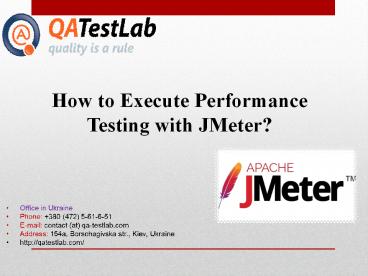How to Execute Performance Testing with JMeter? - PowerPoint PPT Presentation
How to Execute Performance Testing with JMeter?
Conducting performance testing, the specialists define the critical for application or system load. The testers also analyze the system behavior under the high load. – PowerPoint PPT presentation
Title: How to Execute Performance Testing with JMeter?
1
How to Execute Performance Testing with JMeter?
2
Conducting performance testing, the specialists
define the critical for application or system
load. The testers also analyze the system
behavior under the high load.
3
Using the JMeter tool during performance
checking, software testing company may deeply
feel all advantages of work with this tool.
4
What Are the Pluses of Performance Checking with
JMeter?
- JMeter allows to fulfil performance testing of
the static resources (HTML and JavaScript), as
well as the dynamic ones (AJAX, Servlets, JSP). - With the help of the JMeter tool, one may
determine the maximum number of the simultaneous
users which may be supported by the website. - JMeter presents a wide range of the graphical
analysis samples of the performance reports.
5
- Performance testing itself includes several other
checking subtypes. For testing with JMeter, it
is - load testing (it is checking through the
simulation of the boundary number of the
simultaneous users under which the system will
properly operate) - stress testing (each web server can withstand a
certain load level, and this checking type
exactly defines the maximum load which the server
may process).
6
JMeter simulates a high load on the system. With
the help of JMeter, the user request examples are
created and copied, and then they are launched on
certain streams. The requests are sent on the
application, the HTTP responses are received. It
may be just a vast number of such users.
7
This is the way of checking the maximum load
level which may be withstood by the
application. Web application testing should
obligatory involve performance and load checking,
otherwise, the server may just go down because of
the unavailability to a large number of users.
8
Thank You for Your Attention
PowerShow.com is a leading presentation sharing website. It has millions of presentations already uploaded and available with 1,000s more being uploaded by its users every day. Whatever your area of interest, here you’ll be able to find and view presentations you’ll love and possibly download. And, best of all, it is completely free and easy to use.
You might even have a presentation you’d like to share with others. If so, just upload it to PowerShow.com. We’ll convert it to an HTML5 slideshow that includes all the media types you’ve already added: audio, video, music, pictures, animations and transition effects. Then you can share it with your target audience as well as PowerShow.com’s millions of monthly visitors. And, again, it’s all free.
About the Developers
PowerShow.com is brought to you by CrystalGraphics, the award-winning developer and market-leading publisher of rich-media enhancement products for presentations. Our product offerings include millions of PowerPoint templates, diagrams, animated 3D characters and more.