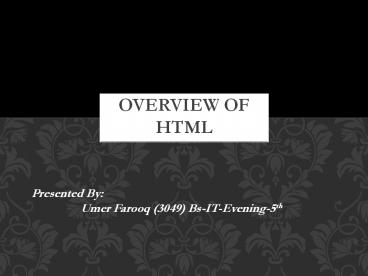Overview of HTML - PowerPoint PPT Presentation
Title:
Overview of HTML
Description:
Presented by Umer – PowerPoint PPT presentation
Number of Views:38
Slides: 17
Provided by:
Username withheld or not provided
Category:
How To, Education & Training
Tags:
Title: Overview of HTML
1
Overview Of HTML
Presented By Umer Farooq (3049)
Bs-IT-Evening-5th
2
HTML
- Hyper Text Markup Language
3
HTML
- The Language of Web Pages on the World Wide Web.
- HTML is a Markup language its not a programming
language - HTML is a text formatting language.
- The language is written in the form of HTML
elements consisting of tags enclosed in angle
brackets (like lthtmlgt). - Browsers do not display the HTML tags and
scripts, but use them to interpret the content of
the page.
4
Markup language V.S Programming Language
- Markup language
- Programming Language
- A language designed to format text.
- It does the transition of raw text into
structured documents by using markup tags into
the raw text. - The text given inside the tags are structured by
the browsers depending on the markup. - Programming languages are compiled. But in
markup language is just interpreted by the
browser.
- It is an set of instructions to the computer to
perform. - It is coded, compiled and interpreted before it
gets executed. - The computer hardware is responsible to execute
an programming language and browser is needed for
an markup language.
5
(No Transcript)
6
HTML Parts
7
- HTML
- It is the First and last tag.
- All code is written in it
- Head
- The ltheadgt element is a container for metadata
(data about data). - HTML metadata is data about the HTML document.
- Metadata is not displayed.
- The following tags describe metadata
- lttitlegt
- ltstylegt
- ltmetagt
- ltlinkgt
- Body
- The ltbodygt tag defines the document's body.
- The ltbodygt element contains all the contents of
an HTML document, such as text, hyperlinks,
images, tables, lists, etc.
8
(No Transcript)
9
ltTaggt
- HTML is a tag language
- A markup language is a set of markup tags
- Tags are use for coding
- The end tag is written like the start tag, but
with a slash before the tag name - HTML documents are described by HTML tags
- Each HTML tag describes different document
content
10
Following are the HTML tag Use in HTML
Heading lth1gt lt/h1gt large Heading size . . . lth6gt
lt/h6gt small Heading Size Paragraphs ltpgt
lt/pgt BreakLine ltbrgt it has no ending
tag . Style ltbody style"background-colorlightgre
y"gt lth1 style"colorblue"gtThis is a
headinglt/h1gtltp style"colorred"gtThis is a
paragraph.lt/pgt lth1 style"font-familyverdana"gtThi
s is a headinglt/h1gtltp style"font-familycourier"
gtThis is a paragraph.lt/pgt
11
- Formatting
- Bold text ltbgtlt/bgt
- Strong text lt strong gt lt/stronggt
- Italic text ltigtlt/igt
- Emphasized text ltemgt lt/emgt
- Marked text ltmarkgt lt/markgt
- Small text ltsmallgtlt/smallgt
- Deleted text ltdelgt lt/delgt
- Underline ltugtlt/ugt
- Comments tag
- lt!-- Write your comments here --gt
- Link
- lta href"url"gtlink textlt/agt
- For example
- lta href http//www.google.comgt click here
for google lt/agt - Image
- ltimg src"url" alt"some_text"gt
- ltbody background"bgimage.jpg"gt this code for
background img.
12
- Table
- lttable border 2 style"width100"gt lttrgt
ltthgtJilllt/thgt lttdgtSmithlt/tdgt lttdgt50lt/td
gt lt/trgt lttrgt lttdgtEvelt/tdgt lttdgtJacksonlt
/tdgt lttdgt94lt/tdgt lt/trgtlt/tablegt - Table tag always insert into the body tag
- Use the HTML lttablegt element to define a tables
- lttrgt its means table row
- lttdgt its means table data
- ltthgt its means table heading
13
Form HTML forms are used to collect user
input. The ltinputgt element is the most
important form element. Input Text ltinput
type"text"gt For Example ltformgt First
nameltbrgt ltinput type"text" name"firstname"gt
ltbrgt Last nameltbrgt ltinput type"text" name"
lastname"gt lt/formgt Radio Button Input ltinput
type"radio"gt For Example ltformgt ltinput type"r
adio" namegender" value"male" checkedgtMale ltb
rgt ltinput type"radio" namegender" value"fema
le"gtFemalelt/formgt
14
The Submit Button ltinput type"submit"gt For
Example ltform action"action_page.php"gt First
nameltbrgt ltinput type"text" name"firstname" va
lue"Mickey"gt ltbrgt Last nameltbrgt ltinput typ
e"text" name"lastname" value"Mouse"gt ltbrgtltbrgt
ltinput type"submit" value"Submit"gtlt/formgt
15
You can see/use more tags by using website
(www.w3schools.com)
16
Thank You