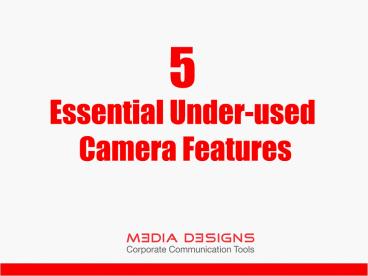5 Essential under-used Camera Features - Media Designs - PowerPoint PPT Presentation
Title:
5 Essential under-used Camera Features - Media Designs
Description:
It's time you get more involved with your DSLRs and get to know some of its underutilized features. These features are really important although at first you might not even recognize them. – PowerPoint PPT presentation
Number of Views:17
Title: 5 Essential under-used Camera Features - Media Designs
1
(No Transcript)
2
Its time you get more involved with
your DSLRs and get to know some of its
underutilized features. These features are really
important although at first you might not even
recognize them. Im sure once you get to know
these features, you will be using them more often.
3
Histogram
- It will correctly instruct you about the
exposure, the graphs - on right and left side will tell you about if the
picture is - underexposed or over exposed. Make sure the
majority of lines - recline just at the centre of the graph and least
at the either - sides.
4
Picture style
- You want your work to be exceptional then avoid
being standard - all the time and exploit different picture styles
by changing the - settings. Depending on shooting situations,
choose the most - suitable picture style which will also define
your film style. Picture - Style can actually add thrill and emotions to
your still pictures.
5
Live view
- With live view one can zoom-in on portions of the
subject at - maximum x5 or x10 magnification. Its helpful
when youre - shooting at night and want to use autofocus, or
while doing - macro work.
6
Self timer
- Rely on self-timers to take long exposure shots.
Mount your - camera either on a tripod, or balanced on
something, without - getting any camera shake. You might get slight
camera shake - while releasing the shutter button however by the
time the self - timer releases the shutter, the image will be
sharply focused.
7
Flash exposure
- You must have observed that in-camera flashes
come too strong - and overpowering. They make shots look oddly
bright and - artificial. Thats where the flash exposure
compensation feature - helps. For example try, -2 for as starter and see
what youre - getting. If you want less light, reduce the value
even more. And - similarly you can make it stronger too!
8
- Knowing these features will definitely improve
your - imagery. So, be excited to use them and have
hands-on - experience to mark the difference.
- Keep Calm Capture Awesome Moments !!
9