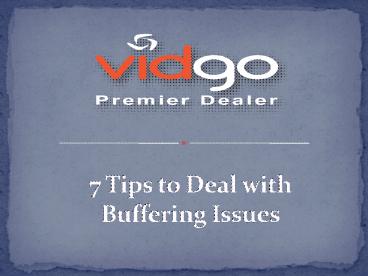7 Tips to Deal with Buffering Issues - PowerPoint PPT Presentation
Title:
7 Tips to Deal with Buffering Issues
Description:
The infuriating, interrupting spinning wheel that signals the end of a smooth viewing experience. For the rest of the episode, you’ll be putting up with constant stop-starts as your crummy internet connection tries to contend with streaming in HD, that wheel taunting you all the while. Buffering in all its forms — from the pixelated downturn in streaming quality to just cutting out completely — is the result of issues with your internet connection. – PowerPoint PPT presentation
Number of Views:29
Title: 7 Tips to Deal with Buffering Issues
1
7 Tips to Deal with Buffering Issues
2
- Its a sight familiar to many cordcutters. No,
not Richard Belzers face (although its hard not
to be) that all-too-common buffering icon. The
infuriating, interrupting spinning wheel that
signals the end of a smooth viewing experience.
For the rest of the episode, youll be putting up
with constant stop-starts as your crummy internet
connection tries to contend with streaming in HD,
that wheel taunting you all the while. Buffering
in all its forms from the pixelated downturn in
streaming quality to just cutting out completely
is the result of issues with your internet
connection. Whether its overloaded, weak, or
somewhere in between, thats the main culprit.
3
- This is 2016! It shouldnt be an issue anymore!
Youre quite right. In fact, there are ways to
combat this scourge and make sure your weekend
binge of your favorite flavor of Real Housewives
doesnt keep freezing at the exact moment the
shade is being thrown. Weve collated these top
tips for reducing buffering when streaming
television at home.
4
1.Check Your Current Connection
- Before we can furnish you with a cure, we need to
make sure of the diagnosis. First things first,
when sorting out these buffering problems, check
to see exactly what youre working with. There
are numerous online services that can measure the
current upload and download speeds your internet
connection is giving you at any given moment
that is, how much is being expended on putting
stuff out there (sending emails, writing Facebook
updates, etc.), and how much is spent on bringing
data in (downloading web pages, streaming video).
5
- Our friends at DigitalTrends have done an
excellent job at rounding up the best internet
sites to truly test your internet speed. Check
out one or two of their suggestions to see what
kind of numbers you end up with. Remember that
the most important number for streaming is the
download speed. Heres a recent picture of one of
my tests.
6
- With this information to hand, you can see if
your upload/download speeds are especially
terrible, compared to the data allowance given by
your service provider. Depending on your plan,
there could be a cap on your speeds which might
explain the buffering problem, meaning you might
consider shelling out a little more for a bigger
allowance or there might be something else to
blame for the holdup In case you are not
satisfied with your results, it may be a good
idea to call your internet service provider and
ask about their advertised speed versus your
current internet speed.
7
2. Get Up To Speed
- One more thing to get clear before moving forward
with the buffering-busting. If you want to get
streaming video at your desired quality, then
there are requirements on how fast your internet
connection is. For a streaming video service such
as VIDGO, you at least need a broadband
connection speed of 0.5 Megabits per second, with
1.5 Megabits per second being the recommended
threshold for video thats actually watchable.
8
(No Transcript)
9
- Theres a curve upwards in proportion to the
quality of the video, too. Around 3.0 Megabits
per second is needed for standard definition
quality, 5.0 Megabits for HD, and for that
crystal-clear verging-on-4K picture? Youre
looking at a massive 25 Megabits per second.
Whether you can reach any of these requirements
will depend on the strength of your signal, the
data speeds in your area, and the allowance your
service provider gives you. Is that all clear?
Then we shall proceed!
10
3. Close Everything Else
- The second screen experience is steadily gaining
traction. Watching a TV show in and of itself
isnt enough whilst youre streaming a show
through your television, youre also looking up
that supporting cast member you vaguely recognize
on your tablet, tweeting your reactions to the
latest plot twist on your phone, updating your
Facebook, and so on. All of which is the
equivalent of having a lot of tabs open on your
laptop which is to say it has the cumulative
effect of slowing everything down.
11
- Makes sense, right? If you have too much going on
at once, it becomes difficult to juggle
everything. Not to mention its exhausting. So
spare a thought for your poor internet
connection, struggling to deal with downloading
and uploading all of this data whilst also
streaming in the high definition youve become
accustomed to. This is the first thing to try if
youre having buffering woes close everything
else, have the show be the only thing your
internet is dealing with. It probably pays to
focus on the TV, too, you might catch something
before Detective Munch does!
12
4. Clear The Cache
- If youre still streaming stuff on your computer,
theres a whole host of other issues that could
be stopping you from having a smooth viewing
experience. You may have noticed slow-down issues
with your laptops performance in general, which
more often than not has to do with the amount of
memory youre working with. It doesnt
necessarily mean you need to run out and upgrade
your hard drive or RAM, however. Nope, it could
be as easy as just clearing out the cache.
13
- The cache is part of your computers internal
memory which holds onto things like cookies and
Temporary Internet Files. These things can be
handy in loading web pages faster, remembering
passwords, and that sort of thing. Ironically,
though, they can also cause delays in processes
like streaming because theyre taking up so much
space. Clearing the cache is a doddle on both PC
and Macs the former has a Disk Cleanup
program, and on either you can go to your web
browser of choice and clean things up in the
options menu. (Heres a more technical
explanation of cache, for those of you who want
to dig deeper)
14
5. Change The Channel
- Youve tried those simple solutions, and, still,
theres that wheel separating you from that new
episode of American Horror Story. We hear its
really good this season. Now, were not
suggesting you change the channel on your
streaming service thats not going to help with
a slow internet connection, .but this proposed
solution to the buffering blues is almost as easy
as pressing a button on your remote.
15
- Except that in this case, its not the television
dial youre adjusting, but your router. The
little box that sits by your phone line and pumps
out sweet wifi isnt always configured in the
best way for your particular set up. The only
problem is that sometimes your signal can clash
with those of neighboring devices. Most routers
have something like 13 channels to choose from,
with the idea being that you can cease these
clashes. Your internet service provider should be
giving you detailed instructions on this quick
fix.
16
6. Invest In A Wifi Extender
- The channels fix is a neat one, and easy to put
into action. In some cases, though, its just not
enough. You could have the profound misfortune of
watching most of your streaming television in a
wifi deadspot, where the signal is constantly
cutting out for mysterious reasons. The reasons
for those places in your house with weak signal
can be to do with interference from rival
signals, thickness of walls, or simply because
your wireless signal isnt quite strong enough to
make it from the router to your device of choice.
17
- There are a number of fixes to this, but the most
elegant is probably just investing in a wifi
extender. These little gadgets can help boost
your signal in those hard-to-reach places. You
simply plug it into a socket in an area with
stronger wifi, preferably somewhere halfway
between your router and the problem area, and the
wireless internet will piggyback off the
extender. Be warned, though this solution wont
work for everyone, and because the extender is
sharing the bandwidth of your router, your
internet may remain just as slow.
18
7. Try An Ethernet Connection
- It might seem antithetical to the whole
cordcutting thing, but honestly if youve
gotten this far and none of the solutions have
worked, then introducing new cables to your house
might actually be the answer. Especially for an
app like VIDGO, the addition of new cables behind
your television wont be all that much of a
problem, aesthetically. It can feel like a bit of
a throwback to be plugging your computer straight
into your phone line (via the router, at least)
its worth it, though, for that stronger
connection.