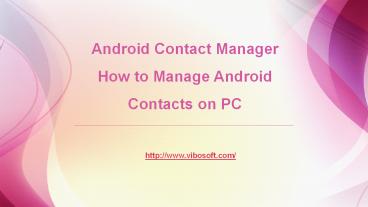Android Contact Manager- manage android contacts on pc - PowerPoint PPT Presentation
Title:
Android Contact Manager- manage android contacts on pc
Description:
You'll learn the detailed steps to manage Android contacts via desktop computer in details. (Add, Export, Delete, Edit, Import) – PowerPoint PPT presentation
Number of Views:60
Title: Android Contact Manager- manage android contacts on pc
1
Android Contact ManagerHow to Manage Android
Contacts on PC
- http//www.vibosoft.com/
2
Download and Install Android Conatct
Manager Windows http//www.vibosoft.com/android-
mobile-manager.html Mac http//www.vibosoft.com/
android-mobile-manager-for-mac.html
3
Connect Your Phone to Windows or Mac and Run the
Program Freely link your Android phones to the
computer via its USB cable or wifi Open USB
debugging on the phone
4
(No Transcript)
5
(No Transcript)
6
Scan and Preview Your Android Contacts After
detecting, the program will scan the data on your
mobile phone automatically. Directly click
"Contacts" and then you'll see all contacts
information on the program, including name, phone
number, messages, etc.
7
(No Transcript)
8
Manage Your Android Phone Contacts As You
Like Export and Import Android contacts to
computer Edit Android contacts on PC Add and
Delete Android contacts
9
Import and Export Android Contacts to Computer
Select the whole contacts list for exporting by
clicking the box besides the "Name"
option. Click "Export" button to export and save
your Android contacts on computer as CSV format
directly. Click Import button to import
contacts from your computer
10
Edit Android Contacts on PC
Select the whole contacts list for exporting by
clicking the box besides the "Name"
option. Click "Edit" button to edit your Android
contacts on computer (number, email, address,
group, etc.)
11
Add and Delete Android Contacts on PC
Select the whole contacts list for exporting by
clicking the box besides the "Name"
option. Click "Delete" button to delete seletecd
contacts Click "New" button to add new contacts
12
Best Android Contact Manager
- Manage Android Contacts on PC
13
(No Transcript)