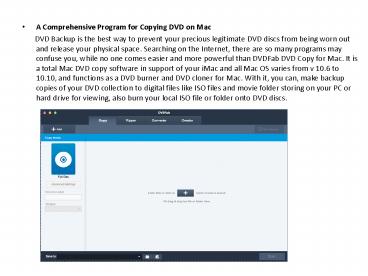A Comprehensive Program for Copying DVD on Mac - PowerPoint PPT Presentation
Title:
A Comprehensive Program for Copying DVD on Mac
Description:
DVDFab DVD Copy for Mac. It is a total Mac DVD copy software in support of your iMac and all Mac OS varies from v 10.6 to 10.10, and functions as a DVD burner and DVD cloner for Mac. With it, you can, make backup copies of your DVD collection to digital files like ISO files and movie folder storing on your PC or hard drive for viewing, also burn your local ISO file or folder onto DVD discs. – PowerPoint PPT presentation
Number of Views:38
Title: A Comprehensive Program for Copying DVD on Mac
1
- A Comprehensive Program for Copying DVD on Mac
- DVD Backup is the best way to prevent your
precious legitimate DVD discs from being worn out
and release your physical space. Searching on the
Internet, there are so many programs may confuse
you, while no one comes easier and more powerful
than DVDFab DVD Copy for Mac. It is a total Mac
DVD copy software in support of your iMac and all
Mac OS varies from v 10.6 to 10.10, and functions
as a DVD burner and DVD cloner for Mac. With it,
you can, make backup copies of your DVD
collection to digital files like ISO files and
movie folder storing on your PC or hard drive for
viewing, also burn your local ISO file or folder
onto DVD discs.
2
- As a qualified DVD copy software for Mac, DVDFab
DVD Copy for Mac is capable of decrypting all
kinds of DVD discs. Its built-in codec can remove
all the protections embedded on either the
classical DVD movies or the newest blockbusters.
Also, the region code restriction will be
removed, you can play the DVD discs you bought
from U.S to the media players or other devices
produced in U.K or other else. - DVDFab DVD Copy for Mac is a comprehensive DVD
copy program which accommodates both beginners
and senior users. Its intuitive UI enables users
to make one click DVD copy, while its advanced
settings make users the impression that you are
like a professor in DVD copy. You can personalize
and customize the DVD copy to make the result to
be what you like. DVDFab gives you the total
right to define the whole DVD copy process. With
its six copy modes provided, you can copy
everything on the DVD or the longest time
duration (the main body of the movie) only. You
can also copy any specific part you need, or make
a lossless DVD copy with the sound tracks and
subtitles completely the same as the original DVD
by cloning it. If you want to combine several
DVDs into one, or only several titles come from
them into one DVD, you can have it done by
DVDFab's Merge mode. And if you want to copy a
DVD-9 to two DVD-9, then Split will help you.
3
- Except for Clone, the mode make lossless DVD
copy, you can make a compression by choosing
every copy modes of DVDFab DVD Copy for Mac
provides. You can shrink DVD-9 to DVD-5, and vice
versa. - Apart from the settings, the real DVD copy just
requires you take a click to trigger the Start
button. Then the task begins immediately.
Generally speaking, the final processing times
will be totally determined by your PC hardware
performance, the source size and the writable
device. But DVDFab DVD Copy for Mac can greatly
speed it up with the leading speed due to its
batch copying, multi-core CPU, NVIDA and CUDA
support. - The processing window will show you everything
about the progress including the progress state,
the elapsed time and estimated left time. You can
order your PC to shut down, exit program,
hibernate or do nothing after the process is
done.
4
- For more great info,please visit it here
http//www.dvdfab.cn/dvd-copy.htm