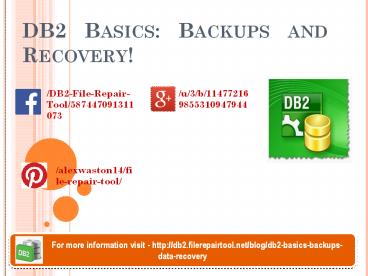DB2 Basics - Backups and Recovery - PowerPoint PPT Presentation
Title:
DB2 Basics - Backups and Recovery
Description:
Find out why we need DB2 database backup, different types of backup options and what to do if db2 database is corrupt and there is no db2 database backup is available. – PowerPoint PPT presentation
Number of Views:369
Title: DB2 Basics - Backups and Recovery
1
DB2 Basics Backups and Recovery!
/DB2-File-Repair-Tool/587447091311073
/u/3/b/114772169855310947944
/alexwaston14/file-repair-tool/
For more information visit -
http//db2.filerepairtool.net/blog/db2-basics-back
ups-data-recovery
2
DB2 Basics Backups and Recovery!
Table of Contents
Why we require Backup? What is DB2s
Backups? What are the backup options What to do
if DB2 database backup is not available Steps to
recover DB2 database
For more information visit -
http//db2.filerepairtool.net/blog/db2-basics-back
ups-data-recovery
3
Why we require Backup?
We need to keep backup because if there is any
data loss occurred due to any reasons such as
virus infection, human errors, software failure
or hardware failure, etc, we can easily restore
the data from the backup. And therefore keeping
backup of DB2 database is very important and we
must keep backup of any data which is important
for you.
For more information visit -
http//db2.filerepairtool.net/blog/db2-basics-back
ups-data-recovery
4
What is DB2s Backups?
When we talk about DB2 backup, you must know
that particulars file that are known as backup by
DB2 are actually binary files and hence it shows
the every bit of data that is stored in DB2
database. As they are stored at bit level, the
data cannot be recovered among different
operating system. It is because it uses the
different characters for displaying the data.
Therefore, the recovery is impossible between
big-endian Linux/UNIX and little-endian
Linux/Unix and it is also impossible between
Linux/Unix and Windows as they are not compatible.
For more information visit -
http//db2.filerepairtool.net/blog/db2-basics-back
ups-data-recovery
5
Ok, what are the backup options!
Well, if you are looking to keep backup of your
DB2 data, then here are some options that you can
use to create backup 1 - Online and
Offline Online and offline are two backup option
that you can use. If you go for online backup
then there are chances that someone can peep and
steal the information as there are so many
hackers hovering over the net. But it does not
means that you must not consider about online
backups. If your database is active for online
backups then you must know that the database
which uses archive logs only for that particular
database you can create backups. You cant create
online backups if your databases use the default
of circular loggings.
For more information visit -
http//db2.filerepairtool.net/blog/db2-basics-back
ups-data-recovery
6
2 - Types of Backup There are 3 types of backup.
You can go for anyone as per your
requirement Full Backup All database are
taken and backed up. Incremental Backup Backup
only those data that has been changed from last
full backup. Delta Backup Backup only those
data that has been changed from last full and
incremental backup. We always suggest that you
must go for full backup whenever it is possible.
However, you may go for Incremental backup to
save time.
For more information visit -
http//db2.filerepairtool.net/blog/db2-basics-back
ups-data-recovery
7
3 - Compress the Backup
If you compress the data then it reduce the
size of the file, as well as it takes less time
for data transfer and also occupy less space. In
DB2 when you create backup to disk you can
compress the data by applying the COMPRESS
keyword from the BACKUP DATABASE command.
However, you can also compress the data by using
the software that compresses the file.
For more information visit -
http//db2.filerepairtool.net/blog/db2-basics-back
ups-data-recovery
8
What to do if you do not have DB2 database backup?
Well, if you have not created any backup or if
you do not have backup and if your DB2 corruption
takes due to any reasons such as human errors,
virus infection, hardware or software failure.
Then in such cases you can take help of DB2 file
repair tool for repairing and recovering your
complete DB2 database. It is designed
particularly for detecting the DB2 database
corruptions and errors and to recover them.
For more information visit -
http//db2.filerepairtool.net/blog/db2-basics-back
ups-data-recovery
9
Steps to recover DB2 database file if you do not
have backup
Step 1 Install and launch the DB2 File Repair
tool. The tool offer two option to select the db2
file first automatic selection and second the
manual selection.
For more information visit -
http//db2.filerepairtool.net/blog/db2-basics-back
ups-data-recovery
10
Step 2 Once the DB2 database is added to the
software. You can now proceed with the scanning
process.
For more information visit -
http//db2.filerepairtool.net/blog/db2-basics-back
ups-data-recovery
11
Step 3 Once the scanning process completes, it
will display the list of recovered database file.
Here you can see the preview of each file before
final recovery.
For more information visit -
http//db2.filerepairtool.net/blog/db2-basics-back
ups-data-recovery
12
Step 4 Now select the file which you want to
recover and also select the path to save file on
computer. Click OK button.
For more information visit -
http//db2.filerepairtool.net/blog/db2-basics-back
ups-data-recovery
13
Conclusion
So these are the basics of DB2 database backups
and recovery. You must keep backup of your
important data including DB2, because if anything
happens you can restore it from the backup. But
if you do not have any backup and your database
got damaged or corrupted then you can go for DB2
File Repair tool to
For more information visit -
http//db2.filerepairtool.net/blog/db2-basics-back
ups-data-recovery
14
Thank You
/DB2-File-Repair-Tool/587447091311073
/u/3/b/114772169855310947944
/alexwaston14/file-repair-tool/
For more information visit -
http//db2.filerepairtool.net/blog/db2-basics-back
ups-data-recovery