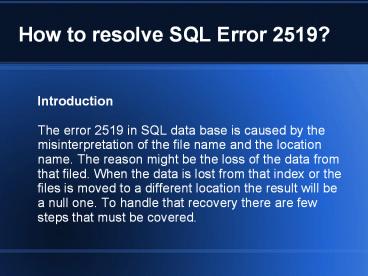How to resolve SQL Error 2519? - PowerPoint PPT Presentation
How to resolve SQL Error 2519?
Fix and repair SQL database error 2519 which is occurred due to misinterpretation of the file name and the location name. – PowerPoint PPT presentation
Title: How to resolve SQL Error 2519?
1
How to resolve SQL Error 2519?
- Introduction
- The error 2519 in SQL data base is caused by the
misinterpretation of the file name and the
location name. The reason might be the loss of
the data from that filed. When the data is lost
from that index or the files is moved to a
different location the result will be a null one.
To handle that recovery there are few steps that
must be covered.
2
Step 1
- Check the hardware before doing anything.
Check whether the components are rightly fixed or
not.
3
Step 2
- Run the command in the windows as DBCC
CHECKDB. This will show the loss of the data in
the database. All the fields and the extent of
them will be shown.
4
Step 3
- Run the above command with the data clause
that has been shown as error. You may lose the
data with that and might opt for the complete
data recovery assistance to recover every bit of
SQL data.
5
Solution for SQL Recovery
- Recover lost or deleted SQL database files
from SQL server databases. To know more about SQL
database recovery tool, visit this - http//www.datarepairtools.com/sql-recovery.html
PowerShow.com is a leading presentation sharing website. It has millions of presentations already uploaded and available with 1,000s more being uploaded by its users every day. Whatever your area of interest, here you’ll be able to find and view presentations you’ll love and possibly download. And, best of all, it is completely free and easy to use.
You might even have a presentation you’d like to share with others. If so, just upload it to PowerShow.com. We’ll convert it to an HTML5 slideshow that includes all the media types you’ve already added: audio, video, music, pictures, animations and transition effects. Then you can share it with your target audience as well as PowerShow.com’s millions of monthly visitors. And, again, it’s all free.
About the Developers
PowerShow.com is brought to you by CrystalGraphics, the award-winning developer and market-leading publisher of rich-media enhancement products for presentations. Our product offerings include millions of PowerPoint templates, diagrams, animated 3D characters and more.