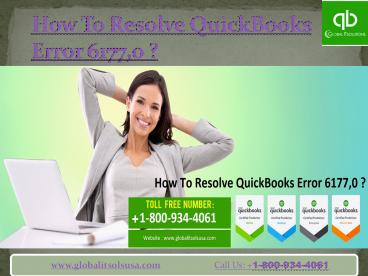How To Resolve QuickBooks Error 6177,0 ? - PowerPoint PPT Presentation
Title:
How To Resolve QuickBooks Error 6177,0 ?
Description:
QuickBooks errors can be annoying given the importance it has gained when it comes to accounting for most of the business owners. An error can stop all your work and it can make things a lot difficult if you do not resolve it as soon as possible. This is why we have decided to cover a common error that users notice when they try to open a company file – Error 6177-0. The error occurs because the program is unable to identify the path to the location of the file on your computer in order to open the company file. There are a few solutions that can be used to resolve this problem. We have mentioned it step wise so try each solution before you proceed to the next. You will see this error when you try to open a company file in QuickBooks. – PowerPoint PPT presentation
Number of Views:18
Title: How To Resolve QuickBooks Error 6177,0 ?
1
How To Resolve QuickBooks Error 6177,0 ?
2
- QuickBooks errors can be annoying given the
importance it has gained when it comes to
accounting for most of the business owners. An
error can stop all your work and it can make
things a lot difficult if you do not resolve it
as soon as possible. This is why we have decided
to cover a common error that users notice when
they try to open a company file Error 6177-0.
3
- The error occurs because the program is unable to
identify the path to the location of the file on
your computer in order to open the company file.
There are a few solutions that can be used to
resolve this problem. We have mentioned it step
wise so try each solution before you proceed to
the next. You will see this error when you try to
open a company file in QuickBooks. Here are a few
solutions listed by Intuit to solve this error
4
Move the file to the local hard drive
5
- Find the file on your server and then move it to
your computers C drive. - Now access the file in QuickBooks desktop from
the C drive location where you saved it in the
first step. - Next, you must create a portable file and save it
on your computers C drive - Close the company file that is already open on
your computer
6
- After this, restore the portable file which you
created on your C drive and save it on the server - Now try to access the company file once again
from the server to check if the problem has been
resolved.
7
Update QuickBooks
- Using the latest version of the program ensures
that it is free of corrupt files and unwanted
bugs. All known issues are also addressed through
an update. To update QuickBooks, go to the Update
to the Latest Release webpage of QuickBooks and
ensure that your product is preselected. If not
then click on change and select the QuickBooks
version that you are currently using. You can
then manually update it or set it up for
automatic updates to ensure that you do not have
to regularly check for new updates manually.
8
Take the help of QuickBooks File Doctor
- QuickBooks file doctor can help resolve known
QuickBooks errors. Download the file doctor from
the internet and install it. Run the file doctor
to fix the error on QuickBooks.
9
- Use these solutions to solve the 6177, 0 error
while trying to open the company file in
QuickBooks. These solutions are easy and the
steps require basic technical knowledge. Using
these solutions you will be able to solve the
problem and get back to accounting using your
QuickBooks account. Remember to follow the
solutions step wise. If the error persists even
after you have tried these solutions, then you
can consider calling QuickBooks at 1-800-934-4061
for further support.
10
In case, if any of the above solutions do not
work, contact QuickBooks Support at
1-800-934-4061.