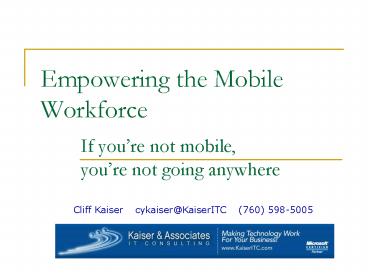Empowering the Mobile Workforce - PowerPoint PPT Presentation
1 / 35
Title:
Empowering the Mobile Workforce
Description:
Windows Mobile, Palm OS and Blackberry ... Smartphone, PocketPC, Blackberry: Improving Business Productivity ... BlackBerry Internet Service ... – PowerPoint PPT presentation
Number of Views:189
Avg rating:3.0/5.0
Title: Empowering the Mobile Workforce
1
Empowering the Mobile Workforce
- If youre not mobile, youre not going anywhere
Cliff Kaiser ? cykaiser_at_KaiserITC ? (760) 598-5005
2
Trend sees cell phone only use growing
- Monday, May 14, 2007
- 25 of young adults have only cell phones
- Mobile device shipments expected to reach 63
million units worldwide by 2010 - Huge jump from 2005's 7.3 million.
- Source IDC
3
Going mobile What are the benefits? Whats the
ROI?
- Increased productivity
- Improved internal communication
- Improved accuracy
- Enhanced customer satisfaction
- Paperwork reduction
4
Make important decisions quickly
- Email, Instant Messaging, Voice
- Personal information management (PIM)
- Customer Relationship Management (CRM)
- Enterprise Resource Planning (ERP)
- Field Service
- Order Entry
- Internet and intranet access
5
Windows Mobile, Palm OS and Blackberry
- Perhaps more critical than selecting the right
PDA is selecting the right PDA operating system
(OS). - 2005 Market Share
- Windows Mobile 10
- BlackBerry 46.
- IDC suggests by 2010
- Windows Mobile 32.3
- BlackBerry 14.9.
6
Windows Mobile, Palm OS and Blackberry
- BlackBerry -- mobile email's 'gold standard
- One of the most popular mobile platform.
- Great for mobile email
- Functionality as an application device needs some
fine-tuning.
7
Windows Mobile, Palm OS and Blackberry
- Palm OS -- not the best for the multitasker
- Fairly popular operating system.
- Palm's Treo smartphones continue to sell like hot
cakes - Pretty simple to master,
- Platform's inability to multitask may prompt
users change - Better for small businesses and solo
practitioners - Synchronizes nicely with a standalone PC
- Not as good for security and integration with
corporate networks.
8
Windows Mobile OS
- Made by Microsoft!
- Best active sync on the market.
- Models include Dell Axim and HP iPaq
- Originally created as Windows CE
- Then Pocket PC.
- now called Windows Mobile
- Most complex OS for a PDA.
- With that complexity comes opportunity
- Platform of choice for many commercial
applications.
9
Windows Mobile 6
- Performing tasks easier
- More powerful tools
- New e-mail search function
- Mobile Office additions
- Windows Live integration
- Enhanced functionality to Outlook and calendaring
- some require Exchange Server 2007.
- Three Editions
- Classic (formerly known as Pocket PC Edition),
- Standard (Smartphone Edition)
- Professional (Pocket PC Phone Edition)
10
Windows Mobile 6
- Motorola Q q9
- HTC Vox.
- T-Mobile Dash (upgrade available)
- HP iPaq 510 Voice Messenger
11
Windows Mobile, Palm OS and Blackberry
- Symbian -- that 'European operating system
- Yet to catch on in the U.S. Some
- Linux -- a land of misconceptions
- Not so much an operating system as it is a kernel
- Has loyal following
- J2ME -- looking for its place in the enterprise
- Java ME, is used on mostly consumer devices.
- Minor traction in the enterprise
12
PDA Manufacturers
- Palm One - PDAs and smartphones.
- Microsoft produces Windows Mobile,
- one of the three top PDA operating systems.
- Flexible operating system is a top choice for
corporations looking for an effective platform
for mobile applications. - Siemens - several smartphones,
- Mobile Phone Manager (MPM) from Microsoft
- Blackberry software. BenQ-Siemens
- Nokia's 9300 Smartphone runs the Symbian OS
- HP makes the popular iPaq PDAs
- Dell makes the Axim PDAs
- Symbian - smartphone with its own operating
system.
13
Palm Z22, Tungsten E2, Palm TX
299
99
199
14
Palm LifeDrive Mobile Manager
15
Smartphone, PocketPC, Blackberry Improving
Business Productivity
- How Can This Be Better Than My Current Phone?
- What Else Is Available on the Smartphone?
- What Else Are People Doing with Smartphones?
16
Origami minitablets
17
Nokia's N95 smart phone
18
Verizon xv6700
19
Pantech 820
20
Motorola Q
21
Blackberry
7250
8703e
7130e
22
Blackberry
Pearl 8100
Curve 8300
23
Windows Server and Exchange options
- Direct Push technology and Device Wipe features
require - Windows Mobile 5.0 with the Messaging and
Security Feature Pack (MSFP) - Windows Server 2003 updated with Exchange Server
2003 Service Pack 2. - Otherwise
- Sync with desktop Outlook using polling.
24
Blackberry Server or email only
- Blackberry Enterprise Software
- installed on or near your internal Exchange
Server - Full sync with Calendar, Contacts, Email, etc.
- Without BES
- Access to email only
- No wireless Calendar or Contacts updates
- No push email - 15 minute polling instead
25
Goodlink
- Good Mobile Messaging
- Robust, over-the-air solution
- Reliable push e-mail. Ee-mail application rivals
Outlook. - Supports multiple handheld platforms.
- Fleet-management tools and security.
- Requires Exchange or Notes server, or hosted
solution with a monthly fee. - 1,500 for a server license 99 per handheld
26
BlackBerry Internet Service
- BIS is hosted service that allows users to access
their e-mail with RIM's push technology - Supports up to 10 email accounts on BlackBerry
device - Receive and send instant messages
- Browse web content while on the go
27
Hosted Solutions
- The Message Center (for example)
(www.themessagecenter.com) - Microsoft Exchange email
- BlackBerry Enterprise server
- GoodLink server
- Avoids purchase and maintenance of servers,
applications, and licenses - Adds several layers of security such as
anti-spam, anti-virus, and backups
28
What people are doing?
- The Fundamental Four
- Calendar
- Contacts
- Memos
- Tasks
- MS Office on a PDA Word, Excel
- Customer Relationship Management (CRM)
- Enterprise Resource Planning (ERP)
- Field Service
- Order Entry
- Internet and intranet access
29
What people are doing?
- Synchronize with your PC.
- Palm and Pocket PC have huge developer
communities that write software for PDAs.
30
What people are doing?
- scanR
- Handheld photo copier, scanner and fax machine.
- Online service - creates PDF file from devices
built-in camera. - Automatically enhances text and diagrams
- It can also fax your document. scanR is
especially useful for long meetings, generating
an efficient record of the notes.
31
What people are doing?
- Electric Pocket BugMe!
- For events that dont quite fit in your regular
calendar, - Parking meter - set an alarm so you have plenty
of time to get back to your car before you get a
ticket. - Uses of relative time (i.e. 45 minutes from
now) - You can use simple drawings, handwriting, or
audio notes as reminders.
32
What people are doing?
- Time Tracking
- GPS directions and vehicle tracking
- Travel assistance
- http//www.mtrvl.com/
- Mobile friendly websites
- http//www.microsoft.com/windowsmobile/mobile
33
Traveling nightmares
- Does this line have an end?
- I need to take my client to lunch and I've never
been in this town. - I've forgotten the time and place I was supposed
to meet my new client. - Help, I'm lost!
- Uh-oh, I missed my wakeup call and now I'm late
to the meeting.
34
Security and Privacy policies?
- Certificate-Powered Authentication
- Secure way to access Exchange email
- Policy enforcement
- A security policy is only as good as the means to
enforce it. - Policies are recommended, mandatory, exempt users
- Ex. password length and strength and time-out
periods. - Local wipe lock the device after a number of
incorrect attempts to guess a password. - Remote wipe wipe data and credentials from a
device reported lost or stolen.
35
Empowering the Mobile Workforce
- If youre not mobile, youre not going anywhere
Cliff Kaiser ? cykaiser_at_KaiserITC ? (760) 598-5005