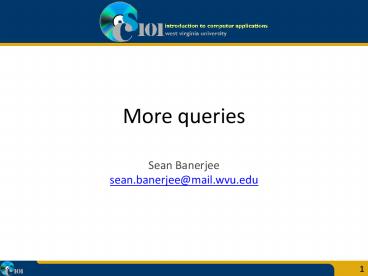More queries - PowerPoint PPT Presentation
1 / 15
Title:
More queries
Description:
Set the criteria for Restaurant to AppleBees and Seating Capacity to 55 and ... AppleBees and the seating capacity is 55 by updating the value of the seating ... – PowerPoint PPT presentation
Number of Views:128
Avg rating:3.0/5.0
Title: More queries
1
More queries
- Sean Banerjee
- sean.banerjee_at_mail.wvu.edu
1
1
2
Upcoming Deadlines
- Homework 4 is due on March 27
- MyITLab Lesson 4 is due on March 30
- Homework 5 is due on April 3
- Exam 2 Section 26 April 6
- Exam 2 Section 25 April 8
- MyITLab Lesson 5 is due on April 13
- MyITLab Lesson 6 is due on April 20
- Homework 6 is due on April 24
- Final Exam Section 25 on Tuesday, May 5 at 800
AM - Final Exam Section 26 on Friday, May 8 at 300
PM
2
3
General notes - tables
Design view for Tables is used to create
structure NOT enter data
3
4
General notes - tables
- Once you create a look up field, you MUST verify
that it actually worked. - Go back to data sheet view and see if you get a
pull down menu. If you dont then it didnt
work. - Go do the Relationship window, right click and
select Show All and ensure you edit the
relationships - Without proper relationships between your tables,
your queries will return meaningless results.
4
5
General notes - queries
- Create all queries in Design view, unless it is
an SQL query - For calculated fields remember everything to the
left of the is the field name and everything to
the right is the calculation. If your
calculations refer to fields in your table encase
them in brackets. The field names must
appear exactly as they are in your table. For
the purpose of our class calculated fields CANNOT
be in the criteria. For fields specified in
everything to the left of the . is the table the
field is coming from. - When setting up criteria remember that if you
dont have a criteria that means it will return
ANY results. Remember criteria on the same line
are evaluated with an AND statement. (That is
they must ALL hold true.) Criteria on separate
lines are evaluated with an OR statement. (That
is any ONE of them can hold true.) - Order of precedence when sorting is done LEFT to
RIGHT
5
6
Queries using restaurants.accdb
- Make Table queries creates a table based on
your query. - Create a new query in Query Design, include
States and Restaurants. - Include the fields States, Restaurants, Day of
week and Seating Capacity - Set the criteria for Day of week to Friday and
Seating Capacity to 50 - Click on Make Table
- Save it as All Restaurants Friday gr 50 and
save it in the same database - Run the query
- We essentially created a table that stored all
Restaurants where the seating capacity was
greater than 50 on Friday.
6
7
Queries using restaurants.accdb
- Delete queries deletes records from the
original table based on your query. - Create a new query in Query Design, include
Restaurants. - Include the fields Restaurants, and Seating
Capacity - Set the criteria for Restaurant to Garfields and
Seating Capacity to 75 - Click on Delete
- Run the query
- NOTE be careful when using Delete queries, its
a permanent change. In this case we are deleting
all entries from Restaurants where the Restaurant
is Garfields and the Seating Capacity is greater
than 75.
7
8
Queries using restaurants.accdb
- Update queries we can use this to auto update
entries in our table, instead of manually
changing them - Create a new query in Query Design, include
Restaurants. - Include the fields Restaurants, and Seating
Capacity - Click on Update
- Set the criteria for Restaurant to AppleBees and
Seating Capacity to 55 and Update To under
Seating Capacity to 70 - Run the query
- The query basically updates all entries in our
table Restaurants where the restaurant is
AppleBees and the seating capacity is 55 by
updating the value of the seating capacity to 70.
8
9
Introducing SQL
- SQL Structured Query Language
- It is the language used to create queries,
using design view/wizard is OK but in the real
world developers tend to use the language
itself to build queries - Example
- Create a query that will display all restaurants
where the Seating Capacity is greater than 50.
Show the name of the restaurant and the Seating
Capacity
9
10
Query in Design View
- If we were to create the query in Design view we
would perform the following steps - Go to create
- Click on Query Design
- Add in the Restaurants table
- Add in the fields Restaurants and Seating
Capacity - Set a criteria 50 for Seating Capacity
- So what does this look like in SQL?
10
11
Query in SQL
- SELECT Restaurants.Restaurant, Restaurants.Seatin
g Capacity - FROM Restaurants
- WHERE (((Restaurants.Seating Capacity)50))
- SQL is very verbose, read it left to right
- SELECT the fields Restaurants and Seating
Capacity from the Restaurants table, return
results WHERE Seating Capacity is 50
11
12
SQL Queries
- To create queries in SQL just click on Create
then Query Design and close out the Show Table
box. Change the View to SQL view and copy and
paste in the SQL code - Enter the following SQL query
- SELECT States.State, Restaurants.Restaurant,
Avg(Week Day AM Customer Count/Seating
Capacity) AS Percentage Week Day AM FROM
States INNER JOIN Restaurants ON
States.Abbreviation Restaurants.StateAbbr GROUP
BY States.State, Restaurants.Restaurant ORDER BY
States.State, Avg(Week Day AM Customer
Count/Seating Capacity) - What does this query return? It shows us the
percentage usage for each restaurant in each
state.
12
13
SQL Queries
- To create queries in SQL just click on Create
then Query Design and close out the Show Table
box. Change the View to SQL view and copy and
paste in the SQL code - Enter the following SQL query
- SELECT States.State, Restaurants.Restaurant,
Restaurants.Day of week, Restaurants.Seating
Capacity, Restaurants!Week Day AM Customer
CountRestaurants!Week Day PM Customer Count
AS Week Day Count FROM States INNER JOIN
Restaurants ON States.Abbreviation
Restaurants.StateAbbr WHERE (((Restaurants.Day
of week)"Monday") AND ((Restaurants.Seating
Capacity)50)) OR (((Restaurants.Day of
week)"Tuesday")) ORDER BY States.State,
Restaurants.Restaurant - What does this query return? It shows us all
restaurants where the seating capacity was 50 on
Monday or all restaurants on Tuesday regardless
of seating capacity.
13
14
Calculated field with IIF function
- Access has many specialized functions, one such
is the IIF function which is similar to IF in
Excel. - Syntax FieldName IIF(condition, what to do if
true, what to do if false) - Example use the IIF function to return Seating
available if the Weekend PM Customer Count is
less than Seating Capacity. Otherwise return
Seating at capacity. - Capacity IIf(Weekend PM Customer
CountAvailable","Seating At Capacity")
14
15
Next class
- Wrapping up Access
- Answer questions on HW 5
15