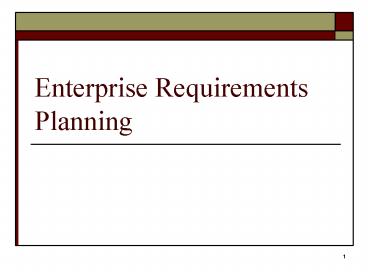Enterprise Requirements Planning - PowerPoint PPT Presentation
1 / 27
Title:
Enterprise Requirements Planning
Description:
Factors Along the Path to ERP. The development of client-server architecture ... The rush to replace out-dated and non-Y2K compliant systems. ... – PowerPoint PPT presentation
Number of Views:53
Avg rating:3.0/5.0
Title: Enterprise Requirements Planning
1
Enterprise Requirements Planning
2
Managerial Questions
- What is ERP?
- How will it help my business?
- What are its costs?
- What are the risks?
3
What is an ERP?
- Enterprise-wide system that integrates the
business functions and processes of an
organization - Integration of business functions into one
seamless application - Usually runs on a relational database
- Replaces countless departmental and workgroup
information systems
4
What is an ERP?
- Links business processes
- Maintains audit trail
- Utilizes a common information system
- Implementation normally involves BPR
Business Process Reengineering - Difficult to Implement Correctly Railroad Tracks
5
Before/After ERP
6
Evolution of ERP
- 1960s Inventory Control Systems
- 1970s MRP Material Requirement
Planning - 1980s MRPII MRP Distribution
- 1990s MRPII ? ERP with introduction
of other business functions ?
CRMs - Today Web Enabled ERP Connecting
ERP Externally
7
Factors Along the Path to ERP
- The development of client-server architecture
- and later the n-tier client-server architecture
- The rush to replace out-dated and non-Y2K
compliant systems. - The desire to have integrated systems within the
firm. - The desire to get out of the application
development "business".
8
SAP An ERP in Profile
- Flagship products are MySAP ERP and Duet (with
Microsoft) - The largest ERP company in the world worlds 3rd
largest software company! - 12 million users, 36,000 customers, 100,600
installations, 1,500 partners world-wide
9
Core Modules of SAP
- Finance
- Human Resources
- Corporate Services (asset management, project
management, etc.) - Operations (manufacturing, sales, service,
logistics, etc.)
10
Other SAP Modules
- Portals
- Supply chain/Supplier relationship management
- Customer relationship management
- Product life cycle
- Business intelligence
11
ERP Vendor Landscape
12
E-business Application Architecture
13
Interfaces
- The goal in ERP is to sunset as many systems as
possible - But some systems will remain
- Need to build interfaces these systems
- More interfaces built/maintained
- ? more complexity of the ERP implementation
- ? higher cost.
14
and Bolt-ons
- Core ERP functions may be augmented by bolt-ons
(specialized functionality above and beyond that
of the ERP) - Four major areas
- Supply Chain Management (SCM)
- Product Lifecycle Management (PLM)
- Customer Relationship Management (CRM)
- Business Intelligence (BI)
15
ERP Enterprise Architecture
16
How SAP Works
17
Issues with SAP
- Cultural Issues
- System designed in North America or Western
Europe - Embodies best practices from home country
based on home country assumptions - Practices and assumptions may not transfer across
borders
18
Costs of ERP
- Meta Group survey of 63 companies (small to
large, range of industries) - Average of 15 M per firm (range 400,000 -
300M) - On average the TCO is 53,000 per user
- Media annual savings 1.6M
- Requires two-years of implementation and
integration
Source CIO.com "The ABCs of ERP"
19
Costs of ERP (contd)
Average Cost To Install ERP
Source CIO Magazine Oct. 15, 1999
20
Benefits of ERP - Promised
- Shorter order cycle time
- Increased productivity
- Lower IT costs
- Better cash management
- Reduced personnel
21
Benefits of ERP - Actual
Expected and Actual Benefits
22
Reasons to Adopt ERP
- One face to the customer
- Knowing what is possible in terms of
organizational inventory - Eliminating redundancy
- Consolidation
23
Reasons to Adopt ERP (contd)
- Handle growth
- Reduce stress on existing IT
- Avoid legacy systems
- Modernizing
24
Reasons Not to Adopt
- Cost
- Loss of competitive advantage
- Resistance to change
- Poor cultural fit
25
Alternatives?
- Open Source ERP ( Support Vendors)
- e.g. GNU Enterprise, Apache OFBiz
- ERP for SMEs
- less expensive systems with fewer "bells and
whistles" - ERP ASPs (Application Service Providers)
- ASPs will host and maintain the software for you
26
Post-ERP?
- Service-Oriented Architectures (SOA) hold some
promise as the natural evolution from ERP - The foundation of SOA is standardization based
upon web services interoperability standards. - SOA does not replace ERP
- provides the ability to loosely couple services
(business functions).
27
Before/After