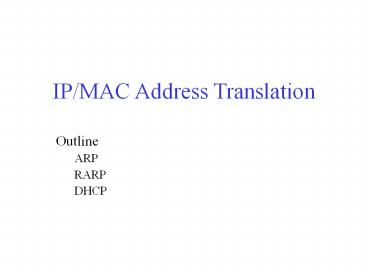IP/MAC Address Translation - PowerPoint PPT Presentation
Title:
IP/MAC Address Translation
Description:
HLEN & PLEN: length of physical and protocol addresses ... Addresses which are leased over a given period of time and must be updated ... – PowerPoint PPT presentation
Number of Views:98
Avg rating:3.0/5.0
Title: IP/MAC Address Translation
1
IP/MAC Address Translation
- Outline
- ARP
- RARP
- DHCP
2
Transition from Network to Datalink
- How do we get datagrams to the right physical
host? - Tricky part comes when a router is forwarding to
a LAN with multiple hosts (which is typically the
case) - IP datagrams contain an IP address
- Configured in OS
- NICs only understand addressing of their
particular network - Ethernets 48 bit MAC addresses
3
Address Translation Problem
- We need a means for mapping IP addresses into MAC
(physical) addresses - Destination host
- Next hop router
- We can then encapsulate (surpirse!) IP datagrams
inside a frame with link level address - Possible mapping techniques
- Encode physical address in host part of IP
address - Make physical address the same as the host
portion of IP address - Obviously not possible using IPv4 and Ethernet
- Build a table of IP/MAC pairs
- How is it maintained?
4
Address Resolution Protocol (ARP)
- ARP is part of the TCP/IP specification
- Enable each host to build table of IP to physical
address bindings - Dynamic binding protocol no static entries in
table - Allows new nodes to be easily added to broadcast
network - Simple idea broadcast request if an IP address
not in table - Supported by link level technology
- Determine host Bs physical address PB from it IP
address IB - Host A broadcasts an ARP request containing IB to
all hosts on LAN - Host B responds with an ARP reply containing the
pair (IB ,PB )
5
ARP Implementation
- ARP Packet Details
- HardwareType type of physical network (e.g.,
Ethernet) - ProtocolType type of higher layer protocol
(e.g., IP) - HLEN PLEN length of physical and protocol
addresses - Provides for flexibility to handle a variety of
network technologies - Operation request or response
- Source/Target-Physical/Protocol addresses
- Notes
- Table entries timeout in about 10 minutes
(caching is important) - Update table with source when you are the target
- Update table even if there is already an entry
- Do not refresh table entries upon reference
- IP addresses are assigned independently of a
systems HW addresses
6
ARP Packet Format
7
Determining an IP Address at Startup
- How does a machine without permanent storage
determine its IP address? - OS images with specific IPs cannot be used on
multiple machines - Critical for network appliances or embedded
systems - Use the network to obtain an IP from a remote
server - System must use its physical address to to
communicate - Requests address from server which maintains
table of IPs - System doesnt know the server - sends broadcast
request for address
8
Reverse Address Resolution Protocol
- RARP is part of the TCP/IP specification
- RARP operates much like ARP
- A requestor broadcasts is RARP request
- Servers respond by sending response directly to
requestor - Requestor keeps IP delivered by first responder
- Requestor keeps sending requests until it gets an
IP - Clearly there is a need for redundant RARP
servers for reliability - Timeouts can be used to activate backup RARP
servers - Backup servers reply to a RARP request if they
dont hear the RARP response from the primary
server after some time
9
Alternatives to RARP
- RARP has shortcomings
- Most are subtle and all deal with fact that RARP
operates at physical level - BOOTstrap Protocol (BOOTP) was developed as an
alternative to RARP moves process to network
level - Uses UDP/IP packets to carry messages
- Hosts are still identified by MAC address
- How can UDP running over IP be used by a computer
to discover its IP address? - Uses special case IP address 255.255.255.255
limited broadcast not forwarded by routers - Forces IP to broadcast on LAN before host IP is
known - BOOTP server responds using limited broadcast
- Request transmission via random timeout to avoid
synchronization
10
Dynamic Configuration
- BOOTP was designed for relatively static
environment where each host has a permanent
network connection - Net manager creates a BOOTP config file with
parameters for each host file is typically
stable for long periods - Wireless networking enables environments much
more dynamic - BOOTP does not provide for dynamic address
assignment - Dynamic configuration is the primary method for
IP address allocation used today - Not only facilitates mobility but also efficient
use of IPs
11
Dynamic Host Configuration Protocol
- DHCP extends BOOTP
- Still supports static allocation
- Supports automatic configuration where addresses
are permanent but assigned by DHCP - Supports temporary allocation
- Relies on existence of a DHCP server
- Repository for host configuration information
- Maintains a pool of available IPs for use on
demand - Considerably reduces administration overhead
- Autoconfiguration of course depends on
administrative policy - Uses UDP to send messages
- Uses a relay agent to communicate with servers
off LAN (same as BOOTP) - Relay agent is statically configured with DHCP
server address
12
DHCP Implementation
- State machine (6 states) which determines DHCP
operation - Host boots into INITIALIZE state
- To contact the DHCP server(s) a client sends
DHCPDISCOVER message to IP broadcast address and
moves to SELECT state - Unique header format with variable length options
field - UDP packet sent to well known BOOTP port 67
- Server(s) respond with DHCPOFFER message
- Client can receive 0 or more responses and
responds to one - Client moves to REQUEST state to negotiate IP
lease with 1 server - Sends DHCPREQUEST message to server which
responds with DHCPACK - Client is then in BOUND (normal) state
13
DHCP Implementation contd.
- From BOUND, client can issue DHCPRELEASE and
return to INITIALIZE state - This is simply client deciding it no longer needs
the IP - When lease reaches 50 of lease expiration time,
it issues DHCPREQUEST to extend lease of current
IP with server and moves to RENEW state - Receipt of DHCPACK moves client back to BOUND
state - Receipt of DHCPNACK moves client back to
INITIALIZE state - If no response is received by 87.5 of lease
expiration time, the client resends the
DHCPREQUEST and moves to REBIND state - Receipt of DHCPACK moves client back to BOUND
state - Receipt of DHCPNACK or timeout moves client back
to INITIALIZE state
14
DHCP Details
- Without relay agent, DHCP would not scale since
it would require large number of servers (one per
LAN) - Addresses which are leased over a given period of
time and must be updated - This means that DHCP requests might have to be
made multiple times by the same system (RENEW
requests) - DHCP does not interact with DNS
- Binding between IP assigned by DHCP and host name
must be made independently - Possible result 1 No host name given
- Possible result 2 Host is automatically
assigned a preallocated domain name with its IP - Possible results 3 Hosts are assigned permanent
names - Requires additional mechanisms which do not yet
exist