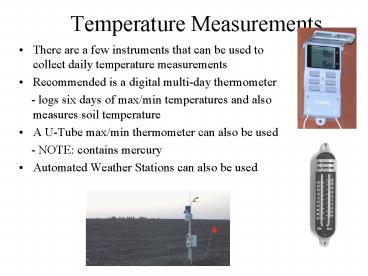Temperature Measurements - PowerPoint PPT Presentation
1 / 14
Title:
Temperature Measurements
Description:
... regional forecasts and climate records in areas of the world where there are few ... button again and read and record the max air temperature labeled 'D2' ... – PowerPoint PPT presentation
Number of Views:84
Avg rating:3.0/5.0
Title: Temperature Measurements
1
Temperature Measurements
- There are a few instruments that can be used to
collect daily temperature measurements - Recommended is a digital multi-day thermometer
- - logs six days of max/min temperatures and
also measures soil temperature - A U-Tube max/min thermometer can also be used
- - NOTE contains mercury
- Automated Weather Stations can also be used
2
Why do we Measure Air Temperature?
- Provide a denser network of observations than is
available using only official weather stations - Provide finer resolution data crucial for
investigating localized variations (e.g., urban
heat islands, microclimates) - Augment data needed for regional forecasts and
climate records in areas of the world where there
are few official weather stations
3
Digital Multi-day Max / Min Thermometer
- Has two sensors
- - one sensor measures air temperature
- - the other measures soil temperature at 10
cm depth - The thermometer stores six days worth of max/min
temperatures - The thermometer is must be reset to around the
time of local solar noon ONCE when it is first
setup - The exact time that it is reset is known as the
Time of Reset
4
Calibrating the Max/Min Thermometer
- Basically, we compare the readings from the
max/min thermometer to the readings from a
calibration thermometer, and report the data to
GLOBE.
First, we need to check the calibration
thermometer!!
by dipping it in an ice bath.
5
Checking Calibration Thermometer
- Submerge thermometer in ice-water bath
- Let sit for 10-15 minutes, stirring thermometer
occasionally - Read the thermometer. If it reads between -0.5
C and 0.5 C, the thermometer is fine. - If the thermometer reads greater than 0.5 C,
check to make sure that there is more ice than
water in your ice-water bath. - If the thermometer reads less than -0.5 C, check
to make sure that there is no salt in your
ice-water bath.
6
Digital Multi-Day Max/MinThermometer Calibration
- Hang a calibration thermometer in the instrument
shelter with the max/min thermometer - Read five sets of readings from the two
thermometers
7
Digital Multi-Day Max/MinThermometer Calibration
- Fill out the calibration table on the Digital
Max/Min Thermometer Calibration and Reset Data
Sheet - Report data to GLOBE (the temperature offset will
be calculated by GLOBE and automatically applied
to data that you )
8
Every six months
- Recalibrate the air sensor of the max/min
thermometer - Check the soil sensor by comparing to a reading
from a soil thermometer
9
Reading Current Temperatures from the Multi-Day
Max/Min Thermometer
- Press the ON button for air temperature (upper
left) and read the current air temp (top of
display) - Press the ON button for soil temperature (upper
right) and read the current soil temp (at bottom)
ON Button for Air
ON Button for Soil
10
Reading Max/Min Temperatures from the Multi-Day
Max/Min Thermometer
- Press the MAX button for air temperature (middle
left) twice and read the max air temperature
labeled D1 and record on your Digital Multi-day
Max/Min Thermometer Data Sheet - Press the MAX button again and read and record
the max air temperature labeled D2 - Repeat until you read all the max air temps
stored (up to D6) - Use the same procedure for reading min air
temperatures and max/min soil temperatures
Air
MAX Air Button
Soil
MAX Soil Button
MIN Soil Button
MIN Air Button
11
U-Tube Thermometer
- Max / Min Thermometer
- Make sure mercury is continuous
- Hold upright and shake
- Tap bottom of the unit against the palm of your
hand - Calibrate upon installation
- Calibrate every 6 months
12
Reading the U-Tube
13
(No Transcript)
14
Placement of U-tube and Calibration Thermometers
- Place the U-tube and the calibration thermometers
side-by side in the shelter - Mount the U-tube on wooden blocks or soda-bottle
tops to allow air flow behind