Exhibit Planning - PowerPoint PPT Presentation
1 / 29
Title:
Exhibit Planning
Description:
Pros & cons of outdoor materials, where to get it, how to maintain exhibits. ... Crystal Graphics. Outdoor Materials. Advantages: No constraint on color or design. ... – PowerPoint PPT presentation
Number of Views:1749
Avg rating:3.0/5.0
Title: Exhibit Planning
1
Connecting People Place OUTDOOR INTERPRETIVE
SIGNS
2
What we will cover
- Interpretive planning
- What? Who? Why? How?
- Writing graphic design
- Tips things to think about.
- Best use of outdoor exhibits
- Waysides and other signs.
- What materials to use outdoors
- Pros cons of outdoor materials, where to get
it, how to maintain exhibits.
3
Interpretive Planning
What? Who? Why?
- Centers goals objectives
- What do you want to accomplish? What do visitors
need to know/ learn/ feel/ do?
- Whos your audience?
- Ages? Urban/rural? Returning/passing through?
- Frequently asked questions?
- Whats your main message (theme)?
- Whats the point you want visitors to leave with?
4
Interpretive Planning How?
- What is the best media?
- Personal interpretation, publication, audio
tour, inside exhibit, outdoor exhibit?
- Where will the sign be located?
- Wheres the best place to tell the story?
- May determine what material to use
- How much do you have to spend?
- When will the exhibit need updating? Short
term? Long term? - When must the outside exhibit be
installed? Is there a deadline?
5
Steps to create your sign
You know your theme, audience, exhibit
location. Then
The best way to be a confident, competent
interpreter is to have ample, readily recallable
information. So study, study, study! --Dr.
Mike Legg, Stephen F. Austin State University
- 1. Research.
2. Gather graphics, facts, experts.
3. Layout exhibit with draft text.
4. Write. Edit. Review. Rewrite. Edit. Review
again. Rewrite
5. Add graphics, captions, fine tune your
design.
6
Interpretive Writing
- Have only ONE message (theme) per exhibit.
- Keep text short. Make every word count. Strive
for no more than 50 words per text block. (Divide
longer text into columns or paragraphs.)
- Say it with graphics. Visitors remember 30 of
what they read and 50 of what they see.
- Proof-read! Make sure your spelling and
grammar are correct.
7
Interpretive Writing
- Use active verbs, encourage involvement, be
specific to site, speak to the reader.
- Avoid jargon and technical language.
- Use good interpretation be relevant,
provocative, meaningful, creative, fun.
- Assist visitors in visualizing meaning
connecting to the story the landscape.
8
Exhibit Design Tip 1
- Less is best
Which would you rather read?
Strive for 2/3 graphics blank space, 1/3
text. Note that text is flush left, ragged right.
9
Exhibit Design Tip 2
Make it easy to read
English speaking people expect to read from left
to right and from top to bottom.
10
Exhibit Design Tip 3
Strive for Balance
All elements of the page-text, color blocks,
graphics, even blank space-have weight.
11
3-30-3 Rule
When a page is off balance, it feels wrong and
distracts from the message and overall effect.
Its about making the panel attractive and easy
to read. The 3-30-3 rule 3 seconds to hook the
visitor 30 seconds to review if hooked 3 minutes
if very interested.
12
Exhibit Design Summary
- Use good design Make it uncluttered, attractive,
balanced, readable.
- Use good graphics. A picture is worth 1,000
words.
- Use strong contrasts for text and background
for readability.
- Pyramid the text Titles 72-100 pt., main
text 32-48 pt., subtext 24-30 pt., captions 18
pt.
13
Exhibit Design
- Use no more than two typefaces One for titles
and the other for text. Pick simple styles. Use
CAPS only for titles.
- Maintain consistent style for exhibits in a
series.
- Seek to spark the visitors interest and let
them move on to explore the special place.
14
Outdoor Exhibits The Wayside Advantage
- Always on duty.
- Close to the feature it interprets encourages
first hand visitor experience.
- Good value Less cost than other media.
- Easy to maintain.
- Durable and vandal-resistant.
15
Wayside Examples
16
Uprights Orientation
- Best for trailheads orientation.
17
Accessibility to All
- Use large, easy-to-read type no smaller than
18 pt. (considered large print).
- Use high contrast colors and matte or low gloss
finish, especially for text.
- Comfortable viewing is 48 to 67 above the
floor. Wayside height should be 32-36 at front
edge.
- Create unobstructed, smooth walkway and viewing
area.
18
Outdoor Materials
Fiberglass embedded digital image
Advantages No constraint on color or design.
Vandal resistant. Most have 10-year guarantee.
Proven in the field for over 30 years.
Disadvantages Best if cleaned waxed annually.
Must be framed or supported.
19
Outdoor Materials
Fiberglass embedment
- Favorite sources
- GS Images (full service)
- General graphics (full service)
- Interpretive Graphics (design/ illustration to
production)
- If less design help is needed
- Pannier
- Crystal Graphics
20
Outdoor Materials
High pressure laminate
Advantages No constraint on color or design.
Vandal resistant. Can be cut to shapes. Panels
½-inch thick or more need no frame. 10 to 20-year
guarantee.
Disadvantages Less proven. Less design support.
I saw these first in 1996, Billings NIW.
21
Outdoor Materials
High pressure laminate
- Favorite sources
- Fossil
- Izone
- Folia
- Designers
- Interpretive graphics
- Ecos
22
Outdoor Materials
Digital image in composite
Advantages No constraint on color or design.
Fast production time. Can mount print on both
sides.
Disadvantages Less durable (more prone to fading
vandalism.) Best for short term exhibits needed
quickly.
23
Outdoor Materials
Digital image in composite
- Favorite sources
- GS Images
- General graphics
- Designer
- Interpretive graphics
24
Outdoor Materials
Other materials and ideas
Porcelain enamel Gorgeous color, but expensive.
Long lasting unless chipped. Best in permanent,
supervised location. (From Windsor Fireform.)
Screen printed embedment High initial cost, low
replacement cost. Every color increases cost.
Best when identical signs needed when only
initial funds are available. (From GS Images
General Graphics.)
25
Other Outdoor Materials
- Other materials suitable outdoors, especially for
information signs, include polystyrene, aluminum,
reverse-printed lexan. Many copies of identical
signs can be cheaply done with screen printing.
(From General Graphics, many local sign shops.)
Disadvantages Less vandal resistant. Not as
durable as fiberglass embedment or HPL. Plastic
can get brittle over time.
26
Creative Outdoor Ideas
Interactive elements ( but more prone to damage)
27
Common Pitfalls
Too much text or too many messages
Difficult to read, poor contrast.
28
Outdoor exhibit maintenance
- Dont forget to look at them
- All exhibits need periodic cleaning with soap
water. - For fiberglass apply marine wax or a clear,
satin finish, lacquer aerosol spray. - For spray paint wash with mild soap and water
or alcohol apply paint thinner (mineral spirits)
or lacquer thinner. If you use acetone, use it
quickly. Rinse with soap and water. - For permanent ink or markers Apply alcohol or
scrub with pencil eraser.
If necessary, replace the panel.
29
- It is enough to open minds do not overload them.
Put there just a spark. If there is some good
inflammable stuff, it will catch fire. - - Anatole France

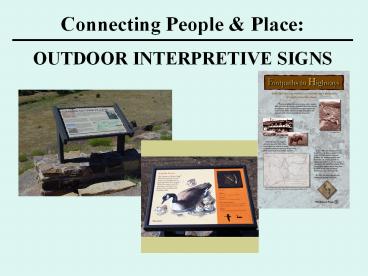
























![[DOWNLOAD]⚡️PDF✔️ Museum Exhibition Planning and Design PowerPoint PPT Presentation](https://s3.amazonaws.com/images.powershow.com/10104478.th0.jpg?_=202408220710)




