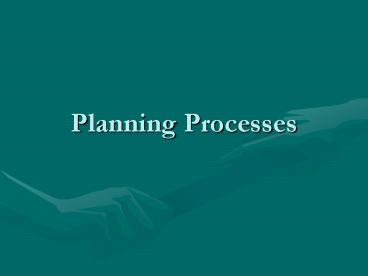Planning Processes - PowerPoint PPT Presentation
1 / 161
Title:
Planning Processes
Description:
Planning Processes Project Kickoff The Good Start Conduct a project kickoff meeting to set expectation levels What will be done by whom What are the risks & concerns ... – PowerPoint PPT presentation
Number of Views:461
Avg rating:3.0/5.0
Title: Planning Processes
1
Planning Processes
2
Project Kickoff
3
The Good Start
- Conduct a project kickoff meeting to set
expectation levels - What will be done by whom
- What are the risks concerns
- How the project will be done
- What are the control processes
- What are the communication processes
- When will we be done
- Solicit individual commitments
Project Start Explosion
4
PMBOK Planning Core Processes
5
Planning Process
From Initiating Processes
Core Processes
6.2 Activity Sequencing
5.2 Scope Planning
6.4 Schedule Development
6.1 Activity Definition
6.3 Activity Duration Estimating
To Executing Processes
7.3 Cost Budgeting
5.3 Scope Definition
7.2 Cost Estimating
7.1 Resource Planning
4.1 Project Plan Development
11.1 Risk Management Planning
From Controlling Processes
Facilitating Processes
8.1 Quality Planning
10.1 Communications Planning
11.2 Risk Identification
11.3 Qualitative Risk Analysis
11.4 Quantitative Risk Analysis
9.1 Organizational Planning
9.2 Staff Acquisition
12.1 Procurement Planning
12.2 Solicitation Planning
11.5 Risk Response Planning
6
Planning Processes
Core Processes
Facilitating Processes
- Primary Activities
- Detailed Planning
- Detailed Estimating
- Detailed Scope Reqs Definition
- Staff Assign Roles Responsibilities
- Develop Detailed Project Plans (Risk,
Communications, etc.)
- Primary Support
- Project/ROI Estimator Tools
- Project Scheduling Tools
- Project Plan Templates
- Project Status Reports
- Project Archives Established
- PMO Reporting
- Primary Products
- Project Plan, Schedule, supporting Plans
- Status Reports
- Project Metrics
- Project Engineering Notebooks
- Project Artifacts in Management Archive
7
Project Scoping
8
5.2 Scope Planning
- .1 Inputs
- .1 Product description
- .2 Product charter
- .3 Constraints
- .4 Assumptions
- .2 Tools Techniques
- .1 Product analysis
- .2 Benefit/cost analysis
- .3 Alternatives identification
- .4 Expert judgment
- .3 Outputs
- .1 Scope statement
- .2 Supporting detail
- .3 Scope management plan
Check your PMBOK Section 5 pages 55-57 for more
information related to this section
9
5.3 Scope Definition
- .1 Inputs
- .1 Scope statement
- .2 Constraints
- .3 Assumptions
- .4 Other planning outputs
- .5 Historical information
- .2 Tools Techniques
- .1 Work breakdown structure templates
- .2 Decomposition
- .3 Outputs
- .1 Work breakdown structure
- .2 Scope statement updates
Check your PMBOK Section 5 pages 57-61 for more
information related to this section
10
Scoping Process
Product Description Charter examined
Perform detailed product analysis
Determine product top-level Work Breakdown
Structure (WBS)
Generate Scope, Assumptions, Constraints
Publish WBS
11
Scoping - Requirements
12
Now The Hard Part
- Scope Statement Requirements Generation
- One of the most challenging areas associated with
project management development - If this doesnt go well, trouble will surely
follow - If you tell what you want youre likely to get
everything but what you really need
13
Requirement Experiment
- Question Without looking back in your material,
how many points were on the Project Start
Explosion - Why this exercise is important
- How do we explain answer differences - sources
- Observational
- Recall
- Interpretation Errors
- Problem Statement Ambiguity
14
Observational Recall
- No two individuals can be expected to see things
identically - No two individuals can be expected to retain or
recall things identically - This is not a statement about intelligence - It
is a statement about perspective, experience,
determining relevance adaptive communication
15
Interpretation Ambiguity
- Interpretation tends to create clusters of
diverse answers that can be grouped - This clustering aspect is viewed as a useful
indicator of ambiguity - Problem statements (requirements) that are not
precise tend to result in subtle differences that
could mean success or failure
16
Ambiguity Experiment
- Question Without going back in your material,
write down to the best of your recall ability,
the question about the project start explosion
that you answered - Notice the variants
- This is a simple application imagine the
variants when the issues are more complex,
numerous, a great deal of time has transpired
17
How To Proceed
- PMs may not necessarily participate in the
requirement generation process - But, they are responsible for managing the
implementation process so they must ensure the
management validation of requirements - Ensure expectations are set by insisting
all-parties review approve all requirements
18
Requirements Describe
- User-level behaviors or functionality
- General system properties
- Integrating systems components
- Operational constraints
- Business rules
- Development constraints
19
Clarity Requires
- Defining special terms used
- Working toward successive elaboration
- Using pictorial system representations
- Tracing requirements to representations
- Keeping requirements at the proper level
- Ensuring requirements are consistent with each
other
20
For Completeness
- Tell what users need how well this must be done
- What will be accomplished functionally
- The data base groups items to be stored
- Performance requirements
- Hardware software systems involved
21
Requirements Must Be
- Correct They must apply to the system
- Non-ambiguous Only one interpretation
- Complete Everything is covered
- Consistent No conflicts
- Verifiable Can be checked to see if met
- Traceable Evident in design function
22
The Transition
- When you have all the requirements (system
contract) you have a model of the project scope - System models identify structure through objects,
functions components - Once structure is evident, it can be decomposed
into logical work packages - Packages are the key elements of a high-level
work breakdown structure (WBS)
23
What Is A WBS
- A work breakdown structure (WBS) is a
deliverable-oriented grouping of project elements
that organizes defines the total scope of the
project using tasks - The WBS is a Key tool used by PMs to ensure the
tasks integrate to build a system - A WBS structure is composed of levels
24
WBS Level Example
- Level 1 Total Program
- Level 2 Project
- Level 3 Task
- Level 4 - Subtask
- Level 5 - Work Package
- Level 6 Level of Effort
Leaf Tasks Have No Child
1.0
1.2
1.1
1.1.2
1.1.3
1.1.1
1.1.3.2
1.1.3.1
1.1.3.4
1.1.3.3
1.1.3.2.a
120 Person Hrs XXXXX.XX
25
WBS Rules
- The customer is involved in defining the top 3
levels - Designers/Developers normally define levels 4-6
- Each work package has characteristics
- Discrete unique units of work described
- Assignable responsibility with specified results
- Specified start stop dates
- Levels of effort associated costs
- Results in a product or output of some type
26
WBS Nature
- Its a primary project communication device
- It drives the estimated project schedule
- It is discrete understandable
- Contains measurable milestones products
- Tasks remain flexible with appropriate sizing
Good rule of thumb no task should be lt 1 no gt
10 of total project level of effort
27
WBS Variants
- Contractual - CWBS
- Deliverables - DWBS
- Organizational - OWBS
- Resource - RBS
- Bill of material - BOM
28
Activity Definition Process
29
6.1 Activity Definition
- .1 Inputs
- .1 Work breakdown structure
- .2 Scope statement
- .3 Historical Information
- .4 Constraints
- .5 Assumptions
- .6 Expert judgment
- .2 Tools Techniques
- .1 Decomposition
- .2 Templates
- .3 Outputs
- .1 Activity list
- .2 Supporting detail
- .3 Work breakdown structure updates
Check your PMBOK Section 6 pages 65-68 for more
information related to this section
30
6.2 Activity Sequencing
- .1 Inputs
- .1 Activity list
- .2 Product description
- .3 Mandatory dependencies
- .4 Discretionary dependencies
- .5 External dependencies
- .6 Milestones
Check your PMBOK Section 6 pages 68-71 for more
information related to this section
31
6.2 Activity Sequencing (Continued)
Check your PMBOK Section 6 pages 68-71 for more
information related to this section
- .2 Tools Techniques
- .1 Precedence diagramming method (PDM)
- .2 Arrow diagramming method (ADM)
- .3 Conditional diagramming methods
- .4 Network templates
- .3 Outputs
- .1 Project network diagram
- .2 Activity list updates
32
6.3 Activity Duration Estimating
Check your PMBOK Section 6 pages 71-73 for more
information related to this section
- .1 Inputs
- .1 Activity list
- .2 Constraints
- .3 Assumptions
- .4 Resource requirements
- .5 Resource capabilities
- .6 Historical information
- .7 Identified risks
33
6.3 Activity Duration Estimating (Continued)
- .2 Tools Techniques
- .1 Expert judgment
- .2 Analogous estimating
- .3 Quantitatively based durations
- .4 Reserve time (contingency)
- .3 Outputs
- .1 Activity duration estimates
- .2 Basis of estimates
- .3 Activity list updates
Check your PMBOK Section 6 pages 71-73 for more
information related to this section
34
6.4 Schedule Development
- .1 Inputs
- .1 Project network diagram
- .2 Activity duration estimates
- .3 Resource requirements
- .4 Resource pool description
- .5 Calendars
- .6 Constraints
- .7 Assumptions
- .8 Leads lags
- .9 Risk management plan
- .10 Activity attributes
Check your PMBOK Section 6 pages 73-78 for more
information related to this section
35
6.4 Schedule Development (Continued)
- .2 Tools Techniques
- .1 Mathematical analysis
- .2 Duration compression
- .3 Simulation
- .4 Resource leveling heuristics
- .5 Project management software
- .6 Coding structure
- .3 Outputs
- .1 Project schedule
- .2 Supporting detail
- .3 Schedule management plan
- .4 Resource requirement updates
Check your PMBOK Section 6 pages 73-78 for more
information related to this section
36
7.1 Resource Planning
- .1 Inputs
- .1 Work breakdown structure
- .2 Historical Information
- .3 Scope statement
- .4 Resource pool description
- .5 Organizational policies
- .6 Activity duration estimates
- .2 Tools Techniques
- .1 Expert judgment
- .2 Alternatives identification
- .3 Project management software
- .3 Outputs
- .1 Resource requirements
Check your PMBOK Section 7 pages 85-86 for more
information related to this section
37
Activity Definition High-Level Process
Generate detailed task definitions
Perform task sequencing analysis
Determine task duration's resource needs
through analysis
Develop the plan schedule
38
Whew! Looks Like Work
- We more or less know the scope
- Then we can put the tasks in the right order
- We need to pick a project management scheduling
tool - Many different tools are available
- We need to flesh out the task descriptions
- Determine resource needs, costs, bodies
- Then we can build a schedule its so easy
39
Lets Examine The WBS
- Use IDEF modeling of the project to create WBS
- Each Task activity has
- Inputs - Information or material to be
transformed by activity - Controls - Constraining Policies, Procedures,
Requirements - Mechanisms - Resources such as Tools, Techniques,
Templates - Outputs - Represent the transformed activity
material
ICAM Definition Method (IDEF)
40
Lets Try An Example
Controls Project Charter Agency Business
Plan MITA ITSD Development Policy Budget
Inputs Project Scope Requirements Historical
Data System Network Diagrams Preceding tasks
Outputs Project Schedule Requirements Spec
Specifications Requirements Project Plan Staffing
Requirements Subsequent tasks
Perform Planning Activities
Mechanisms Requirements Management
Tool Estimation Tools MS Project
41
WBS Generation Process
- Use a WBS Dictionary to flesh out project task
details - Use IDEF modeling to help determine activity
sequencing dependencies - Understand the resource skill-set to determine
productivity rates durations - Build a high-level schedule
42
WBS Dictionary
43
Task Sequencing
- Task sequence dependencies types
- Mandatory - Construction has to follow design
- Discretionary Preferred flow
- External - Needs or impacts of outside parties
- These sequences are depicted using Network
Diagrams - sometimes called PERT charts
44
Network Diagrams
- Two basic Network Diagram types
- Activity-On-Node (AON) or Precedence Diagramming
Method (PDM) Boxes represent tasks - Activity-On-Arrow (AOA) or Arrow Diagramming
Method (ADM) Arrows represent tasks
Dummy tasks have no duration
A
C
B
Start
A
C
B
45
Task Relationship Types
- There are four task relationship types
- Finish-to-start - A task must finish before the
next task can start - PDM ADM - Finish-to-finish - A task must finish before the
next task finishes - PDM - Start-to-start - A task must start before the
next task starts - PDM - Start-to-finish - A task must start before the
next task finishes - PDM
46
Estimating Fundamentals
- An estimate is an informed assessment of the
likely project cost and/or duration - Cost Duration are the estimate categories
- Without defined scope you should not estimate
- Use the CPM method to determine which tasks have
the least flexibility - Understand check the skills of the estimator
47
Estimating Task Effort
- Multiple methods
- Critical Path Method (CPM)
- Program Evaluation Review Technique (PERT)
- Precedence Diagram Method (PDM)
- WBS bottom-up
- Monte Carlo Simulation
- SWAGS, history benchmarks more often than not
- Just because it may be tool-based looks
impressive on paper doesnt make it accurate
48
Method Differences
- CPM refers to single time/task estimate
- Emphasis on cost control schedule flexibility
- PERT refers to three times/task estimates
- Emphasis on schedule control cost flexibility
- PDM adds lag relationships to CPM PERT
- No particular emphasis besides lag time
- WBS forces more detailed analysis
- Monte Carlo Simulation is the most accurate,
returning probability distributions
49
PMs Estimating Role
- Ensure that the people doing the actual work make
the estimates, not the PM - Ensure the team has enough information to
properly estimate each task - Complete a sanity check of the estimate
- Formulate a management reserve (more later)
50
Examining PERT
PERT uses three duration estimates
PERT Standard Deviation (P-O)/6
PERT Formula (P4MO)/6
PERT Task Variance (P-O)/62
Optimistic, Most Likely, Pessimistic
Estimates are in hours
Task
O
M
P
PERT
Standard Deviation
Variance
A
27
33
47
34.333
3.333
11.111
Answer - The task will take 34.333 hours /-
3.333 hours at one standard deviation or between
31 hours 38 hours to complete.
51
PERT Value
- Considered old-school today but is relatively
quick easy way to estimate task durations - Helps to identify uncertainty
- Wherever standard deviation variance values are
high for a task, uncertainty is present. That
means higher risk deserves watching - Monte Carlo simulation utilizes a PERT format
52
Critical Path
- The critical path is the longest path through a
network diagram - The critical path determines the earliest
completion of the project - The path can change over time
- The critical path almost always has no slack
- Slack or float is the amount of excess or
reserve time left before delaying the project
53
Slack (Float) Lag
- Slack is found by finding the difference between
the earliest start date latest start date for a
task - Knowing this helps PMs prioritize work because
they know the flexibility of each task - Free Slack - Flexibility between tasks
- Total or Project Slack - Flexibility before
project delay - Lag - Wait time inserted between tasks
54
Reducing Float
- When float is reduced by a certain amount (n),
float is referred to minus n - Float can be reduced using two methods
- Crashing Analyzing tasks for opportunities to
compress task durations using alternatives,
tools, adjusting scope or resources - Fast Tracking Modifying task relationships to
allow concurrent operations vs. sequential
55
Critical Path Experiment
- Draw an PDM network diagram using the information
below find the critical path
Preceding activity
Estimate in months
Task
Start
0
D
Start
4
A
Start
6
F
D, A
7
E
D
8
G
F, E
5
B
F
5
H
G
7
C
H
8
End
C, B
0
56
Critical Path Answer
E
8
G
H
C
7
8
5
D
4
F
B
End
Start
5
7
A
The critical path duration is 33 months
6
57
Critical Path Experiment 2
- Use the ADM network diagram on the next slide
the information below to find the critical path
Estimate in weeks
Task
A
3
B
9
C
3
D
Dummy
E
2
F
2
G
1
H
4
I
2
58
ADM Diagram
F
C
I
A
End
D
G
Start
B
H
E
59
Critical Path Answer 2
F
C
I
A
End
D
G
Start
B
H
E
The critical path is B, E, H. The duration is
15 weeks
60
Critical Path Experiment 3
- Using your ADM network diagram, answer the
following questions - If the duration of activity G changes to 2, what
is the critical path? - What task(s) must be completed before task D
begins? - If management tells you to complete the project 2
weeks early, what is the project float? Does the
critical path change?
61
Critical Path Answer 3
- If G changes duration to 2 the critical path
becomes - B, E, H as well as B, D, G, H
- B must be completed before D starts
- The project float would be minus 2, the
critical paths would not change
62
What Did We Learn?
- There can be more than one critical path
- A critical path can contain dummy tasks
- A critical path can change
- There can be negative float which requires
crashing the schedule or fast-track solutions - The network diagram doesnt change when the end
date changes
63
Cost Estimating
64
7.2 Cost Estimating
- .1 Inputs
- .1 Work breakdown structure
- .2 Resource requirements
- .3 Resource rates
- .4 Activity duration estimates
- .5 Estimating publications
- .6 Historical Information
- .7 Chart of accounts
- .8 Risks
Check your PMBOK Section 7 pages 86-89 for more
information related to this section
65
7.2 Cost Estimating (Continued)
- .2 Tools Techniques
- .1 Analogous estimating
- .2 Parametric modeling
- .3 Bottom-up estimating
- .4 Computerized tools
- .5 Other cost estimating models
- .3 Outputs
- .1 Cost estimates
- .2 Supporting details
- .3 Cost management plan
Check your PMBOK Section 7 pages 86-89 for more
information related to this section
66
7.3 Cost Budgeting
- .1 Inputs
- .1 Cost estimates
- .2 Work breakdown structure
- .3 Project schedule
- .4 Risk management plan
- .2 Tools Techniques
- .1 Cost budgeting tools techniques
- .3 Outputs
- .1 Cost baseline
Check your PMBOK Section 7 pages 89-90 for more
information related to this section
67
Arent We Done Yet?
- You now have time estimates resource
requirements - do you want to perform resource
leveling? - Resource leveling is a project management tool to
take the peaks valleys out of resource load
from one month to another - Resource leveling almost always moves the
schedule out costs up
68
Cost Estimating Fundamentals
- Labor, materials, supplies, licenses,
maintenance, etc., must be factored into your
cost estimates - Rates/costs for all the above are needed
- Make sure to document your estimating work with
supporting information - PMs make sure your cost details match your
accounting categories standards
69
How Is Estimating Done?
- Analogous estimating - Top-down, been there done
that expert judgment - Parametric modeling - Need good historical data,
must be scaleable, generic parameters - Bottom-up estimating - Rolling up cost work
packages - Computerized tools - Pretty rough in IT
70
Almost There - Budget
- When we have cost estimates we can create a
project budget cost baseline - The project budget can now be managed by tasks,
milestones, phases based upon how the budget is
assigned - Dont forget to address project risk in your
budget calculations
71
Project Plan Development
72
4.1 Project Plan Development
- .1 Inputs
- .1 Other planning outputs
- .2 Historical information
- .3 Organizational policies
- .4 Constraints
- .5 Assumptions
- .2 Tools Techniques
- .1 Project planning methodology
- .2 Stakeholder skills knowledge
- .3 Project management information system (PMIS)
- .4 Earned value management (EVM)
- .3 Outputs
- .1 Project plan
- .2 Supporting detail
Check your PMBOK Section 4 pages 42-45 for more
information related to this section
73
Putting It All Together
- We take the output off all previous planning
activities put them into a consistent, coherent
document - This information becomes the Project Plan
- The Project Plan is supported with other project
products - Requirement, design, test, quality, etc., specs
74
Plan Checklist
- Project Charter
- Scope Statement - deliverables objectives
- WBS to the level the project is to be exercised
- Cost estimates baselines
- Performance measures for cost schedule
- Dated Milestones
- Staff roles
75
Plan Checklist (Continued)
- Key risks, assumptions constraints
- Supporting project documentation - requirements,
quality, design, management, etc. - Network Diagrams
- Schedule driven (MS Project) Gantt Charts
- Contingency plans
- Open items issues list
- Other??
76
PMBOK Planning Facilitating Processes
77
Quality Planning
78
8.1 Quality Planning
- .1 Inputs
- .1 Quality policy
- .2 Scope statement
- .3 Product description
- .4 Standards regulations
- .5 Other process outputs
- .2 Tools Techniques
- .1 Benefit/cost analysis
- .2 Benchmarking
- .3 Flowcharting
- .4 Design of experiments
- .5 Cost of quality
Check your PMBOK Section 8 pages 97-101 for more
information related to this section
79
8.1 Quality Planning (Continued)
- .3 Outputs
- .1 Quality management plan
- .2 Operational definitions
- .3 Checklists
- .4 Inputs to other processes
Check your PMBOK Section 8 pages 97-101 for more
information related to this section
80
Quality Planning
- What if analysis - Cause affect Ishikawa or
fishbone diagrams - Design of experiments - What happens with
different skill-set mixtures - Benchmarking - Comparing proposed actions to
other projects successful or not - Cost/Benefit analysis - Quality costs
81
Quality Planning Results
- Quality Management Plans
- Operational Definitions document - Metrics
- Checklists
- Planning
- Design
- Construction
- Test
- Production
82
Staffing
83
9.1 Organizational Planning
- .1 Inputs
- .1 Project interfaces
- .2 Staffing requirements
- .3 Constraints
- .2 Tools Techniques
- .1 Templates
- .2 Human resource practices
- .3 Organizational theory
- .4 Stakeholder analysis
- .3 Outputs
- .1 Role responsibility assignments
- .2 Staffing management plan
- .3 Organization chart
- .4 Supporting detail
Check your PMBOK Section 9 pages 108-112 for more
information related to this section
84
9.2 Staff Acquisition
- .1 Inputs
- .1 Staffing management plan
- .2 Staffing pool description
- .3 Recruitment practices
- .2 Tools Techniques
- .1 Negotiations
- .2 Pre-assignment
- .3 Procurement
- .3 Outputs
- .1 Project staff assigned
- .2 Project team directory
Check your PMBOK Section 9 pages 112-114 for more
information related to this section
85
Planning Acquisition
- Project requirements determine staff needs
- Negotiate user staff participation commitments
- Organize roles responsibilities
- Develop a staffing management plan if appropriate
(usually reserved for larger projects)
86
Responsibility Matrix
Person
A
B
C
D
E
F
...
Phase
S
A
A
Initiation
Planning Design
P I
I
S
P
A
Construction Test
R
I
S
S
P
A
Completion Deployment
R
S
P
R
P Participant, A- Authorizes, R Reviews, I -
Inputs, S - Signs
Remember Paris
87
Another RR Matrix
88
Communications
89
10.1 Communications Planning
- .1 Inputs
- .1 Communications requirements
- .2 Communications technology
- .3 Constraints
- .4 Assumptions
- .2 Tools Techniques
- .1 Stakeholder analysis
- .3 Outputs
- .1 Communications management plan
Check your PMBOK Section 10 pages 119-121 for
more information related to this section
90
Communications Planning
- Determine the information communication needs
of the project team customer - This includes the information type or content,
its format, level of detail, frequency - The communications plan must track to project
roles responsibilities - Good communications is expectation risk
management in practice
91
Communications Plan Components
- Spells out how the project plan milestones are to
be used as a communication device - Explains the requirements for reporting to be
placed upon the project team - Describes communication distribution paths
- Describes the requirements for project
communication data archive storage
92
Risk Management Planning
93
11.1 Risk Management Planning
- .1 Inputs
- .1 Project charter
- .2 Organizations risk management policies
- .3 Defined roles responsibilities
- .4 Stakeholder risk tolerances
- .5 Template for the organizations risk
- .6 Work breakdown structure (WBS)
- .2 Tools Techniques
- .1 Planning meetings
- .3 Outputs
- .1 Risk management plan
Check your PMBOK Section 11 pages 129-130 for
more information related to this section
94
11.2 Risk Identification
- .1 Inputs
- .1 Risk management plan
- .2 Project planning outputs
- .3 Risk categories
- .4 Historical information
- .2 Tools Techniques
- .1 Documentation reviews
- .2 Information-gathering techniques
- .3 Checklists
- .4 Assumptions analysis
- .5 Diagramming techniques
- .3 Outputs
- .1 Risks
- .2 Triggers
- .3 Inputs to other processes
Check your PMBOK Section 11 pages 131-133 for
more information related to this section
95
11.3 Qualitative Risk Analysis
- .1 Inputs
- .1 Risk management plan
- .2 Identified risks
- .3 Project status
- .4 Project type
- .5 Data precision
- .6 Scales of probability impact
- .7 Assumptions
Check your PMBOK Section 11 pages 133-137 for
more information related to this section
96
11.3 Qualitative Risk Analysis (Continued)
- .2 Tools Techniques
- .1 Risk probability impact
- .2 Probability/impact risk rating matrix
- .3 Project assumptions testing
- .4 Data precision ranking
- .3 Outputs
- .1 Overall risk ranking for the project
- .2 List of prioritized risks
- .3 List of risks for additional analysis
management - .4 Trends in qualitative risk analysis results
Check your PMBOK Section 11 pages 133-137 for
more information related to this section
97
11.4 Quantitative Risk Analysis
- .1 Inputs
- .1 Risk management plan
- .2 Identified risks
- .3 List of prioritized risks
- .4 List of risks for additional analysis
- management
- .5 Historical Information
- .6 Expert judgment
- .7 Other planning outputs
Check your PMBOK Section 11 pages 137-139 for
more information related to this section
98
11.4 Quantitative Risk Analysis (Continued)
- .2 Tools Techniques
- .1 Interviewing
- .2 Sensitivity analysis
- .3 Decision tree analysis
- .4 Simulation
- .3 Outputs
- .1 Prioritized list of quantified risks
- .2 Probabilistic analysis of the project
- .3 Probability of achieving the cost time
objectives - .4 Trends in quantitative risk analysis results
Check your PMBOK Section 11 pages 137-139 for
more information related to this section
99
11.5 Risk Response Planning
- .1 Inputs
- .1 Risk management plan
- .2 List of prioritized risks
- .3 Risk ranking of the project
- .4 Prioritized list of quantified risks
- .5 Probabilistic analysis of the project
- .6 Probability of achieving
- the cost time objectives
- .7 List of potential responses
- .8 Risk thresholds
- .9. Risk owners
- .10 Common risk causes
- .11 Trends in QQ risks analysis results
Check your PMBOK Section 11 pages 140-144 for
more information related to this section
100
11.5 Risk Response Planning (Continued)
- .2 Tools Techniques
- .1 Avoidance
- .2 Transference
- .3 Mitigation
- .4 Acceptance
- .3 Outputs
- .1 Risk response plan
- .2 Residual risks
- .3 Secondary risks
- .4 Contractual agreements
- .5 Contingency reserve amount needed
- .6 Inputs to other processes
- .7 Inputs into a revised project plan
Check your PMBOK Section 11 pages 140-144 for
more information related to this section
101
What Risk?
- Risk is A discrete occurrence that may affect
the project for good or bad. - Superior Risk Management can reduce project
problems by as much as 90 - Risk assessment is not a one-time event, it is
constant throughout the project - Sources of risk can be both internal external
in nature
102
Risk Management Process
- Risk Management Planning
- Risk Identification
- Qualitative Risk Analysis
- Quantitative Risk Analysis
- Risk Response Planning
- Risk Monitoring Control
- Note We will deal with risk control in the PMBOK
Controlling Facilitating Processes section
103
Risk Management Planning
- Determine how to approach manage risk
- Define roles responsibilities based upon
organizational stakeholder tolerances - Conduct meetings to determine risk thresholds
- Determine the risk management processes,
reporting requirements, tools to be used
104
Risk Identification
- First determine what risks are most likely given
historical information, scope of work, project
timelines, technical challenges other
constraints - Risks can be classified as
- Business Good or loss
- Pure - Loss
105
Risk Identification (Cont.)
- Risk factors Examine probability, outcome
ranges, possible timings, frequency - Risk symptoms What are the early warning signs
- Triggers - Risk tolerances What amount of risk is
acceptable
106
Qualitative Quantitative Analysis
- Basically what risks require a response
- Two methods of determining probability amount
at stake - Qualitative high, medium, low probability
- Quantitative calculated cost impact
- Monte Carlo Simulation Can determine
probability of task completion range
107
Qualitative Quantitative Analysis (Cont.)
- Expected Value Probability Impact
- What is the expected value of the tasks below
Task
Probability
Impact (Amount at Stake)
Expected value
A
10
20,000
2,000
B
30
45,000
13,500
Management reserve for the 2 tasks should be
15,500
108
Qualitative Quantitative Analysis (Continued)
- Decision Tree Mutually exclusive paths
- What is the expected value of line X below
A1 Prob 20, impact 30,000
A Prob 35, impact 120,000
X
A
Outcomes
Decision
B
Answer 48,000 A42,000 A16,000
109
Qualitative Quantitative Analysis (Continued)
- Based upon risk analysis youll know
- Opportunities to pursue
- Opportunities to ignore
- Threats to respond to
- Threats to ignore
110
Risk Response Planning
- What are we going to do about the risk?
- Three alternatives or risk mitigation strategies
- Avoidance
- Mitigation
- Acceptance
- Get insurance
- Contract out work
111
Risk Response Planning (Continued)
- Contingency Planning
- Based upon risks you should have
- Management reserves
- A Risk Management Plan
- What is the most important item to address in
every team meeting - Risk
112
Risk Monitoring Control
- Management tracking of risk issues
- Monitoring how the evolving project environment
affects existing or creates new risks - Perform risk reviews
- Perform risk response audits (measure document
the effectiveness of avoiding risk)
113
Risk Monitoring Control (Continued)
- When a project is in its earliest phases risk
opportunity are highest impact at its lowest - Be aware when
- Future timings of events or activities is vague
- A wide variation in estimates exists
- Appropriate contingency plans do not exist
- Many alternatives are deemed possible
114
Procurement Management
115
12.1 Procurement Planning
Check your PMBOK Section 12 pages 149-152 for
more information related to this section
- .1 Inputs
- .1 Scope statement
- .2 Product description
- .3 Procurement resources
- .4 Market conditions
- .5 Other planning outputs
- .6 Constraints
- .7 Assumptions
116
12.1 Procurement Planning (Continued)
- .2 Tools Techniques
- .1 Make-or-buy analysis
- .2 Expert judgment
- .3 Contract type selection
- .3 Outputs
- .1 Procurement management plan
- .2 Statement(s) of work
Check your PMBOK Section 12 pages 149-152 for
more information related to this section
117
12.2 Solicitation Planning
- .1 Inputs
- .1 Procurement management plan
- .2 Statement(s) of work
- .3 Other planning outputs
- .2 Tools Techniques
- .1 Standard forms
- .2 Expert judgment
- .3 Outputs
- .1 Procurement documents
- .2 Evaluation criteria
- .3 Statement of work updates
Check your PMBOK Section 12 pages 152-153 for
more information related to this section
118
Procurement Management
- Project management includes the processes
required to acquire goods services from outside
the performing organization - A legal contract must be
- An offer
- Acceptance
- Consideration
- Legal capacity (parties) purpose (no illegal
goods)
119
Things To Remember
- A contract is a formal agreement
- All requirements should be in or referenced by
the contract - All contract requirements must be met or waived
- Any changes should be in writing formally
controlled - Contracts are backed by a court system
- PMs should understand the contract prior
issuance
120
Procurement Management Process
- Procurement Planning - Make or buy
- Solicitation Planning - RFP
- Solicitation Ask Answer questions
- Source Selection - Pick solution
- Contract Administration - Administer
- Contract Closeout - Finish
121
Contract Types
- This is important because a contract is a risk
mitigation tool - Contract types are
- CR - Cost Reimbursable
- FP - Fixed Price
- TM - Time Material
122
Cost Reimbursable
- Buyer bears the risk of cost overruns
- Form 1 - Cost Plus Fixed Fee (CPFF)
- Contract compensation plus a fee of 10,000
- Form 2 - Cost Plus Percentage of Cost (CPPC)
- Contract compensation plus 10 of costs as fee
- Form 3 - Cost Plus Incentive Fee (CPIF)
- Contract compensation plus 10,000 for every
month the project is completed sooner than agreed
upon
123
Fixed Price
- Seller bears the risk of cost overruns
- It is the most common type of contract sometimes
called Lump Sum or Firm Fixed Price - Form 1 - Fixed Price FP
- Contract compensation equals 100,000
- Form 2 - Fixed Price Incentive Fee (CPIF)
- Contract compensation equals 100,000. For every
month the project is completed early you receive
10,000
124
Time Material PO
- Used for smaller dollar amounts
- Form - Time Material TM
- Contract compensation equals 100 per hour plus
materials at cost - Purchase Orders (POs) are a contract form used
to procure commodities - Contract to purchase 30 CPUs at 1,200 per unit
125
Statements of Work
- Are elements of the contract that specify the
types of work to be completed under the terms of
the contract - They can address performance, functionality
design - SOWs can include drawings, specifications,
technical descriptive wordings
126
Procurement Documents
- Request For Proposal (RFP) - Requests a detailed
proposal on how the work will be accomplished - Invitation For Bid (IFB) - Request one price to
do all the work - Request For Quotation/Information (RFQ/RFI) -
Requests a price quote per item, hour, etc.
127
Bidders Conference
- Formal question answer session to clarify
issues or requirements - Formal changes to procurement documents
- Can be used for vendor demo shoot-outs
- Often used by vendors as a fishing exhibition to
see who the competition is what their issues are
128
Proposal Evaluation Criteria
- Contractual compliance
- Understanding of requirements
- Overall or life cycle costs
- Technical ability approach
- Management resource approach
- Organizational financial health
- Qualified Sellers Lists
129
Source Selection
- Selection short-listing processes use one or more
of the following - Weighting system - Grading against set criteria
- Screening system - Meet a minimum standard
- Independent estimate - Cost compare to estimate
- Past performance history - Reputation record
130
Negotiation
- Objective of negotiations
- Obtain a fair reasonable price
- Develop a good working relationship
- If a win-win is not achieved, the vendor (or you)
will be looking for opportunities to get well
later at the projects expense - PMs should be involved in negotiations to
protect working relationship
131
Pre-Negotiation Rules
- Know what you want to buy
- Determine real urgency of requirement
- Develop strategies tactics in detail
- Research your opponent
- Develop a contingency plan
- Determine team or individual approach
- Set min/max negotiation objectives limits
132
Pre-Negotiation Rules (Continued)
- Identify give take points
- Understand the limits of your authority
- Know your strengths weaknesses
- Ensure your team is properly trained
understands their respective roles - Run practice scenarios to determine tactics
133
Negotiation Rules
- Establish a common starting point
- Observe proper business protocol
- Establish rules for appeal or impasse settlement
- Do not make the first major concession
- Use team members skillfully
- Dont be afraid to say no
134
Negotiation Rules (Continued)
- Always keep your main objective in sight
- Be willing to change tactics strategy
- Be willing to compromise
- Be calm, poised, patient
- Permit your opponent to save face
- Allow each party to claim a win
135
Negotiation Rules (Continued)
- Negotiate a deal fair to both parties
- Obtain written concurrence at the end of each
session - Use surprise as required
- Be willing to pass on a bad deal regardless of
the pressure - Be confident
136
Post-Negotiation Rules
- Reduce the total agreement to writing promptly
- Avoid disparaging remarks relative to your
opponents negotiation skill - Dont discuss negotiation results with opponent
- If required make agreement public
- Conduct a self-critique of results
- Obtain maintain project execution feedback
137
Questions For Vendors
- Identify the top 10 risk items, their probability
of occurrence, triggering events, their impacts
associated recovery plan - Describe their risk management techniques to
mitigate negative impact to the project - From the risk list what items are not under
vendor control why
138
Questions For Vendors (Continued)
- Describe the mechanisms timeliness that they
will use to report potential problems - What will the vendor do to control project
requirements, their growth, stability - What is the vendor approach to ensure that
requirements are complete, consistent, correct
- what tools processes do they use
139
Questions For Vendors (Continued)
- How will they address requirement defects
- What is the smallest code component of source
code for which all code components will have
system requirements traced - How will system requirements be traced to all
individual test cases
140
Questions For Vendors (Continued)
- Describe how interfaces will be managed
- At what point in the development will all user
interfaces be designed - Describe the processes used in cost, resource,
schedule estimating - What level of uncertainty is assumed in planning
- What of total cost is allocated to WBS level 3
tasks or lower
141
Questions For Vendors (Continued)
- Does the Network Diagram track areas not under
vendor control? How will they track the status
of external dependencies if theyre not on the
diagram - Which leaf task (task with no child) has the
highest budgeted cost - Are named resources within tasks committed for
the duration of their project assignments
142
Questions For Vendors (Continued)
- What of proposed tasks are on the critical path
- What percentage of proposed tasks not on the
critical path have a slack period of less than 5
days - Relate how critical path task interface with your
risk management plan - How is proper task exit criteria ensured
throughout the project
143
Questions For Vendors (Continued)
- Identify describe the development life cycle
model that will be used the rationale for it - Describe the approach to discovering early
indications of cost schedule problems - Describe how the vendor will compute report
project earned value the steps to ensure its
accuracy
144
Questions For Vendors (Continued)
- Identify describe the management metrics they
will collect report on as well as rationale - What metric will the vendor use to measure
report client productivity - What software development productivity metric was
used to estimate the cost of developing this
project software
145
Questions For Vendors (Continued)
- Explain the approach for transitioning software
from development to operations without disrupting
business operations - Describe the vendors concept for post-deployment
software support - Since maintenance costs increase with the density
of defects what are the vendors delivered defect
density goals - How will they achieve this goal
146
Questions For Vendors (Continued)
- Does the vendor plan to reuse functionality or
source code from other systems - What is the vendors software size estimate for
this project - How was the estimate developed - What cost models were used in the cost estimate
- How will vendors track defects through
resolution - Describe the various levels of the vendors test
program
147
Questions For Vendors (Continued)
- How will product stability reliability be
demonstrated validated - Describe the process of ensuring products meet
development standards guidelines - Describe the data conversion approach to be used
- Who owns change configuration management how
is it handled
148
Questions For Vendors (Continued)
- How will the vendor decide whether or not delays
or other problems are beyond their control
responsibility - What criteria will they use to determine whether
a change of scope requires change orders or
contract modifications - What is the project contract escalation process
- Whats your favorite color - just checking
149
Planning Process Summary
150
Planning Process Summary
- Level-set expectations commitments with a
project kickoff meeting - Establish the proper scope with complete
accurate requirements - Determine the project activities their
sequences - Define WBS products associated with activities
work packages
151
Planning Process Summary (Continued)
- A properly leveled estimated WBS is the key
project management tool - Capture WBS in project management system (MS
Project or other) - Create a detailed WBS dictionary
- Understand estimating methods PERT, CPM, PDM
Monte Carlo
152
Planning Process Summary (Continued)
- Build a network diagram to understand task
dependencies - Be able to determine critical paths
- Know how to estimate budget costs
- Understand what goes into a project plan
- Determine project quality metrics
- Define staff roles responsibilities
153
Planning Process Summary (Continued)
- Publish a clear communications plan
- Determine, quantify, mitigate risk
- Understand different contracting types
- Use clear evaluation criteria
- Ask good questions, be a sophisticated buyer
- Negotiate a win-win solution
- Document, document, document
154
Lets look at a real world example
- Integrated Tax System RFP
155
Supporting Planning Resources
- PMM Chapters
- Montana_PMM_Overview_01
- Montana_PMM_Planning_01
- Montana_PMM_Appendices_01
- PMM Appendices
- Appendix A Project Management Methodology
Glossary - Appendix B Project Management Methodology
Templates - Appendix C Capability Maturity Model
- Appendix E Books, Publications, Periodicals
Resource and Reference List
156
Supporting Planning Resources (Continued)
- PMM Templates
- PMM01_Feasibility_Document_01
- PMM02_Concept_Document_01
- PMM03_Project_Charter_01
- PMM04_Project _Plan_Document_01
- PMM05_Scope_Statement_01
- PMM06_Critical_Success_Factors_01
- PMM07_Work_Breakdown_Structure_01
- PMM08_Cost_Benefit_Analysis_01
157
Supporting Planning Resources (Continued)
- PMM Templates
- PMM09_Resource_Plan_01
- PMM10_Risk_Management_Plan_01
- PMM11_Procurement_Plan_01
- PMM12_Quality_Plan_01
- PMM13_Communications_Plan_01
- PMM14_Configuration_Management_Plan_01
- PMM15_Project_Budget_Estimate_01
- PMM16_IVV_Plan_01
158
Supporting Planning Resources (Continued)
- PMM Templates
- PMM17_Business_Case_Document_01
- PMM18_Project_Status_Report_01
- PMM19_Change_Control_Request_01
- PMM20_Issue_Document_01
- PMM22_Active_Project_Transition_Document_01
- PMM23_IVV_Report_01
- PMM24_Service_Level_Agreement_01
- PMM26_SOW_Template_01
- PMM27_Contractor_Assessment_Form_01
159
Supporting Planning Resources (Continued)
- SDLC Chapters
- 2-SDLC_Model_01
- 4-Introduction_01
- 5-Lifecycle_Model_01
- 7-Planning_Phase_01
- 8-Requirements_Definition_01
- 9-Functional_Design_01
- 10-System_Design_01
- 11-Programming_Phase_01
- 12-Integration__Testing_01
- 16-Records_Management_01
160
Supporting Planning Resources (Continued)
- SDLC Appendices
- A-Glossary
- B-Abbreviations
- D-In Phase Assessment
- E-Phase Exit
- F-Exhibits
- G-Web Development Method Guide
- H-CMM
- I-COTS
161
Supporting Planning Resources (Continued)
- SDLC Appendices
- J-Documentation Standards
- L-Large Projects Guide
- M-Medium Projects Guide
- N-Small Projects Guide
- O-Static Web Pages
- P-Bibliography
162
Supporting Planning Resources (Continued)
- SDLC Templates
- SDLC02_Requirements_Specification_01
- SDLC03_System_Design_Plan_01
- SDLC04_Functional_Design_Plan_01
- SDLC05_Project_Test_Plan_01
- SDLC06_Conversion_Plan_01
- SDLC07_Acceptance_Test_Plan_01
- SDLC08_Transition_Plan_01
163
Supporting Planning Resources (Continued)
- Tools
- Tool04_Requirements_Management_Checklist_01
- Tool05_Software_Configuration_Management
Checklist_01 - Tool06_Software_Design_Checklist_01
- Tool07_Software_Maintenance_Checklist_01
- Tool08_Software_Testing_Checklist_01
- Tool09_Software_Quality_Assurance_Checklist_01
- Tool12_Project_Planning_Checklist_01
164
Supporting Planning Resources (Continued)
- Tools
- Tool13_Project_Planning_Questions_01
- Tool14_Project_Assessment_Matrix_01
- Tool16_Project_Estimator_01
- Tool17_Requirements_Traceability_Matrix_01
- Tool18_CARA_Risk_01
- Tool19_Project_Risk_Assessment_01
- Tool20_Project_Priority_01
165
Supporting Planning Resources (Continued)
- Tools
- Tool21_RITE_ROI_1.7
- Tool24_Project_Planning_Transition_Checklist_01
- Tool25_Due_Diligence_Checklist_01
- Tool27_RFP_Checklist_01
- Tool28_Writing_Tips_01
- Tool29_Risk_Calculator_01