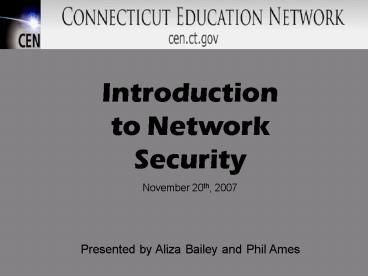Introduction to Network Security - PowerPoint PPT Presentation
1 / 43
Title:
Introduction to Network Security
Description:
Other vehicles would include email, chat programs, file transfer programs and ... Common programs available are spybot, ad-aware, and most antivirus suites now ... – PowerPoint PPT presentation
Number of Views:104
Avg rating:3.0/5.0
Title: Introduction to Network Security
1
Introduction to Network Security November 20th,
2007
Presented by Aliza Bailey and Phil Ames
2
The Net is NOT the Web
The Internet TCP/IP, the road if you will
that other protocols run on The Web one of the
vehicles that run on this road. Other vehicles
would include email, chat programs, file transfer
programs and protocols, etc.
3
Introducing Your Network Exploits
4
Malware
- A generic term for a number of different types
of malicious code, can include spyware, worms,
viruses, etc created with the intent of
infiltrating a system without permission and
causing destruction, also called Computer
Contaminants
5
Virus
- A hidden, self-replicating section of computer
software, usually malicious logic, that
propagates by infecting - i.e., inserting a copy
of itself into and becoming part of - another
program. A virus cannot run by itself it
requires that its host program be run to make the
virus active
6
Trojans/Backdoors
- A computer program that appears to have a useful
function, but also has a hidden and potentially
malicious function that evades security
mechanisms, sometimes by exploiting legitimate
authorizations of a system entity that invokes
the program.
7
Keyloggers
- Programs designed to log key strokes entered by
a user on a machine. When used negatively, this
information is transmitted to a remote location
to collect the personal data
8
Rootkits
- A collection of tools (programs) that a hacker
uses to mask intrusion and obtain
administrator-level access to a computer or
computer network.
9
Botnets
- A collection of compromised, broadband-enabled
PCs hijacked during a worm/virus attack and
infected with software that links them to a
server where they receive instructions from a
botnet controller. These are then used to
participate in further virus/worm/spam assaults
and Denial of Service attacks
10
(No Transcript)
11
Denial of Serviceaka DoS
- An event or series of events that prevents a
system or network from performing its intended
function - This can come from a botnet or a more direct
attack. In the basic sense, more packets or data
is sent to a victim than the victim can handle
and the system crashes.
12
Generic DoS
13
Phishing Spam
- The use of e-mails that appear to originate from
a trusted source to trick a user into entering
valid credentials at a fake website. Typically
the e-mail and the web site looks like they are
part of a bank the user is doing business with.
Spam is any unwanted unsolicited message. Spam is
usually sent via email
14
Breaking Down Barriers
- Eliminate the Does not apply to me attitude
with users
15
Breaking Down Barriers
- Users need to be active members of your security
team as they are certainly members of your
network abuse squad - Educate them now on proper security practices and
their benefits before they have to learn the hard
way - One compromised machine in a network is all that
is needed to affect the entire network
16
(No Transcript)
17
Getting to Know Your Network
- You can not defend what you do not understand.
18
Getting to Know Your Network
- DOCUMENTATION IS KEY
- Baseline your network and core devices
- Port to Jack conversion list
- MAC Address inventory
- Static IP address list
- Knowing where to go when an event occurs is
absolutely necessary - Vendor information
- Physical location of devices
19
Getting to Know Your Network
- Understand the flow of traffic in your network
- Ingress traffic
- This is your inbound traffic
- Egress traffic
- This is your outbound traffic
- Traceroutes
- Is your network symmetrical? Do you have more
than one internet presence? Are your packets
traveling the correct route?
20
Getting to Know Your Network
- RESEARCH YOUR PRODUCTS!!!
- What Operating Systems live in your environment?
- Understand any products you want to introduce
into your network, including their purpose,
placement, and your expectations - Create a test environment mirroring your
production network to fully test new equipment
21
Defense in Depth
- Multiple layers are always better than one.
22
Defense in Depth
- Proactive Defense
- Preventing the fire from starting
- Firewalls
- Content Filtering
- Intrusion Prevention Devices
- Traffic engineering
- Network Monitoring
- Base lining your network and core devices
- Acceptable use policies
23
Defense in Depth
- Reactive Defense
- Putting out the fires
- Intrusion Detection Systems
- System backups
- Forensic based programs
- Fport, nmap
- Network Monitoring tools
- TCPDump, WinDump, Ethereal, Snort
24
Defense in Depth
- Desktop Level
25
Defense in Depth
- Antivirus
- The flu shot of the security world
- Anti virus is the most basic level of desktop
security and should be present on all
workstations, servers, laptops, etc - This is not a replacement for better security
practices. Definitions need constant updating to
meet the ever growing number of viruses present.
The time between virus identification and
definition distribution has shrunk as technology
increases, however the gap still exists
26
Defense in Depth
- Anti-Spyware
- Common programs available are spybot, ad-aware,
and most antivirus suites now include
anti-spyware options - As with anti virus software, these programs
require regular updates to remain effective
27
Defense in Depth
- Host Based Firewalls
- Windows XP comes standard with a firewall, there
are also popular options such as ZoneAlarm,
Norton Personal Firewall, Black Ice, McAfee
Personal Firewall, etc - Controls application access on machines while
network based firewalls control the data flow to
the machine - Learning curve end users usually need
assistance in configuring the rules properly to
avoid blocking legitimate applications
28
Defense in Depth
- Physical Access
- Login All machines should require
authentication to the box or domain controller,
no guest accounts! - Removable storage unless otherwise needed,
removable storage like thumb drives should be
restricted from being introduced to your network - Location Are your servers open to be accessed
by anyone? Is your file server sitting on your
desk?
29
Defense in Depth
- Passwords
- Passphrases easier to remember, can be fun
and more personal - Special Characters, Numbers, Case sensitivity
- Length longer better
- Set a minimum password policy!
30
(No Transcript)
31
Defense in Depth
- Patching Updating
- Set it and forget it! Setting up all machines to
automatically download and install updates takes
the guess work out of it - Do not forget to patch and update all softwares
used, not just the OS. This includes Microsoft
Office, Quicktime, antivirus, anti-malware, etc.
32
Network Level Defense
- Border Patrol
- Keeping the bad guys from reaching your users
33
Network Level Defense
- Router Security
- Routers allow for more concise security measures
to be implemented than their switch and hub
brethren - Networks can be segregated by VLANS
- Traffic can be engineered with access control
lists
34
Network Level Defense
- Router Security
- Lock down access to the router
- Always require a login, be it a local account,
RADIUS authentication, etc. - Restrict access only to those networks/IP
addresses that should be accessing the device - Do you access this router from outside your work
network? - Do you only access this router from one
particular workstation?
35
Network Level Defense
- Router Security
- Lock down port access
- Restricting what can be plugged into your network
and where reduces the occurrence of rogue
routers/switches/hubs, wireless access points,
and laptops - Usually accomplished by MAC address restrictions
36
Network Level Defense
- Access Control Lists (ACLs)
- A Standard ACL can restrict ingress and egress
network traffic based upon the source IP,
network, or subnet - An Extended ACL (Cisco) can restrict ingress and
egress network traffic based upon source and
destination networks, along with ports and
protocols - Extremely important to map out EXACTLY what you
want to allow/deny access to - As with Firewalls, better to maintain a deny
all, permit by exception list
37
Network Level Defense
Routers apply lists sequentially in the order
in which you type them into the router. Routers
apply lists to packets sequentially, from top
down, one line at a time. Packets are processed
only until a match is made and then they are
acted upon based on the access list criteria
contained in the access list statements. Lists
always end with an implicit deny. Routers discard
any packets that do not match any of the access
list statements. Access lists must be applied
to an interface as either inbound or outbound
traffic filters. Only one list per direction
can be applied to an interface.
38
Network Level Defense
Example Restricting network access only to one
network
Permits any IP in the 64.251.55.0/28 network to
go anywhere, denies all else
IP access list 99 10 permit ip 64.251.55.0
0.0.0.15 any 20 deny ip any any interface
Vlan2 ip address 64.251.55.1 255.255.255.240 ip
access-group 100 in no ip unreachables
Applied INBOUND to the VLAN interface. Inbound
means traffic coming into that interface from
machines internal to your network
39
Network Level Defense
Example Restricting traffic even more with
extended ACLs
ip access-list extended School_Security permit
tcp 10.10.10.0 0.0.0.255 10.0.0.0 0.255.255.255
eq smtp permit tcp 10.10.10.0 0.0.0.255
160.241.0.0 0.0.255.255 eq smtp deny tcp any
any eq smtp deny udp any any eq snmp permit
tcp 10.10.10.0 0.0.0.255 any eq www permit tcp
10.10.10.0 0.0.0.255 any eq 8888 deny ip any
any
This ACL will allow SMTP access for the
10.10.10.0/24 network only to the two networks
stated, deny all others. Next, access to WWW and
TCP port 8888 is allowed, nothing else. This
example works in direct conjunction with our
HTTPS proxy
40
Network Level Defense
- Firewalls
- A firewall is similar to a wall around a city or
a wall around a building. It can prevent traffic
from going into or out of the city except through
designated gates. Another term for these gates
would be ports. For example, if you want someone
to be able to send you email, you would open up a
specific gate and email could get into your
network.
41
Network Level Defense
- Firewalls
- Network Layer
- Packet filtering usually based on source IP
address, source port, destination IP address or
port, destination service like WWW or FTP - Application Layer
- Filters for applications, like XML/WWW/FTP, to
provide more protection for the specified
application - Proxies
- May be used in a firewall fashion to hide
internal networks
42
Network Level Defense
- Wireless Security
- Restrict access! No public access should be
available - Disable SSID broadcasting
- Restrict access to known users (by MAC)
- ENCRYPT ENCRYPT ENCRYPT!!!
- Even if you only use WEP, use it.
- Consult your product documentation for
instructions
43
Best Practices Summary
- Document your network
- Research your products
- Inform and educate your users
- Set a security policy and follow it
- Be proactive or suffer the consequences of only
reacting to events - Multiple layers of security Network and Desktop
- Passwords!
- Patch and Update everything
- Secure ALL wireless connections!!!
- DENY ALL PERMIT BY EXCEPTION