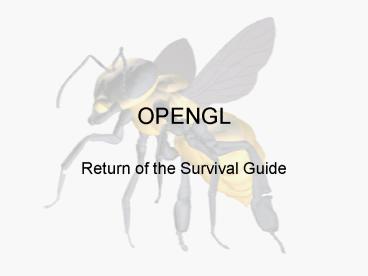OPENGL - PowerPoint PPT Presentation
1 / 40
Title: OPENGL
1
OPENGL
- Return of the Survival Guide
2
Buffers
3
Buffers
- OpenGL holds the buffers in a coordinate system
such that the origin is the lower left corner
(0,0)
4
Color Buffer
- The image that you see on screen.
5
Depth Buffer
- The depth values of the image
6
Stencil Accumulation Buffers
- Stencil buffer is basically a mask that tells us
which pixels can be modified and which cant. - Accumulation buffer does what the name says,
accumulates information.
7
Clear Value
- void glClearColor(red, green, blue, alpha)
- void glClearIndex(index)
- void glClearDepth(depth)
- void glClearStencil(s)
- void glClearAccum(red, green, blue, alpha)
- Set the clear value of the appropriate buffer.
8
Speeding Up Rendering
- Working a bit Faster
9
Clearing the Buffers
- void glClear(GLbitfield mask)
- Clears the specified buffers. The value of mask
is the bitwise logical OR of some combination of - GL_COLOR_BUFFER_BIT, GL_DEPTH_BUFFER_BIT,
GL_STENCIL_BUFFER_BIT, GL_ACCUM_BUFFER_BIT.
10
Writing / Reading
- void glDrawBuffer(GLenum mode)
- void glReadBuffer(GLenum mode)
- These commands tell OpenGL to which buffer
should it write, from which buffers should it
read (no actual read / write are done).
11
Enable / Disable
- void glColorMask(red, green, blue, alpha)
- void glDepthMask(flag)
- void glStencilMask(mask)
- Enables / Disables writing to the specified
buffers or field in the buffer.
12
Scissor Test
- void glScissor(x, y, width, height)
- Sets the location and size of the scissor
rectangle. The parameters define the lower-left
corner (x, y), and the width and height of the
rectangle (must be enabled first).
Buffer
Scissor Box
(x,y)
13
Alpha Test
- void glAlphaFunc(func, ref)
- Sets the reference value and comparison function
for the alpha test. The reference value ref is
clamped to be between zero and one.
14
Alpha Test
15
Stencil Test
- void glStencilFunc(func, ref, mask)
- Sets the comparison function, reference value,
and a mask for use with the stencil test. The
reference value is compared to the value in the
stencil buffer using the comparison function, but
the comparison applies only to those bits where
the corresponding bits of the mask are 1. - void glStencilOp(fail, zfail, zpass)
- Specifies how the data in the stencil buffer is
modified when a fragment passes or fails the
stencil test. The three functions fail, zfail,
and zpass can be GL_KEEP, GL_ZERO, GL_REPLACE,
GL_INCR, GL_DECR, or GL_INVERT.
16
Stencil Test
17
Depth Test
- void glDepthFunc(GLenum func)
- Sets the comparison function for the depth
test.
18
Accumulation Buffer
- Wont go into specifics but here are a few
applications - Soft Shadows
- Motion Blurs
- Depth of Field
19
Speeding Up Rendering
- After Deciding What to Draw
20
Need More Time
- We want to render our complex models at
interactive frame rates. - Here when we say render we mean the decision
process of deciding what to render and the actual
rendering. - 30 fps ? 33 msec per frame.
21
Thing that Have to be Done
- Visibility calculations
- Character animation
- Collision detection
- LOD determination
- Shadows
- Reflections
22
Display Lists
- Method One
23
Display Lists
- A display list is a convenient and efficient way
to name and organize a set of OpenGL commands.
24
Display Lists
- To optimize performance, an OpenGL display list
is a cache of commands rather than a dynamic
database. - In other words, once a display list is created,
it can't be modified.
25
What does Cache Mean?
- glRotate(35.0, 1.0, 0.0, 0.0)
Matrix Computed by the Function
Computation Result
We Store This Matrix in Memory
26
Getting Display Lists ids
- GLuint glGenLists(GLsizei range)
- Allocates range number of contiguous, previously
unallocated display-list indices. The integer
returned is the index that marks the beginning of
a contiguous block of empty display-list indices. - void glDeleteLists(GLuint list, GLsizei range)
- Deletes range display lists, starting at the
index specified by list.
27
Creating a List
- void glNewList (GLuint list, GLenum mode)
- Specifies the start of a display list. OpenGL
routines that are called subsequently are stored
in a display list, except for a few restricted
OpenGL routines that can't be stored. - Mode can be GL_COMPILE or GL_COMPILE_AND_EXECUTE.
- void glEndList (void)
- Marks the end of a display list.
28
Rendering Context
- Display Lists are rendering context sensitive.
- If you are working in a rendering context that
is not the one that the display list was created
in, it will probably not work!!!
29
Not Allowed
- Vertex Array Stuff
Display List Stuff
glVertexPointer() glColorPointer() glNormalPointer
() glTexCoordPointer() glEdgeFlagPointer() glIndex
Pointer() glInterleavedArrays() glEnableClientStat
e() glDisableClientState()
glDeleteLists() glGenLists() glIsList()
Selection Stuff
glRenderMode() glSelectBuffer() glFeedbackBuffer()
And a Few Others
30
Using a Display List
- void glCallList (GLuint list)
- This routine executes the display list specified
by list. The commands in the display list are
executed in the order they were saved, just as if
they were issued without using a display list.
31
Vertex Arrays
- Method Two
32
The Basic Idea
Vertices Stored in an Array
Vertex G
Indices of Quads into the vertex array
33
Enable / Disable
- void glEnableClientState (GLenum array)
- void glDisableClientState(GLenum array)
- Specifies the array to enable / disable.
34
Specifying Data
- void glVertexPointer(size, type, stride,
pointer) - Specifies where spatial coordinate data can be
accessed. Pointer is the memory address of the
first coordinate of the first vertex in the
array. Type specifies the data type of each
coordinate in the array. Size is the number of
coordinates per vertex. Stride is the byte offset
between consecutive vertexes.
35
Using the Vertex Arrays
- void glArrayElement( ith )
- void glDrawElements(mode, count, type, indices)
- Defines a sequence of geometric primitives using
count number of elements, whose indices are
stored in the array indices. Type indicates the
data type of the indices array. Mode specifies
what kind of primitives are constructed - void glDrawArrays(mode, first, count)
- Constructs a sequence of geometric primitives
using array elements starting at first and ending
at firstcount-1 of each enabled array.
36
Which One is Better?
- Depends on the Implementation
37
A Few Words About Cards
- Not Really OpenGL
38
Graphics Hardware
- New hardware has further capabilities for
rendering - OpenGL extensions, for example VBO.
39
OpenGL Extensions
- Vertex Buffer Object is basically the same idea
as the Vertex Array only it is implemented on the
graphics hardware. The use is pretty much the
same, the difference is that the data is stored
directly on the graphics hardware.
40
This is the End of the Talk
- Bye-Bye