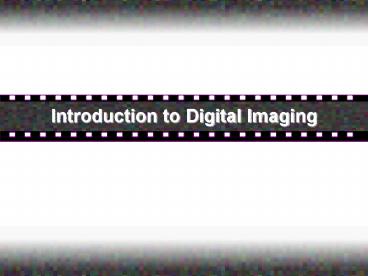Introduction to Digital Imaging - PowerPoint PPT Presentation
1 / 24
Title:
Introduction to Digital Imaging
Description:
Shooting Tips. Limitations. Fine details ie leaves. Lighting ... Kodak Photo CDs. High quality scans in variety of resolutions. Good for s. More expensive ... – PowerPoint PPT presentation
Number of Views:102
Avg rating:3.0/5.0
Title: Introduction to Digital Imaging
1
Introduction to Digital Imaging
2
Part 2 - Scanning
3
Shopping for Scanners
- Optical, not Interpolated Resolution 300- 1200dpi
- Color Depth 24-36 bits
- Image Sensor CMOS vs. CCD
- Scanning Software
- Connection - Serial, Parallel, USB, SCSI ( -
) - Optical Density
- commercial 2.8- 3.0
- professional 3.0- 3.4
- Color Management -
- Profiles, Calibration
- Transparency Adapters, Document feeders
4
Types of scanners
- Flatbed, Slide, Drum, handheld, document
- Price ranges
- What you get
- Using Flatbed scanner
- Placing photos
5
Scanner software
- Resolution
- Color depth
- Scaling
- Color correction
- Sharpening
6
Scanning
- Photos
- Line Art
- Screened Art
- Objects
- Text/OCR
7
Part 3 Digital cameras
8
Basic elements
- Lens
- Viewfinder / SLR Optical / Digital Zoom
- Image sensor
- CMOS/ CCD
- Storage medium
- RAM, Floppy, Compact Flash, Smart Media
- Camera features
- Exposure/ Focus Lock, LCD, Burst
shooting/recovery time - Connection to PC
- Serial, Parrallel, USB, SCSI
- Downloading options
- To PC, Printer, Video
- Batteries
- Nickel Metal Hydride rechargables
9
Types of Digital Cameras
10
Comparison
- Film
- Lot of camera for the buck
- Film costs
- Processing Costs
- Battery usage low
- Film Ages
- Delay for processing
- Can carry lots of film
- Fast Shooting
- Digital
- Similar camera more expensive
- No film to buy, process
- Higher battery usage
- Can be archived on cdrom
- Instant gratification
- Review and delete
- Storage/ Download challenges
- Slower shooting
- Cost of PC
11
Storage Options
- Internal Memory Only - RAM (Basic models)
- Floppy Disc
- Big and slow, but cheap and unlimited
- Removable memory cards
- Compact Flash- Kodak, Nikon, Canon
- Smart Media - Olympus, Fuji, Agfa (smaller, not
as high capacity) - Sony Memory Stick
- Iomega Click drives- often an intermediate
storage - Direct Cable connection (Professional Models)
- File formats JPEG or TIF
- Resolution
- 640 x 480, 1024 x 768, 1280 X 960
12
Downloading Options
- Camera to PC Cable
- Serial, USB common, SCSI, Firewire more
expensive - Serial 1 minute per megabyte USB 50x faster
- Storage media to PC via
- PC card adapter for laptop 20-80
- Floppy adapter for SmartMedia
- Card reader drive directly attached to PC
- Click drive transfers from card to click disks
- Printer, TV for direct output
13
Shooting Tips
- Limitations
- Fine details ie leaves
- Lighting
- Avoid too high contracts
- Movement
- Not as good at action photography
- Subjects
- Large areas of color work better, recognizable
objects - Composition
- Closer Details Fore/Background Rule of Thirds,
Symmetry - Use Fill Flash
14
Using Images
- Rotating
- Stitching
- Cropping
- Retouching
- Organizing
- Output for Web, Print
15
Part 4 Working with Images
16
Downloading from the Web
- Right clicking
- Copy and paste
- Clip art sites
- Emailing photos
17
Microsoft Clip Art
- Shared by all MS Office Applications
- Usually in WMF or EMF formats (vector based)
- Scalable, editable
- Others in BMP or GIF format
- Bitmaps- Not editable
18
Stock agencies
- Most are online now
- Royalty free vs. paid art
- unlimited vs. one time use
19
Dover books
- Public domain- royalty free
- Scan and use
- Scan as greyscale or black and white
- Adobe Streamline useful for turning bitmapped
scans into editable vector art in Illustrator
20
Film to disk processing
- Many film processing services will save your
photos to a disk - Usually in JPEG format
21
Kodak Photo CDs
- High quality scans in variety of resolutions
- Good for slides
- More expensive
- Two Quality Levels
- Master includes 5 different Resolutions of each
35 mm slide. - Turnaround time 2 days, cost 10 for the disc,
plus 2 per scan - Pro includes an additional hi-resolution scan
Turnaround time 2 days, cost 18 per disc, plus
20 per scan less if longer wait
22
Basic Image Editing
- Cropping
- Selecting
- Copy/Pasting
- Retouching
- Colorizing
- Filters
- Sharpening
- Special Effects
23
Stitching software
- Has gotten much cheaper, simpler
- Overlap photos by 50
- Keep your distance
- Watch for exposure changes
- Cylindrical vs. Perspective options
24
Special Effects
- Kais Power Goo
- Plug-ins for applications
- Kais Power Tools
- Alien Skin Software