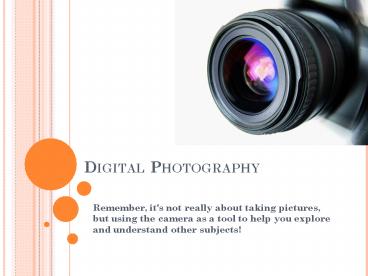Digital Photography - PowerPoint PPT Presentation
1 / 11
Title:
Digital Photography
Description:
PHOTO TAKING TIPS. 1. Watch Your Background ... PHOTO EDITING TIPS. 9. Be Aware of Your Surroundings ... Check out photo editing tips/tricks online! www. ... – PowerPoint PPT presentation
Number of Views:250
Avg rating:3.0/5.0
Title: Digital Photography
1
Digital Photography
- Remember, it's not really about taking pictures,
but using the camera as a tool to help you
explore and understand other subjects!
2
Where do i start?
- What are you looking for accomplish?
- To simply document life?
- To become a digital artist?
- Do you want to print your images?
- If in large sizeslook for high resolution
- If only on the webresolution is not a big deal
- Will you take pictures of small objects?
- Look for a macro feature
- Do you prefer shooting digital photos over
reworking them on the computer? - Look for a camera with easy-to-use software
- Want the money you save on film not to just end
up getting spent on batteries? - look for a camera with rechargeable batteries or
a similar set-up
3
What Camera do I purchase?
- Point and Shoot
- Kodak Easyshare
- Nikon Coolpix
- Panasonic Lumix
- Advanced
- Canon Powershot
- Kodak Easyshare
- Nikon Coolpix
- Digital SLR
- Canon Digital Rebel
- Nikon D Series
many more choices!!
4
Lets Snap to it!
- Online reviews
- Customer Reviews
- Any retail store has reviews
- www.bestbuy.com
- www.walmart.com
- Dedicated website reviews
- www.dpreview.com
- www.digitalcamerareview.com
- Organization
- Organize photos in a way that suits you
- Year
- Month
- Trip
- Actual date
- Make folder names unique
- Back-up folders online or make a hard copy
5
Be Responsible!
- BACK UP YOUR PHOTOS!!!
- Back up your photo collection regularly
- CDs -
- quick and easy
- Must have a CD burner
- DVDs
- lots of storage
- Must have a DVD burner
- Jump Drives
- quick
- not a lot of space
- chance of crash or corruption
- Online
- lots of space
- Access from any computer
- Print mail option
6
Photo editing
- Software
- Kodak Easyshare www.easyshare.com
- Photoshop Express www.photoshop.com/express
- Picnic www.picnic.com
- Shutterfly www.shutterfly.com
- Slideshow
- Photostory3
- Slideroll
- Flypaper
- Smilebox
7
Photo taking tips
- 1. Watch Your Background
- Sometimes the background is more important to a
photo's composition than the foreground - Keep the background simple
- Make sure there are no distracting elements
- 2. Go Outdoors if Possible
- natural sunlight produces better photo lighting
results - Using a flash indoors also creates a harsh
contrast - 3. Use a flash outdoors
- Bright sun can create dark shadows, especially
around faces - bring your subject into harmony with the sunny,
well-lit background
8
Photo taking tips
- 4. Know Your Camera. Experiment
- Flash ranges and focus depths may vary
- Get to know your camera's strengths and
limitations - 5. Move in Close (but not TOO close!)
- Facial expressions can't be seen from a distance
- You will also get better lighting results with
close-up shots - 6. Move the subject slightly off center
- Resist the temptation to make every subject stand
like a totem pole in the center of your picture - divide a square photo into a grid like a
tic-tac-toe game, the main focal points should be
where the lines cross around the center square - interesting lines offset behind a subject can
make a more interesting photo
9
Photo taking tips
- 7. Learn when to take vertical pictures
- With a little practice, switching from horizontal
to vertical will come naturally - If the subject you are shooting is taller than it
is wide, turn your camera 90 degrees to maximize
the area of the subject in your camera viewfinder - 8. Not every one likes Cheesy Smiles
- Candid shots are usually better than the results
you get when everyone says "Cheese. - Forced smiles look, well, forced
- see if you can get your audience to smile the
old-fashioned way
10
Photo editing tips
- 9. Be Aware of Your Surroundings
- Before you snap the shot, watch for things that
might indirectly affect your picture - 10. Takes Lots of Pictures
- The greatest benefit of digital photography is
the ability to take hundreds of photos without
paying an extra penny for developing - You can always delete images you don't want later
- With new software capabilities, you can even
combine the best parts of multiple photos for an
original work of art - Check out photo editing tips/tricks online!
- www.tutorialized.com
11
Enough already
- lets edit!
Photostory3 Photoshop Photoshop elements Kodak
Easyshare Blog Slideshow