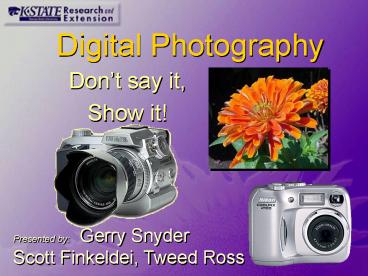Digital Photography - PowerPoint PPT Presentation
1 / 31
Title:
Digital Photography
Description:
Digital Photography. Don't say it, Show it! Presented by: Gerry Snyder ... 1mp low quality, good for computer-based. images (3x5 prints) ... – PowerPoint PPT presentation
Number of Views:193
Avg rating:3.0/5.0
Title: Digital Photography
1
Digital Photography
- Dont say it,
- Show it!
Presented by Gerry Snyder Scott Finkeldei,
Tweed Ross
2
What is digital all about?
- Basic camera features
- Know your resolutions
- Understanding file formats
- Software ideas
- Output options
- Web resources
3
Whats Available?
ZD Nets Reviews and Prices
4
Learn the Basic Features
- Resolution
- Flash
- Zoom- Optical / Digital
- Close-up (Macro) Mode
- Storage- Compact Flash /Memory Stick, etc.
5
Know your Resolutions (Quality)
- Megapixel Cameras and Settings
- 1mp low quality, good for computer-based
images (3x5 prints) - 2mp mid-quality for both computer viewing and
smaller printouts (5x7 prints) - 3mp good quality especially for color prints
(8x10 prints) - 4mp very good quality (11x14 prints)
- 5mp excellent quality
6
Know your Resolutions (Quality)
- Typical Resolutions Pixel Size
- 640 x 480 great for web only
- 800 x 600
- 1024 x 768 good overall for web
and small prints - 1280 x 960 1 megapixel quality
- 1600 x 1200 2 megapixel quality
- 2000 x 1500 3 megapixel quality
- 3000 x 2000 6 megapixel quality
7
640 x 480
8
1024 x 768
9
1472 x 1104
10
2272 x 1704
11
640 x 480
2272 x 1704
1024 x 768
12
640 x 480
2272 x 1704
1024 x 768
13
Learn the Basic Features
- FlashDistance from 1 to 12 feet
- Default Auto Flash
- Red-eye Reduction
- Forced Flash
- No Flash
14
Learn the Basic Features
- Zoom Optical / Digital
- Optical (2x to 8x)
- Nikon Coolpix 4500 4x zoom
- Digital (2x to 4x extended)
- Nikon Coolpix 4500 16x zoom
15
Learn the Basic Features
- Close-up (Macro) Mode
16
Learn the Basic Features
- Storage
- Internal
- Removable
- Compact Flash
- Memory Stick
- Smart Media
- SD/MMC(Secure Digital / MultiMedia Card)
17
Camera Features
- Resolution
- Flash
- Zoom
- Close-up
- Storage
18
Resolution Menu
19
Read your Camera Manual
- Lots of extra features
20
(No Transcript)
21
File Formats
- JPG (JPEG)
- TIF (TIFF)
- RAW
- Compression
22
Graphic Software
- Adobe Photoshop
- Adobe Photoshop Elements 3
- JASC PaintShop Pro
- Corel Draw / PhotoPaint
- Epson- Image Expert
- IrfanView
- Serif Photo Plus version 5.5
- IrfanView
- http//www.Irfanview.com
23
Graphic Software
- Adobe Photoshop
24
Graphic Software
- Serif Photo Plus 5.5
- http//www.freeserifsoftware.com/
25
Output Options
- Electronic Presentation
- Desktop Publishing
- Color Prints
26
WebResources
- See your handout
- Visit www.oznet.ksu.edu/edtech/
27
- http//www.zdnet.com/ - reviews and prices
28
- http//www.dpreview.com/
29
- Shortcourses
- http//www.shortcourses.com
Kodak Digital Learning Center http//www.kodak.com
/US/en/digital/dlc/
30
Questions?
31
(No Transcript)