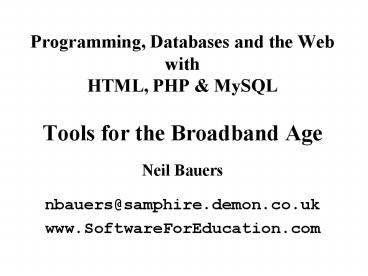Programming, Databases and the Web with HTML, PHP - PowerPoint PPT Presentation
1 / 23
Title:
Programming, Databases and the Web with HTML, PHP
Description:
Make our BTEC more Internet related. Use a single programming language for the web and also ... NOT Strongly Typed - oops! function nfact($n) { if ($n ... – PowerPoint PPT presentation
Number of Views:126
Avg rating:3.0/5.0
Title: Programming, Databases and the Web with HTML, PHP
1
Programming, Databases and the WebwithHTML, PHP
MySQL
- Tools for the Broadband Age
- Neil Bauers
- nbauers_at_samphire.demon.co.uk
- www.SoftwareForEducation.com
2
Aims
- Make our BTEC more Internet related.
- Use a single programming language for the web and
also beginners' programming units. - Use free, small, simple well documented software.
- Learn how simple e-commerce web based
applications work.
3
Nearly doubled since 2000 Still only 11 of
world population
4
Broadband
5
Landmark Moments
- 1976 - We've got a computer
- 1984 - We've got a computer room
- 1988 - We've got a network
- 1992 - We've got the Internet
- 1995 - Most students have a computer
- 2000 - Most students have the Internet
- 2007 - Most students have server technology
6
Operating Systems
- Student servers are using
- Linux Apache web server
- Free BSD Apache web server
- Windows XP Home Apache web server
- Windows XP Pro IIS
- Windows 2000 Pro IIS
- Windows 98 PWS (rather limited - not
recommended)
7
Compatible Software
- What runs on all these operating systems?
- HTML for web page authoring
- PHP for scripts that run on the server
- MySQL for web accessible databases
- Java? Tomcat for JSP (Linux only?)
8
My Colleges Response
- Give the students a real Web Server
- Server-side PHP to make pages 'dynamic'
- Server runs SuSE Linux 8.1 Apache
- 1GHz Duron 256MB RAM
- 100 users
- E-Business and Media students use it too
- The server is restricted to our Intranet
9
Learning Curve Stage 1
- Set up a Web Server ask a student how!
- Install Linux
- Get Apache working
- Get FTP working (vsftpd is best)
- Create users
- Students learn HTML and make web pages
- FTP their pages to the server
10
Learning Curve Stage 2
- Get PHP working - ask a student how!
- With Linux it's probably working already!
- Students add PHP to their HTML
- Save the files as "foo.php" (not "foo.htm")
- Load the pages from the server (not the local
disk)
11
- PHP is FREE
- Runs on Windows and Linux
- Fairly easy to learn and well documented
- Command line and server-side scripts possible
- Lots of example code on the web
- http//www.php.net/
lt?php echo "Hello World!" ?gt
12
lt?php // NOT Strongly Typed - oops! function
nfact(n) if (n 0) return 1
else return n nfact(n - 1) ?gt
13
lt!-- index.php --gt lthtmlgt ltbodygt lt?php echo
"lth1gtHello World!lt/h1gt\n" ?gt lt/bodygt lt/htmlgt
14
PHP on the WEB
- Programs look good web graphics too
- Work on any platform (with a browser)
- Available to 700 000 000 Internet users
- Motivates students to code better
- Link website and programming BTEC units
- Write e-commerce applications
- Up to date - business related - not too hard
15
(No Transcript)
16
(No Transcript)
17
PHP Talks to MySQL
lt?php result mysql_query("SELECT
my_col FROM my_tbl") or
die("Invalid query " .
mysql_error()) ?gt
18
Learning Curve Stage 3
- Get SSH working - ask a student how!
- Download PuTTY (a secure 'telnet' shell)
- http//www.chiark.greenend.org.uk/sgtatham/putty/
- Use PuTTY to log into the Linux box
- SSH already works on our Linux
- Students can learn the Unix command line
- Use this shell to run the MySQL monitor
19
Learning Curve Stage 4
- Get MySQL working - ask a student how!
- With SuSE 8.1 you need to turn it on
- Log in using PuTTY
- Run MySQL (it is multi-user for simultaneous
whole class use) - Use SQL with both DDL and DML
20
(No Transcript)
21
Configuration Files
- Two files need to be edited
- /etc/httpd/httpd.conf
- /etc/vsftpd.conf
- There are examples of these onhttp//www.Softwar
eForEducation.com
22
- FREE RESOURCES
- http//www.SoftwareForEducation.com
- http//www.suse.co.uk/uk/index.html
- http//www.freebsd.org/
- http//httpd.apache.org/
- http//vsftpd.beasts.org/ (upgrade is
better) - http//www.chiark.greenend.org.uk/sgtatham/putty/
- http//www.php.net/downloads.php
- http//www.mysql.com/
- http//www.w3schools.com/ (good tutorials)
- nbauers_at_samphire.demon.co.uk (for help)
23
The End
- Learn More - Google Search String
- LAMP Linux Apache php mysql
- L Linux
- A Apache
- M MySQL
- P PHP